方法/步骤
新建一个html5网页,名称为index.html,在代码中写上四个div,分别是向上、向下、向左,向右四个三角形,代码如下:
<div class="triangle-up"> <!--向上的三角--> </div> <div class="triangle-down"> <!--向下的三角--> </div> <div class="triangle-left"> <!--向左的三角--> </div> <div class="triangle-right"> <!--向右的三角--> </div>
然后新建一个css文件style.css,并在index.html中引入,引入代码:
向上的三角形:
- 第一种
.triangle-up {
width:0;
height:0;
border-left:30px solid transparent;
border-right:30px solid transparent;
border-bottom:30px solid #fff;
}
- 第二种
.triangle-up {
width:0;
height:0;
border:30px solid transparent;
border-bottom-color:#fff;
}
向下的三角形:
.triangle-down {
width:0;
height:0;
border-left:20px solid transparent;
border-right:20px solid transparent;
border-top:20px solid #0066cc;
}
向左的三角形:
.triangle-left {
width:0;
height:0;
border-top:30px solid transparent;
border-bottom:30px solid transparent;
border-right:30px solid yellow;
}
向右三角形:
.triangle-right {
width:0;
height:0;
border-top:50px solid transparent;
border-bottom: 50px solid transparent;
border-left: 50px solid green;
}