本篇整理了CSS3实现居中(水平居中、垂直居中、水平垂直居中)的几种解决方案
水平居中:行内元素解决方案
思路: 把行内元素包裹在一个属性display为block的父层元素中,并且把父层元素添加如下属性即可:text-align: center
适用元素:文字,链接,及其它inline或者inline-*类型元素(inline-block,inline-table,inline-flex)
//父元素
display:block;
text-align: center;
水平居中:块状元素解决方案
思路: 对于块状元素(display:block)来说,我们需要将它的左右外边距(即,margin-left,margin-right)设置为auto,即可实现块状元素的居中.
适用元素:块状元素,如(div, p, section 等等元素),即display属性为block的元素
注意:需要居中的块元素需要有固定的宽度,否则无法实现居中,因为占据100%宽度
//子元素
margin: 0 auto;
水平居中:多个块状元素解决方案-inline-block+text-align
思路: 如果页面里有多个块状元素需要水平排列居中,可以将元素的display属性设置为inline-block,并且把父元素的text-align属性设置为center即可实现。
//父元素
text-align:center;
//子元素
display:inline-block;
水平居中:多个块状元素解决方案 -flex+justify-content
思路: 使用flexbox布局,只需要把待处理的块状元素的父元素添加属性display:flex及justify-content:center即可
//父元素
display:flex;
justify-content: center;
垂直居中:单行的行内元素解决方案
思路: 当一个行内元素,即inline,inline-*类型的元素需要居中的话,可以将它的height和line-height同时设置为父元素的高度即可实现垂直居中效果。
//父元素
height: 200px;
//子元素
height: 200px;
line-height:200px;
垂直居中:多行的行内元素解决方案–table-cell+vertical-align
思路: 组合使用display:table-cell和vertical-align:middle属性来定义需要居中的元素的父容器元素生成效果
//父元素
display: table-cell;
vertical-align:middle;
垂直居中:已知高度的块状元素解决方案
思路:将待居中元素设置为绝对定位,并且设置margin-top为居中元素高度一半的负值
//子元素
margin-top: -50px;
position: absolute;
垂直居中:未知高度的块状元素解决方案-absolute+transform
思路:对于无法知道高度的元素,使用transform属性来垂直移动来实现垂直居中
//子元素
top: 50%;
position: absolute;
transform: translateY(-50%);
以下为水平垂直居中
DOM结构
<div id="parent">
<div id="child">Text here</div>
</div>
1.Line Height
思路:给子节点设置一个大于font-size的line-height,通过text-align设置为center来实现垂直居中,这种方案仅支持单行的垂直居中,不支持多行的垂直居中。
<style type="text/css">
#parent {
width: 400px;
margin: 20px auto;
background: #ccc;
}
#child {
line-height: 200px;
text-align: center;
}
</style>
2.CSS Tables
思路:设置父节点的display为table,设置子节点的display为table-cell,然后通过子节点的text-align为center来实现垂直居中,支持多行的垂直居中。
<style type="text/css">
#parent {
width: 400px;
background: #ccc;
height: 200px;
margin: 20px auto;
display: table;
}
#child {
display: table-cell;
vertical-align: middle;
text-align: center;
}
</style>
3.Position and Margin
思路:把父节点的position设置为relative,子节点position设置为absolute,top和left设置为50%,然后通过设置margin-top和margin-left为元素高度一半的负值来调整垂直居中的具体位置,这种方案支持块状的节点的垂直居中,一般建议采用这种解决方案。
<style type="text/css">
#parent {
position: relative;
width: 400px;
margin: 20px auto;
background: #ccc;
height: 200px;
}
#child {
position: absolute;
top: 50%;
left: 50%;
height:30%;
width:50%;
margin: -100px 0 0 -100px;
text-align: center;
background: #999;
}
</style>
4.Position and Margin(已知高度和宽度的元素解决方案)
思路:把父节点的position设置为relative,子节点的top, bottom, left, right都设置为0,因为子节点的宽度和高度都要比父节点小,所以呢,我们设置子节点的margin为auto就实现了垂直居中了,不过这种解决方案不支持IE7以下。
<style type="text/css">
#parent {
position: relative;
width: 400px;
height: 200px;
margin: 20px auto;
background: #ccc;
}
#child {
position: absolute;
top: 0;
bottom: 0;
left: 0;
right: 0;
margin: auto;
width: 50%;
height: 30%;
text-align: center;
background: #999;
}
</style>
5.transform
思路:将设置元素绝对定位,并且设置transform的translate为X,Y轴同时移动-50%即可
<style type="text/css">
.item{
position: absolute;
top: 50%;
left: 50%;
transform: translate(-50%, -50%);
}
</style>
6.Padding
思路:主要是通过设置父节点的top和bottom 部分的padding来是的子节点居中,子节点的top和bottom 部分的padding来垂直居中子节点下面的内容。
<style type="text/css">
#parent {
width: 400px;
padding: 5% 0;
margin: 20px auto;
background: #ccc;
}
#child {
padding: 10% 0;
text-align: center;
background: #999;
color: #fff;
}
</style>
7.Float
思路:在父节点下面有一个空的div浮动节点,这个节点的高度设置为父节点的一半,在浮动节点下面是我们要垂直居中的节点(我们的目标节点),对这个节点进行清除浮动,这样目标节点就会紧贴在浮动节点后面,对浮动节点的margin-bottom设置一个目标节点高度一半的负数来使得目标节点垂直居中。
DOM结构如下:
<div id="parent">
<div id="floater"></div>
<div id="child">Content here</div>
</div>
CSS代码如下:
<style type="text/css">
#parent {
height: 250px;
width: 400px;
margin: 20px auto;
background: #ccc;
}
#floater {
float: left;
height: 50%;
width: 100%;
margin-bottom: -50px;
outline: 1px solid red;
}
#child {
clear: both;
height: 100px;
outline: 1px solid yellow;
text-align: center;
background: #999;
color: #fff;
}
</style>
8.flex
思路:设置flex布局,并且定义居中元素的父元素justify-content和align-items属性为center即可
<style type="text/css">
.parent{
display: flex;
justify-content:center;
align-items: center;
/* 注意这里需要设置高度来查看垂直居中效果 */
background: #AAA;
height: 300px;
}
</style>