使用webpack搭建完整的前端工作流
基本环境
- git版本管理
- nodejs全局环境
- atom编辑器
- chrome浏览器
webpack介绍
初始化项目
- git init
- npm init -y
- mkdir src && cd src && touch index.js component.js
- touch index.html .gitignore README.md
- 编写.gitignore README.md
基本命令
- 安装webpack:
npm install webpack --save-dev
- 创建webpack的配置文件:
touch webpack.config.js
- 设置webpack.config.js
var path=require('./path');
var webkit=require('./webkit');
var config={
entry:path.resolve(__dirname,'./src/index.js'),
output:{
path:path.resolve(__dirname,'dist'),
filename:'bundle.js'
}
};
module.exports=config;
- 在package.json中设置scripts:
"build:"webpack --progress --colors;
- 运行build:
npm run build
- html页面测试:注意:在html页面中引入的是dist/bundle.js
webkit+babel 配置
- 创建.babelrc文件,并添加编译规则:
touch .babelrc {"presets:["es2015"]"}
- 现在加载器和编译器
npm install babel-loader babel-core babel-preset-es2015 --save-dev
- 配置webkit.config.js,在output对象下
module:{
loaders:[
{
test:/\.js$/,
loader:'babel-loader',//也可以写成babel
exclude:'node_modules'
}
]
}
处理模版文件
npm install html-webpack-plugin
具体步骤:
- mv index.html src
- npm install html-webpack-plugin –save-dev
- 在webpack.config.js中进行配置
plugins:[
title:'搭建前端工作流',
template:'./src/index.html'
]
- 在文件的title中写入:
<%= htmlWebpackPlugin.options.title %>;
- 运行
npm run build之后,title中会自动填入标题和引入dist/bundle.js;
启用本地服务
- webpack-dev-server –save-dev
- 在package.json中进行配置
"dev":"webpack-dev-server --progress --port 8080 --content-base dist --hot"