绑定htmlClass
通过{{}}方式绑定class
<div class="{{hello}}">直接取data上对象的属性</div>
通过v-bind的方式(绑定单一class)
<div v-bind:class="hello">绑定属性</div>
绑定多个class名字
<div v-bind:class="{hello:true,world:false}">123</div>
直接绑定对象
<div v-bind:class="message">123</div>
data:{
message:{
hello:true,
world:true
}
}
绑定htmlClass
直接绑定数组
<div v-bind:class="[hello,world]">123</div>
data:{
hello:'hello',
world:'world'
}
三元运算符号
<div v-bind:class="[hello,isTrue?'hello1':'hellow2']">123</div>
对象和数组混用
<div v-bind:class="[hello,{world:isTrue}]">123</div>
{{className}}和v-bind:class不要混用;
class 和v-bind:class可以同时存在
绑定行内样式
直接绑定到
<div v-bind:style="{color:'red',background:'yellow'}">行内</div>
绑定对象
<div v-bind:style="className">行内</div>
data:{
className:{ color:'red' }
}
数组方式绑定多组对象
<div v-bind:style="[hello,world]">2个样式</div>
data:{
hello:{ color:'red' },
world:{ 'fontSize':'50px' }
}
自动添加前缀