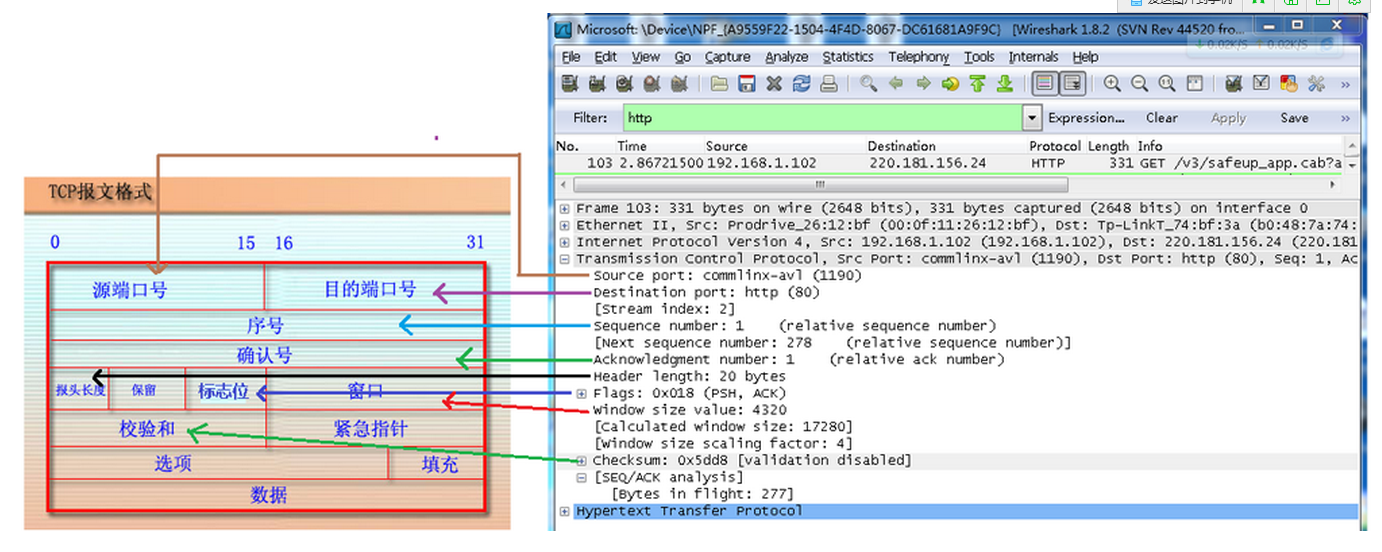1. wireshark有什么用 #
- 分析网络底层协议
- 解决网络故障问题
- 找寻网络安全问题
2. 安装 #
3. 快速抓包 #
- 初始化界面
- 选择网卡
- 停止抓包
- 保存数据包
4. 界面 #
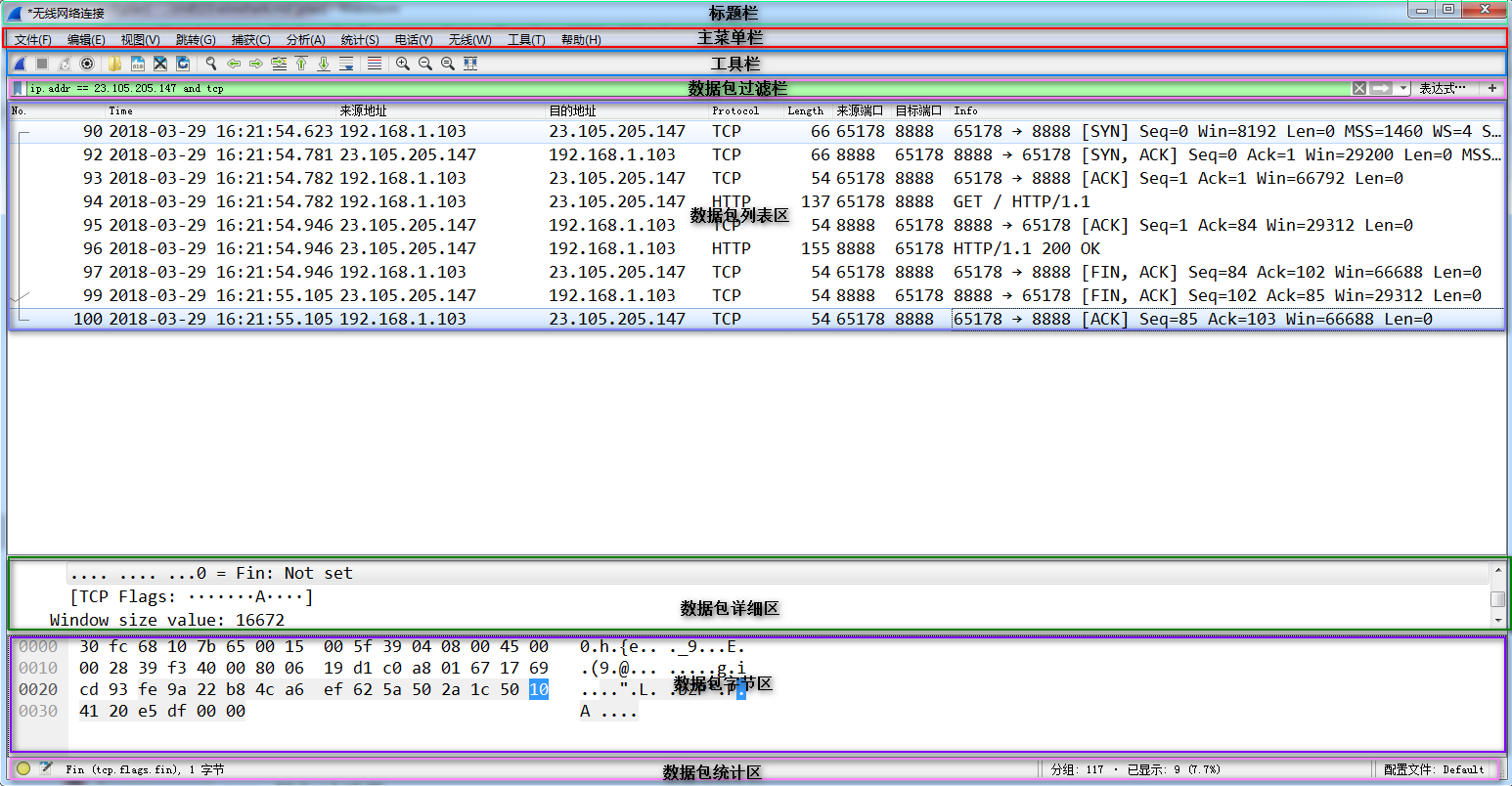
- 标题栏
- 主菜单栏
- 工具栏
- 数据包过滤栏
- 数据包列表区
- 数据包详细区
- 数据包字节区
- 数据包统计区
5. 过滤器设置 #
5.1 抓包过滤器 #

5.1.1 语法 #
协议+方向+类型+值
- HOST net port host
- 方向 src、dst、src and dst、src or dst
- 协议 ether ip tcp udp http ftp
- 逻辑运算符 && || !
5.1.2 例子 #
- src host 192.168.1.1 && dst port 80 抓取来源地址为192.168.1.1,并且目的为80端口的流量
- host 192.168.1.1|| host host 192.168.1.2 抓取192.168.1.1或192.168.1.2的流量
- !broadcast 不抓取广播包
5.1.2.1 过滤MAC #
- ether host 00:00:00:00:00:00 网卡主机
- ether src host 00:00:00:00:00:00 来源MAC
- ether dst host 00:00:00:00:00:00 目标MAC
5.1.2.2 过滤IP #
- host 192.168.1.1
- src host 192.168.1.1
- det host 192.168.1.1
5.1.2.3 过滤端口 #
- port 80
- !port 80
- dst port 80
- src port 80
5.1.2.4 过滤协议 #
- arp
- tcp
5.1.2.5 综合过滤 #
- host 192.168.1.100 && port 8080
5.2 显示过滤器 #
显示过滤器:对捕捉到的数据包依据协议或包的内容进行过滤

5.2.1 语法 #
- 比较操作符 == != > < >= <=
- 逻辑操作符 and or xor(有且仅有一个条件被满足) not
- IP地址 ip addr ip.src ip.dst
- 端口过滤 tcp.port tcp.srcport tcp.dstport tcp.flags.syn tcp.flag.ack
- 协议过滤 arp ip icmp udp tcp bootp dns
5.2.2 案例 #
5.2.2.1 过滤IP #
- ip.addr == 192.168.0.1
- ip.src == 192.168.0.1
- ip.dst == 192.168.0.1
- ip.src == 192.168.0.1 and ip.dst == 192.168.0.1
5.2.2.2 过滤端口 #
- tcp.port == 80
- tcp.srcport == 80
- tcp.dstport == 80
- tcp.flags.sync == 1
5.2.2.3 过滤协议 #
- arp
- tcp
- udp
- not http
- not arp
5.2.2.4 案例 #
- ip.src == 192.168.0.1 and tcp.dstport == 80
- ip.addr == 192.168.0.1 and udp.port == 60000
6. 三次握手 #
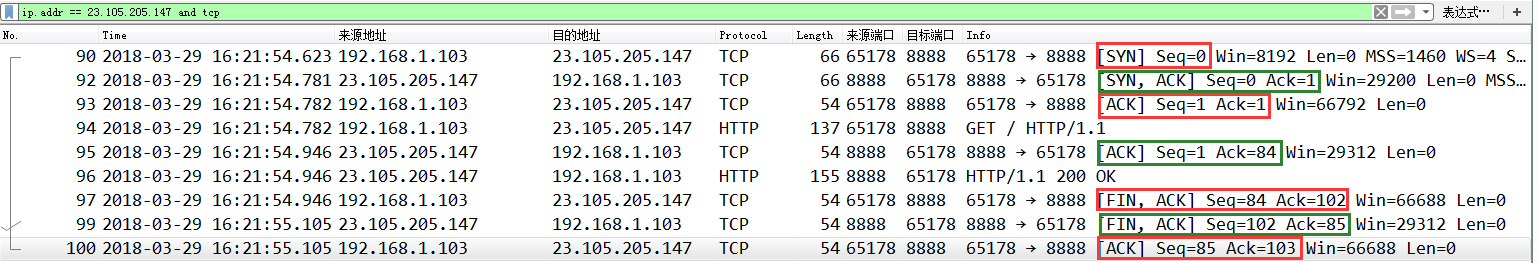
7. Wireshark与对应的OSI七层模型 #
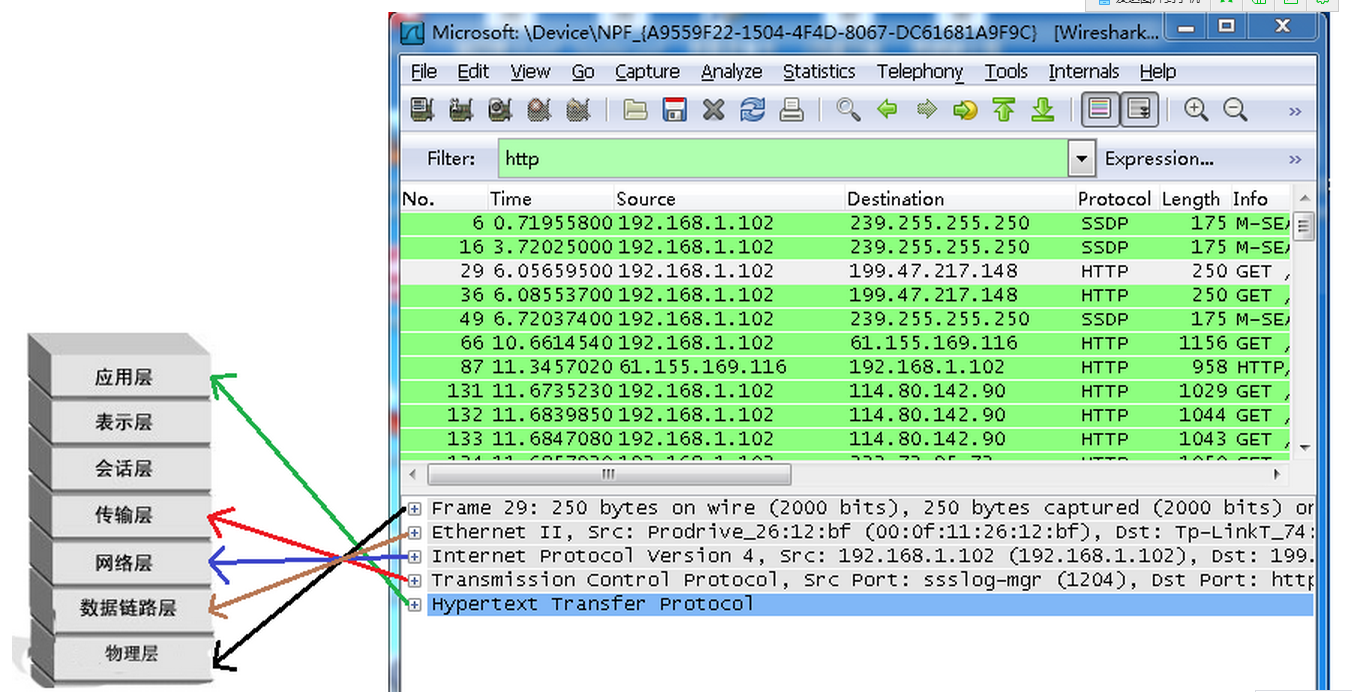
TCP包具体内容 #