1. TS中的工程化 #
- 前端工程化就是通过流程规范化、标准化提升团队协作效率
- 通过组件化、模块化提升代码质量
- 使用构建工具、自动化工具提升开发效率
- 编译 => 打包(合并) => 压缩 => 代码检查 => 测试 => 持续集成
2. 编译参数 #
| 参数 | 功能 |
|---|---|
| rootDir,outDir | 配置输入输出目录 |
| lib,jsx | 添加基础库的能力 |
| noImplicitAny,strict | 更严格的模式 |
| module,target,declaration,sourceMap | 控制输出的内容 |
| watch | 观察模式 |
| allowJs | 允许编译javascript文件 |
3. 代码检查 #
3. 代码检查 #
- ESLint 是一款插件化的 JavaScript 静态代码检查工具,ESLint 通过规则来描述具体的检查行为
- eslint
3.1 模块安装 #
cnpm i eslint typescript @typescript-eslint/parser @typescript-eslint/eslint-plugin --save-dev
3.2 eslintrc配置文件 #
module.exports = {
"parser":"@typescript-eslint/parser",
"plugins":["@typescript-eslint"],
"rules":{
"no-var":"error",
"no-extra-semi":"error",
"@typescript-eslint/indent":["error",2]
},
"parserOptions": {
"ecmaVersion": 6,
"sourceType": "module",
"ecmaFeatures": {
"modules": true
}
}
}
3.3 npm命令 #
"scripts": {
"start": "webpack",
"build": "tsc",
"eslint": "eslint src --ext .ts",
"eslint:fix": "eslint src --ext .ts --fix"
}
代码
var name2 = 'zhufeng';;;
if(true){
let a = 10;
}
检查结果
src\helloworld.ts
1:1 error Unexpected var, use let or const instead no-var
1:23 error Unnecessary semicolon no-extra-semi
1:24 error Unnecessary semicolon no-extra-semi
3:1 error Expected indentation of 2 spaces but found 4 @typescript-eslint/inden
3.4 配置自动修复 #
- 安装vscode的eslint插件
- 配置参数
.vscode\settings.json
{ "eslint.autoFixOnSave": true, "eslint.validate": [ "javascript", "javascriptreact", { "language": "typescript", "autoFix": true }, { "language": "typescriptreact", "autoFix": true } ] }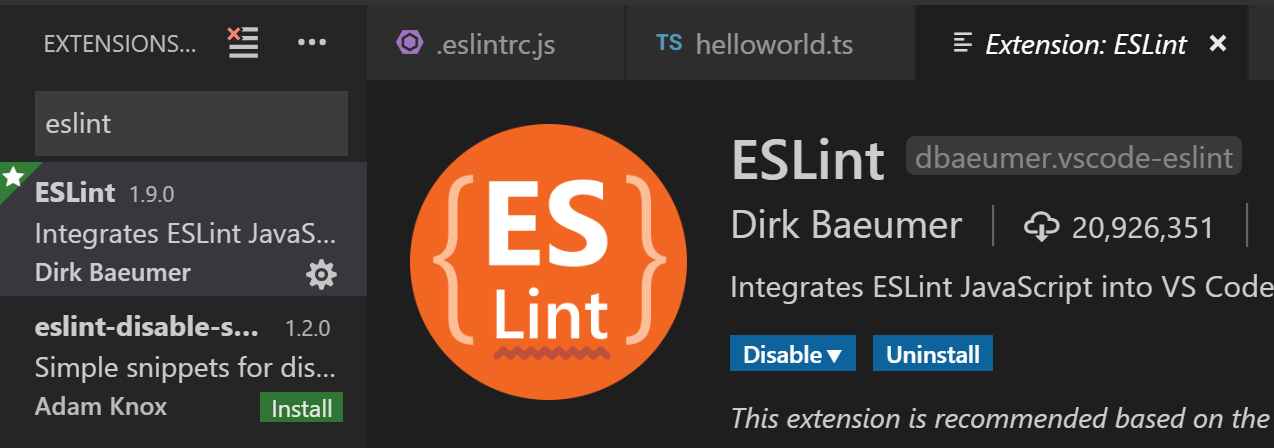
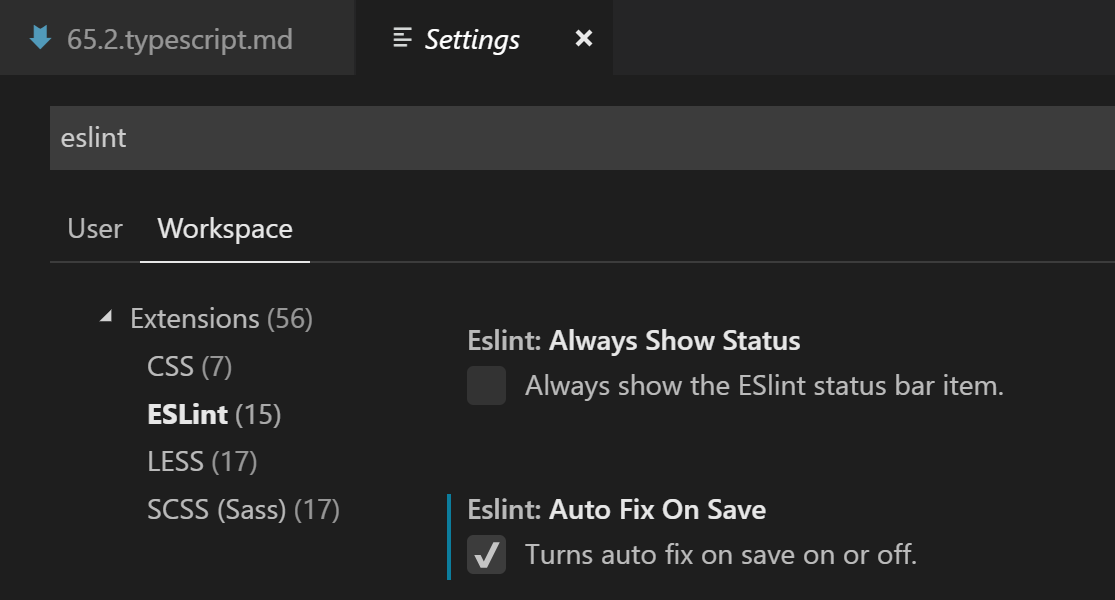
4. Git Hooks 检查 #
- Git 基本已经成为项目开发中默认的版本管理软件,在使用 Git 的项目中,我们可以为项目设置 Git Hooks 来帮我们在提交代码的各个阶段做一些代码检查等工作
- 钩子(Hooks) 都被存储在 Git 目录下的 hooks 子目录中。 也就是绝大部分项目中的 .git/hooks 目录
- 钩子分为两大类,客户端的和服务器端的
- 客户端钩子主要被提交和合并这样的操作所调用
- 而服务器端钩子作用于接收被推送的提交这样的联网操作,这里我们主要介绍客户端钩子
4.1 pre-commit #
pre-commit就是在代码提交之前做些东西,比如代码打包,代码检测,称之为钩子(hook)- 在commit之前执行一个函数(callback)。这个函数成功执行完之后,再继续commit,但是失败之后就阻止commit
- 在.git->hooks->下面有个pre-commit.sample*,这个里面就是默认的函数(脚本)样本
4.2 安装pre-commit #
npm install pre-commit --save-dev
4.3 配置脚本 #
"scripts": {
"build": "tsc",
"eslint": "eslint src --ext .ts",
"eslint:fix": "eslint src --ext .ts --fix"
},
"pre-commit": [
"eslint"
]
如果没有在
.git->hooks目录下生成pre-commit文件的话,则要手工创建node ./node_modules/pre-commit/install.js
5. 单元测试 #
- Mocha是现在最流行的JavaScript测试框架之一,在浏览器和Node环境都可以使用。
- 所谓"测试框架",就是运行测试的工具。通过它,可以为JavaScript应用添加测试,从而保证代码的质量
5.1 安装 #
cnpm i mocha @types/mocha chai @types/chai ts-node @types/node --save-dev
5.2 sum.ts #
export default function sum(x:number,y:number):number{
return x + y;
}
export default function sum(x:number,y:number){
return (x+y).toPrecision(10);
}
5.3 sum.test.ts #
- 通常,测试脚本与所要测试的源码脚本同名,但是后缀名为.test.js(表示测试)或者.spec.js(表示规格)。比如,add.js的测试脚本名字就是add.test.js
- 测试脚本里面应该包括一个或多个describe块,每个describe块应该包括一个或多个it块
- describe块称为"测试套件"(test suite),表示一组相关的测试。它是一个函数,第一个参数是测试套件的名称("加法函数的测试"),第二个参数是一个实际执行的函数。
- it块称为"测试用例"(test case),表示一个单独的测试,是测试的最小单位。它也是一个函数,第一个参数是测试用例的名称("1 加 1 应该等于 2"),第二个参数是一个实际执行的函数。
import sum from '../src/sum';
import * as assert from 'assert';
import * as chai from 'chai'
describe('test sum',()=>{
it('1+1=2',()=>{
assert.equal(sum(1,1),2);
})
it('2+2=4',()=>{
chai.expect(2+2).to.be.equal(4);
})
});
it('0.1+0.2=0.3',()=>{
assert.equal(sum(.1,.2),.3);
})
5.4 断言库 #
- 所谓"断言",就是判断源码的实际执行结果与预期结果是否一致,如果不一致就抛出一个错误
- 所有的测试用例(it块)都应该含有一句或多句的断言。它是编写测试用例的关键。断言功能由断言库来实现,Mocha本身不带断言库,所以必须先引入断言库
5.4.1 assert #
- assert.equal 用于判断两个值是否相等
5.4.2 chai #
// 相等或不相等
expect(1 + 1).to.be.equal(2);
expect(1 + 1).to.be.not.equal(3);
let a = {name:'zhufeng'};let b = {name:'zhufeng'};
expect(a).to.be.deep.equal(b);
// 布尔值为true
expect(true).to.be.ok;
expect(false).to.not.be.ok;
// 类型判断
expect('zhufeng').to.be.a('string');
expect({name:'zhufeng'}).to.be.an('object');
function Person(){}
let person = new Person();
expect(person).to.be.an.instanceof(Person);
//包含
expect([1,2,3]).to.include(2);
expect('zhufeng').to.contain('feng');
expect({ name: 'zhufeng', age: 9 }).to.include.keys('name');
// 是否为空
expect([]).to.be.empty;
expect('').to.be.empty;
expect({}).to.be.empty;
// 正则匹配
expect('zhufengnodejs@126.com').to.match(/^zhufeng/);
头部是expect方法,尾部是断言方法,比如equal、a/an、ok、match等。两者之间使用to或to.be连接
5.5 指定测试脚本文件 #
- mocha命令后面紧跟测试脚本的路径和文件名,可以指定多个测试脚本。
- Mocha默认运行test子目录里面的测试脚本。所以,一般都会把测试脚本放在test目录里面,然后执行mocha就不需要参数了
- 加上--recursive参数,就会执行test子目录下面所有的层的测试用例
- 命令行指定测试脚本时,可以使用通配符,同时指定多个文件
mocha spec/{a,b}.js 执行spec目录下面的a.js和b.js
mocha test/*.js 执行test目录下面的所有文件
mocha test/**/*.js 执行test目录下面任何子目录中、文件后缀名为js的测试脚本
5.6 tsconfig.json #
{
"compilerOptions": {
"module": "commonjs"
}
5.7 package.json #
- mocha命令后面紧跟测试脚本的路径和文件名,可以指定多个测试脚本
- Mocha默认运行
test子目录里面的测试脚本。所以,一般都会把测试脚本放在test目录里面,然后执行mocha就不需要参数了 - 加上--recursive参数可以保证子目录下面所有的测试用例都会执行
"scripts": {
"test": "set TS_NODE_COMPILER_OPTIONS={\"module\":\"commonjs\"} && mocha --require ts-node/register --watch --watch-extensions ts test/**/*"
},
如果"module": "es2015"的话则需要在命令行中配置module规范
5.8 配置文件mocha.opts #
- Mocha允许在test目录下面,放置配置文件mocha.opts,把命令行参数写在里面
--require ts-node/register
--watch
--watch-extensions ts
test/sum.test.ts
5.9 方法调用 #
- Sinon 是用于 JavaScript 的测试框架,适用于任何单元测试框架。
- Sinon 将测试为三种类型:
- Spies:提供有关函数调用的信息,而不会影响其行为
- Stubs:类似于 Spies,但完全取代了功能。这样就可以使存根函数做任何你喜欢的事情 - 抛出异常,返回一个特定的值等等
- Mocks:通过组合 Spies 和 Stubs,可以更轻松地替换整个对象
| 监控函数执行 | 真正执行原函数 | 替换原有实现 | 提供行为描述 | |
|---|---|---|---|---|
| spy | 是 | 是 | ||
| stub | 是 | 是 | ||
| mock | 是 | 是 | 是 |
npm install sinon @types/sinon -D
5.9.1 要测试的类 #
src\todo.ts
export default class Todos{
private todos:string[]=[]
private store:any
constructor(store:any){
this.store=store;
}
add(todo:string){
this.todos.push(todo);
}
print(){
console.log(this.todos);
}
save(){
this.store.save(this.todos);
}
}
5.9.2 spy #
- 提供有关函数调用的信息,而不会影响其行为
import * as sinon from "sinon"; import * as chai from "chai"; import Todos from "../src/todos"; describe("测试 Todos", () => { it("spy print", () => { let store = {save(){}}; const t = new Todos(store); // 用 sinon.spy 监控 console.log 函数的执行,并不替换其原有的实现 sinon.spy(console, "log"); t.add("eat"); t.add("sleep"); t.print();//函数真正执行了 // @ts-ignore console.log.calledOnce 无法识别 注释功能。这些注释是一种轻量级的方法来抑制下一行中出现的任何错误。 // 如果 spy 监控的 console.log 函数刚好被调用一次,则返回 true chai.expect(console.log.calledOnce).to.be.true; }); });
5.9.3 stub #
- 类似于 spy,但完全取代了功能。这样就可以使存根函数做任何你喜欢的事情 - 抛出异常,返回一个特定的值等等
import * as sinon from "sinon";
import { expect } from "chai";
import Todos from "../src/todos";
describe("测试 Todos", () => {
it("stub", () => {
let store = {save(){}};
const todos = new Todos(store);
// 用 stub 模拟 t.add 函数,stubAdd 函数被模拟为一个空函数
const stubAdd = sinon.stub(todos, "add").callsFake(() => {});
// 执行被模拟的 stubAdd 函数,这时候 'eat' 并没有被真正地 push
stubAdd("eat");
// 尝试打印,会打印出 []
todos.print();
// 我们期望 stubAdd 被执行了一次
expect(stubAdd.calledOnce).to.be.true;
});
});
5.9.4 mock #
- 通过组合 Spies 和 Stubs,可以更轻松地替换整个对象
import * as sinon from "sinon";
import { expect } from "chai";
import Todos from "../src/todos";
describe("测试 Todos", () => {
it("mock", () => {
let store = {save(){}};
const todos = new Todos(store);
// 这时候 console 已经被 mock 完全 mock 了
// 这里可以调用console下的任何方法,但并不会执行
const mock = sinon.mock(console);
// 由于 console 已经完全被 mock了,所以我们这里可以提前描述我们预期的行为
mock.expects("log").calledOnce;
todos.add("eat");
todos.print();
// 校验
mock.verify();
});
});
6. 为JS添加TS支持 #
6.1 sum.js #
src\sum.js
/**
* 可以使用注释给参数添加类型
* @param {number} x
* @param {number} y
*/
export default function sum(x,y){
return (x+y).toPrecision(10);
}
6.3 sum.test.ts #
test\sum.test.ts
import sum from '../src/sum';
import assert from 'assert';
describe('test sum',()=>{
it('1+2=3',()=>{
assert.equal(sum(1,2),3);
})
it('0.1+0.2=0.3',()=>{
sum(1,2);
assert.equal(sum(0.1,0.2),0.3);
})
});
6.3 tsconfig.json #
{
"compilerOptions": {
+ "checkJs": true, //允许代码中使用JS
+ "checkJs": true, //可以对JS进行类型检查
7. 持续集成 #
- Travis CI 提供的是持续集成服务(Continuous Integration,简称 CI)。它绑定 Github 上面的项目,只要有新的代码,就会自动抓取。然后,提供一个运行环境,执行测试,完成构建,还能部署到服务器
- 持续集成指的是只要代码有变更,就自动运行构建和测试,反馈运行结果。确保符合预期以后,再将新代码集成到主干
- 持续集成的好处在于,每次代码的小幅变更,就能看到运行结果,从而不断累积小的变更,而不是在开发周期结束时,一下子合并一大块代码
7.1 登录并创建项目 #
- Travis CI 只支持 Github,所以你要拥有
GitHub帐号 - 该帐号下面有一个项目,面有可运行的代码,还包含构建或测试脚本
- 你需要激活了一个仓库,Travis 会监听这个仓库的所有变化
7.2 .travis.yml #
Travis要求项目的根目录下面,必须有一个.travis.yml文件。这是配置文件,指定了 Travis 的行为- 该文件必须保存在 Github 仓库里面,一旦代码仓库有新的
Commit,Travis 就会去找这个文件,执行里面的命令 - 这个文件采用 YAML 格式。下面是一个最简单的 Node 项目的
.travis.yml文件 - language 字段指定了默认运行环境,所有的语言在此
- node_js: "11" 表示不执行任何脚本,状态直接设为成功
language: node_js
node_js:
- "11"
install: npm install
script: npm test
7.3 运行流程 #
7.3.1 运行流程 #
- Travis 的运行流程很简单,任何项目都会经过两个阶段
- install 阶段:安装依赖
- script 阶段:运行脚本
7.3.2 install #
install字段用来指定安装脚本install: npm install -g npm- 如果不需要安装,即跳过安装阶段,就直接设为true
install: true
7.3.3 script #
- script字段用来指定构建或测试脚本
script: npm run build
7.3.4 钩子方法 #
Travis 为上面这些阶段提供了7个钩子
before_install 安装阶段之前执行
install 安装
before_script 脚本阶段之前执行
script 脚本阶段
aftersuccess or afterfailure 脚本成功或失败
[OPTIONAL] before_deploy 布署之前
[OPTIONAL] deploy 布署
[OPTIONAL] after_deploy 布署之后
after_script 脚本阶段之后
7.4 实战 #
7.4.1 安装hexo #
- hexo是一个快速、简洁且高效的博客框架
$ npm install -g hexo-cli
7.4.2 生成项目 #
hexo init zfblog
cd zfblog
npm install
7.4.3 启动项目 #
hexo generate
hexo server
hexo deploy
7.4.4 布署项目 #
$ cnpm install eslint hexo-deployer-git --save
cnpm generate
cnpm deploy
_config.yml
# Deployment
## Docs: https://hexo.io/docs/deployment.html
deploy:
type: git
repo: https://github.com/zhufengnodejs/zfblog2.git
branch: gh-pages
message:
7.4.5 同步仓库 #
- 登录travis-ci.com选择同步仓库
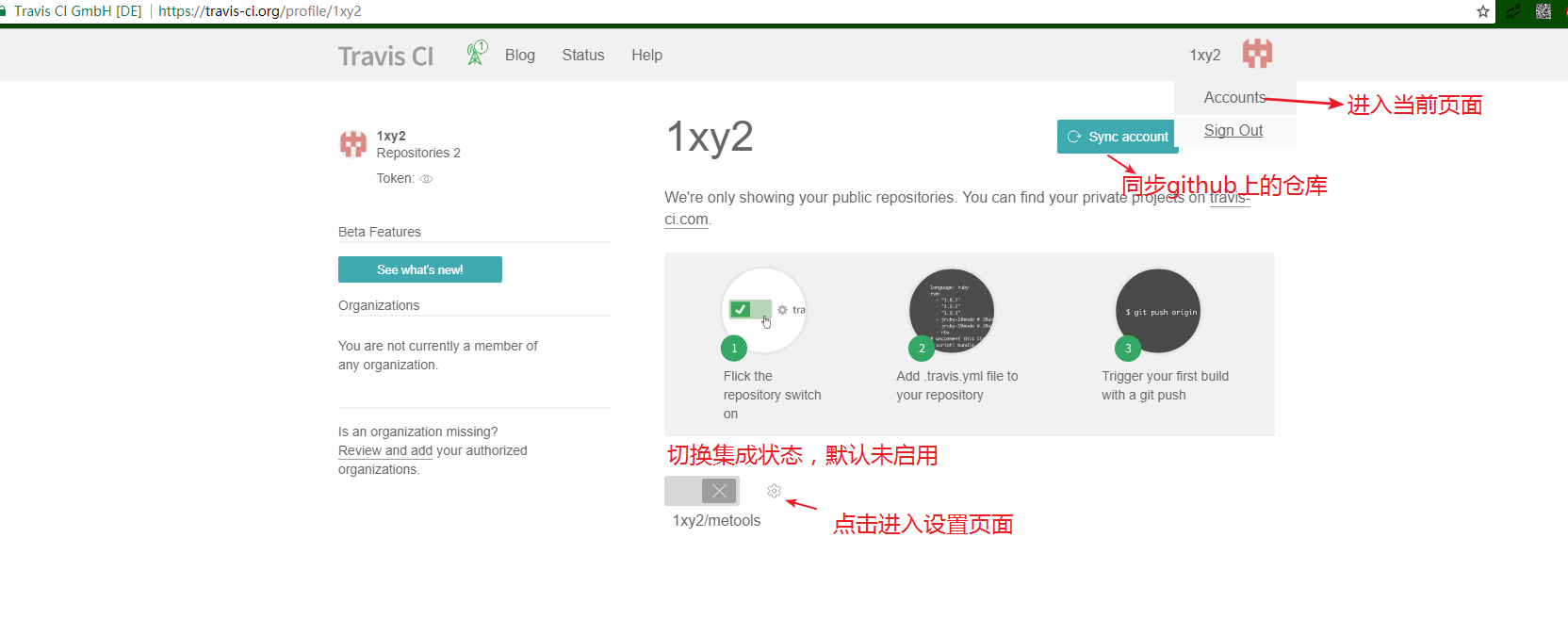
7.4.6 设置仓库环境变量 #
| 变量名 | 含义 | |
|---|---|---|
| USERNAME | git用户名 | zhufengnodejs |
| UESREMAIL | git用户邮箱 | zhufengnodejs@126.com |
| GH_TOKEN | 用户生成的令牌 | |
| GH_REF | 仓库地址 | github.com/zhufengnodejs/zfblog3.git |
| GH_BRANCH | 推送的pages分支 | gh-pages |
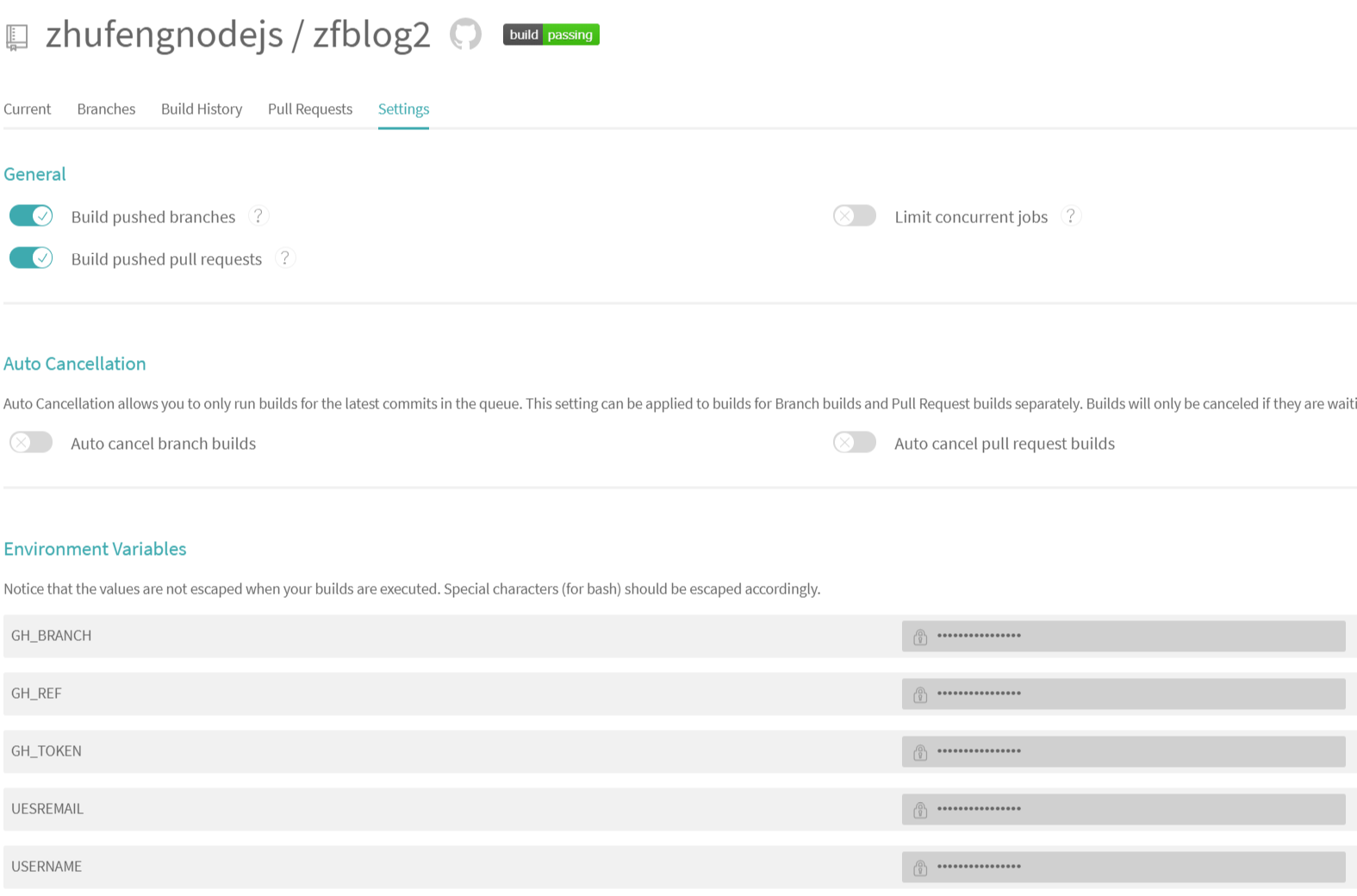
7.4.7 Github生成访问令牌 (即添加授权) #
- 访问令牌的作用就是授权仓库操作权限
- Github>settings>Personal access tokens> Generate new token > Generate token> Copy Token
7.4.8 .travis.yml #
language: node_js
node_js:
- '11'
install:
- npm install
script:
- hexo g
after_script:
- cd ./public
- git init
- git config user.name "${USERNAME}"
- git config user.email "${UESREMAIL}"
- git add -A
- git commit -m "Update documents"
- git push --force "https://${GH_TOKEN}@${GH_REF}" "master:${GH_BRANCH}"
branches:
only:
- master