- 1.项目介绍
- 2. 搭建开发环境
- 3.实现底部路由
- 4. 实现首页头部导航
- 5. 个人中心
- 6. 注册登陆
- 7.上传头像
- 8. 前台轮播图
- 9. 课程列表
- 10. 课程详情
- 11. 下拉刷新
- 12. 虚拟列表
- 13. 路由懒加载
- 14. 购物车
- 15 移动端适配
- 16 immer
- 17 redux-immer
- 18 redux-persisit
1.项目介绍 #
1.1 用例图 #
- 用例图(use case diagram)是用户与系统交互的最简表示形式,展现了用户和与他相关的用例之间的关系
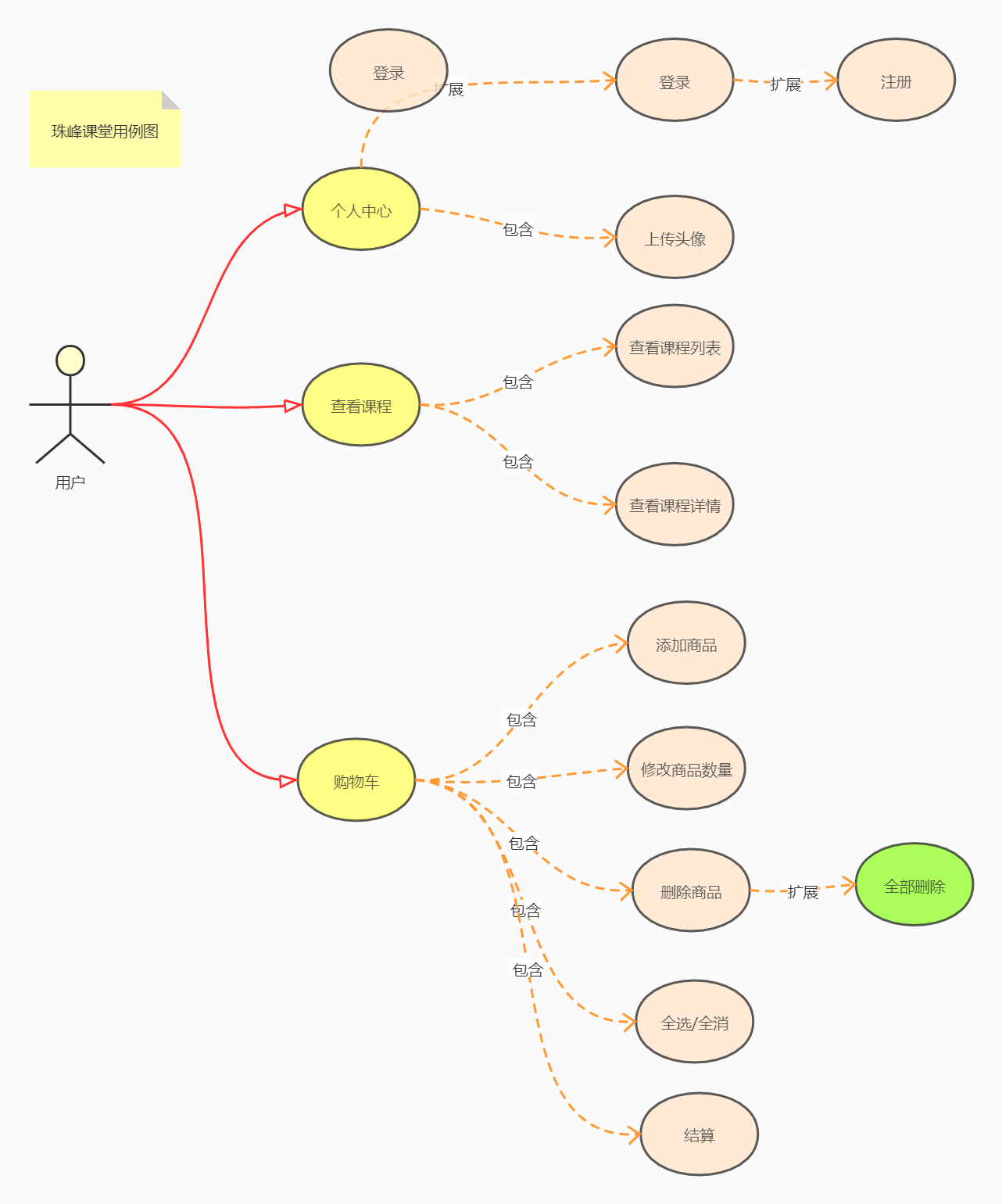
1.2 流程图 #
1.2.1 注册登录 #
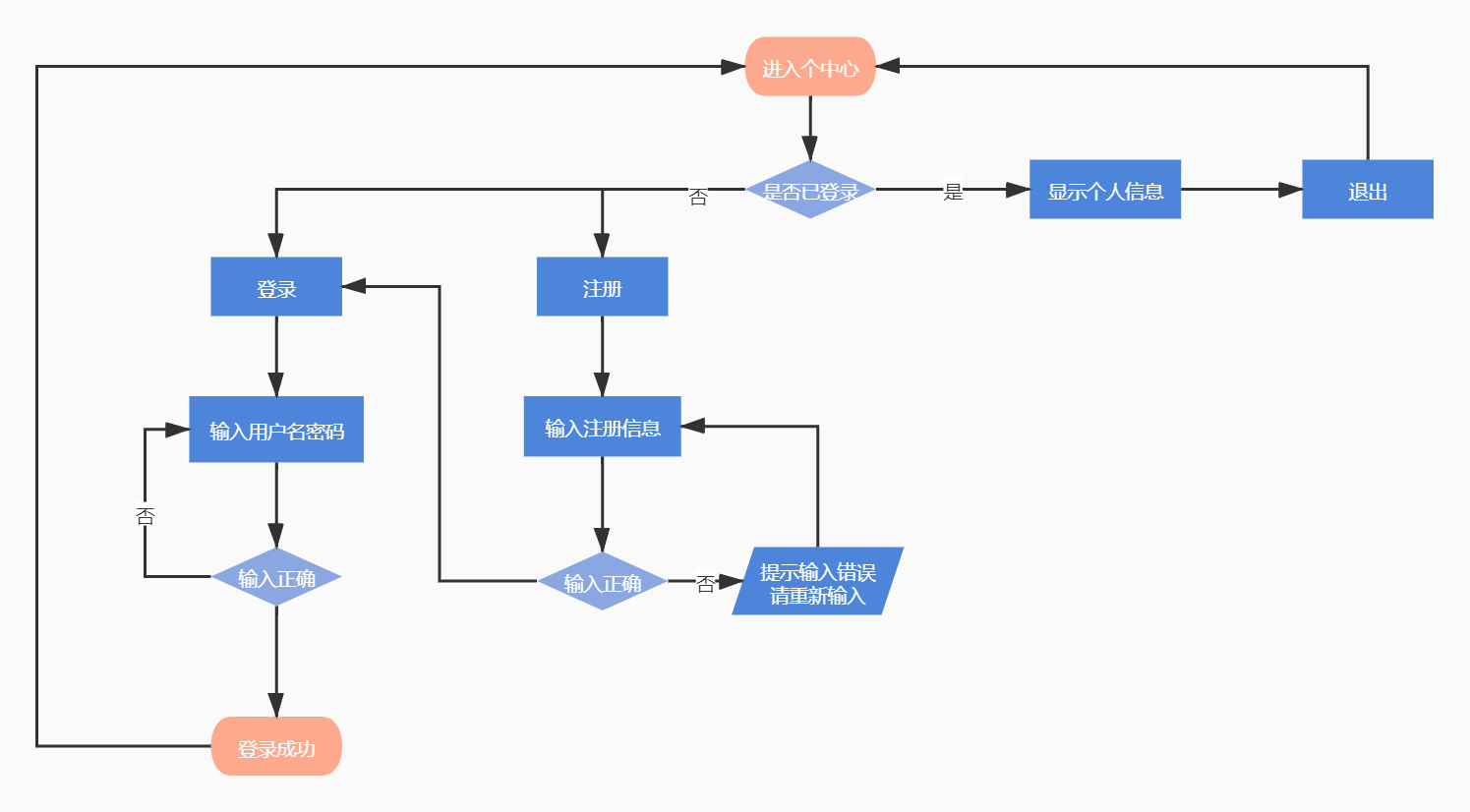
1.2.2 购买课程 #
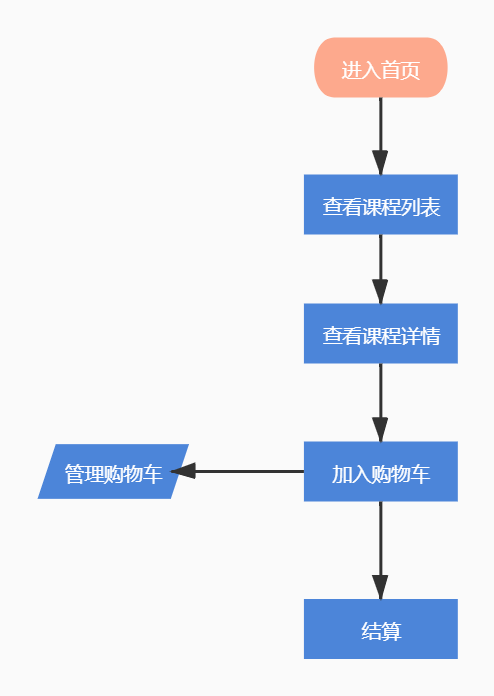
2. 搭建开发环境 #
2.1 本节目录 #
.
├── package.json
├── public
│ └── index.html
├── src
│ └── index.js
├── static
│ └── setRemUnit.js
└── webpack.config.js
2.2 初始化项目 #
mkdir zhufengketangclient
cd zhufengketangclient
npm init -y
2.3 安装依赖 #
npm install react react-dom antd-mobile @ant-design/icons react-router-dom redux redux-logger redux-promise redux-thunk react-redux redux-first-history axios redux-persist redux-immer immer --save
npm install webpack webpack-cli webpack-dev-server babel-loader @babel/preset-env @babel/preset-react style-loader css-loader less-loader less copy-webpack-plugin html-webpack-plugin px2rem-loader --save-dev
Dependencies (主要依赖) #
| Package | Description |
|---|---|
react |
React 核心库,用于构建用户界面。 |
react-dom |
React 库,用于与 DOM 交互。 |
antd-mobile |
一个基于 React 的移动端组件库。 |
@ant-design/icons |
Ant Design 的图标库。 |
react-router-dom |
React 路由库,用于在 SPA 中处理路由。 |
redux |
JavaScript 状态管理库。 |
redux-logger |
Redux 的中间件,用于在控制台输出日志。 |
redux-promise |
Redux 中间件,用于处理异步 actions。 |
redux-thunk |
Redux 中间件,允许在 action creators 中写返回函数。 |
react-redux |
React 的 Redux 绑定,连接 React 和 Redux。 |
redux-first-history |
使用 history 库与 Redux 一起工作的工具。 |
axios |
用于发起 HTTP 请求的库。 |
redux-persist |
用于持久化 Redux 存储的工具。 |
redux-immer |
用于在 Redux reducers 中使用 immer。 |
immer |
用于处理不可变状态的 JavaScript 库。 |
Dev Dependencies (开发依赖) #
| Package | Description |
|---|---|
webpack |
打包 JavaScript 代码的模块化打包工具。 |
webpack-cli |
用于从命令行运行 Webpack。 |
webpack-dev-server |
一个快速的开发服务器,自动刷新。 |
babel-loader |
Webpack 的 loader,用于转换 ES6+ 和 JSX 代码。 |
@babel/preset-env |
Babel 预设,转换 ES6+ 代码。 |
@babel/preset-react |
Babel 预设,转换 JSX 代码。 |
style-loader |
将 CSS 添加到 DOM 的 Webpack loader。 |
css-loader |
解析 CSS 的 Webpack loader。 |
less-loader |
转换 Less 为 CSS 的 Webpack loader。 |
less |
Less 是一个 CSS 预处理器。 |
copy-webpack-plugin |
Webpack 插件,用于将单个文件或整个目录复制到构建目录。 |
html-webpack-plugin |
Webpack 插件,用于简化创建服务于 webpack 的 HTML 文件。 |
px2rem-loader |
Webpack loader,用于将 px 单位转换为 rem 单位。 |
2.4 编写 webpack 配置文件 #
webpack.config.js
// 导入 HtmlWebpackPlugin,用于生成HTML文件
const HtmlWebpackPlugin = require("html-webpack-plugin");
// 导入 Node.js 路径模块
const path = require("path");
// 导入 CopyWebpackPlugin,用于复制文件或目录
const CopyWebpackPlugin = require("copy-webpack-plugin");
// 导出 webpack 配置
module.exports = {
// 设置构建模式,根据 NODE_ENV 环境变量决定
mode: process.env.NODE_ENV == "production" ? "production" : "development",
// 设置入口文件
entry: {
main: "./src/index.js"
},
// 设置输出配置
output: {
// 输出目录
path: path.join(__dirname, "dist"),
// 输出文件名
filename: "[name].js",
// 设置公共路径
publicPath: "/"
},
// 使用 source-map 方便调试
devtool: "source-map",
// 开发服务器配置
devServer: {
// 启用模块热替换
hot: true,
// 静态文件目录
static: path.join(__dirname, "static"),
// 使用 HTML5 History API 时,任意的 404 响应都可能需要被替代为 index.html
historyApiFallback: true
},
// 解析配置
resolve: {
// 设置别名
alias: {
"@": path.resolve(__dirname, "src")
}
},
// 配置 loader 规则
module: {
rules: [
{
// 匹配 JS 文件
test: /\.js$/,
loader: "babel-loader",
options: {
presets: [
'@babel/preset-env',
'@babel/preset-react'
]
},
// 只转换 src 目录下的 js 文件
include: path.resolve('src'),
// 排除 node_modules 目录下的文件
exclude: /node_modules/
},
{
// 匹配 CSS 文件
test: /\.css$/,
use: [
"style-loader",
{
loader: "css-loader"
}
]
},
{
// 匹配 LESS 文件
test: /\.less$/,
use: [
"style-loader",
{
loader: "css-loader"
},
"less-loader",
],
},
{
// 匹配图片文件
test: /\.(jpg|png|gif|svg|jpeg)$/,
type: 'asset'
},
],
},
// 配置插件
plugins: [
new HtmlWebpackPlugin({
template: "./public/index.html",
}),
new CopyWebpackPlugin({
patterns: [
{ from: path.resolve(__dirname, 'static'), to: path.resolve(__dirname, 'dist') }
]
})
],
};
2.5 src\index.js #
src\index.js
// 导入 React 库
import React from 'react';
// 从 react-dom/client 导入 ReactDOM
import ReactDOM from 'react-dom/client';
// 创建一个 root 容器并关联到 HTML 中的 'root' 元素
const root = ReactDOM.createRoot(document.getElementById('root'));
// 在 root 容器中渲染一个 div 元素
root.render(
<div>hello</div>
);
2.6 public\index.html #
public\index.html
<!DOCTYPE html>
<html lang="en">
<head>
<meta charset="UTF-8" />
<meta name="viewport" content="width=device-width, initial-scale=1.0" />
<title>珠峰课堂</title>
</head>
<body>
<div id="root"></div>
<script src="/setRemUnit.js"></script>
</body>
</html>
2.7 setRemUnit.js #
static\setRemUnit.js
// 获取文档的根元素
let docEle = document.documentElement;
// 定义一个设置REM单位的函数
function setRemUnit() {
// 根据当前视口宽度设置根元素的字体大小,使其总是视口宽度的十分之一
docEle.style.fontSize = docEle.clientWidth / 10 + "px";
}
// 初始设置REM单位
setRemUnit();
// 当窗口大小改变时,重新设置REM单位
window.addEventListener("resize", setRemUnit);
2.8 package.json #
{
"name": "zhufengketangclient",
"version": "1.0.0",
"main": "index.js",
"scripts": {
"dev": "webpack serve",
"build": "webpack"
},
"license": "MIT",
"dependencies": {
"react": "^18.2.0",
"react-dom": "^18.2.0"
},
"devDependencies": {
"@babel/preset-env": "^7.22.9",
"@babel/preset-react": "^7.22.5",
"babel-loader": "^9.1.3",
"copy-webpack-plugin": "^11.0.0",
"css-loader": "^6.8.1",
"html-webpack-plugin": "^5.5.3",
"less": "^4.1.3",
"less-loader": "^11.1.3",
"style-loader": "^3.3.3",
"webpack": "^5.88.1",
"webpack-cli": "^5.1.4",
"webpack-dev-server": "^4.15.1"
}
}
3.实现底部路由 #
3.1 参考 #
3.1.1 介绍 #
- 这一章我们开始配置路由,我们的应用在尾部有三个页签,分别对应首页,购物车和个人中心三个页面
- 在本章节我们实践以下内容
- 如何使用 react 全家桶配置路由
- 如何按需加载
antd-mobile并使用图标组件
- 如何按需加载
- 如何在 react 样式中使用
less编写样式
- 如何在 react 样式中使用
- 如何在移动端中使用
rem实现布局以及如何使用flex布局
- 如何在移动端中使用
3.1.2 目录 #
.
├── package.json
├── public
│ └── index.html
├── src
│ ├── components
│ │ └── Tabs
│ │ ├── index.js
│ │ └── index.less
│ ├── index.js
│ ├── store
│ │ ├── action-types.js
│ │ ├── history.js
│ │ ├── index.js
│ │ └── reducers
│ │ ├── cart.js
│ │ ├── home.js
│ │ ├── index.js
│ │ └── profile.js
│ ├── styles
│ │ └── global.less
│ └── views
│ ├── Cart
│ │ └── index.js
│ ├── Home
│ │ └── index.js
│ └── Profile
│ └── index.js
├── static
│ └── setRemUnit.js
└── webpack.config.js
3.1.3 效果预览 #
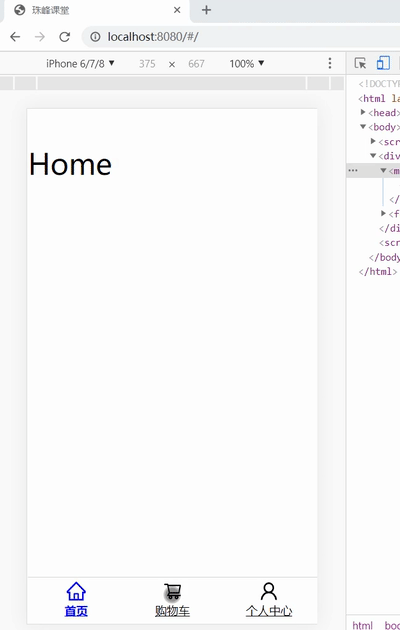
3.1.4 页面布局 #
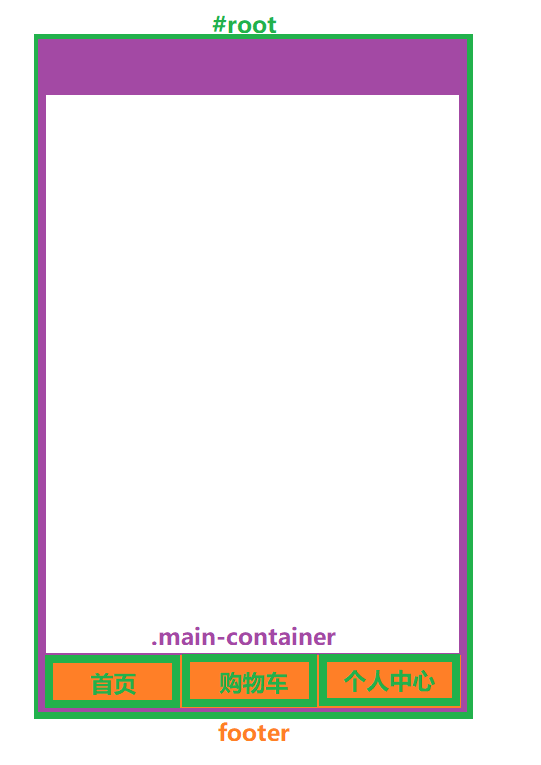
3.2 src\index.js #
src\index.js
// 引入React库
import React from 'react';
// 引入ReactDOM库中的client
import ReactDOM from 'react-dom/client';
// 引入react-router-dom库中的Routes和Route
import { Routes, Route } from "react-router-dom";
// 引入react-redux库中的Provider组件
import { Provider } from "react-redux";
// 引入store和history
import { store, history } from "./store";
// 引入全局样式
import "./styles/global.less";
// 引入Tabs组件
import Tabs from "./components/Tabs";
// 引入Home、Cart和Profile视图
import Home from "./views/Home";
import Cart from "./views/Cart";
import Profile from "./views/Profile";
// 引入redux-first-history库中的HistoryRouter组件
import { HistoryRouter } from "redux-first-history/rr6";
// 创建React根节点
const root = ReactDOM.createRoot(document.getElementById('root'));
// 渲染应用的主要结构
root.render(
// 使用Provider组件将Redux store提供给应用中的其他组件
<Provider store={store}>
// 使用HistoryRouter组件处理路由历史
<HistoryRouter history={history}>
// 主要内容区域
<main className="main-container">
// 定义应用的路由
<Routes>
// 主页路由
<Route path="/" element={<Home />} />
// 购物车路由
<Route path="/Cart" element={<Cart />} />
// 个人资料路由
<Route path="/profile" element={<Profile />} />
</Routes>
</main>
// 引入底部导航Tabs
<Tabs />
</HistoryRouter>
</Provider>
);
3.3 global.less #
src\styles\global.less
/* 为所有元素重置内边距和外边距 */
*{
padding: 0;
margin: 0;
}
/* 去除ul和li的列表样式 */
ul,li{
list-style: none;
}
/* 设置root元素的最大宽度,并居中显示 */
#root{
margin:0 auto;
max-width: 750px;
box-sizing: border-box;
}
/* 为主容器设置上下的内边距 */
.main-container{
padding:100px 0 120px 0;
}
3.4 Tabs\index.js #
src\components\Tabs\index.js
// 引入React库
import React from "react";
// 引入react-router-dom库中的NavLink组件
import { NavLink } from "react-router-dom";
// 引入Ant Design的图标组件
import { HomeOutlined, ShoppingCartOutlined, UserOutlined } from "@ant-design/icons";
// 引入对应的样式文件
import "./index.less";
// 定义Tabs组件
function Tabs() {
return (
// 底部导航栏容器
<footer>
// 首页导航链接
<NavLink to="/" >
<HomeOutlined />
<span>首页</span>
</NavLink>
// 购物车导航链接
<NavLink to="/cart">
<ShoppingCartOutlined />
<span>购物车</span>
</NavLink>
// 个人中心导航链接
<NavLink to="/profile">
<UserOutlined />
<span>个人中心</span>
</NavLink>
</footer>
);
}
// 导出Tabs组件
export default Tabs;
3.5 Tabs\index.less #
src\components\Tabs\index.less
/* 设置footer的基本样式,固定在屏幕底部,并设置背景、边框等样式 */
footer {
position: fixed;
left: 0;
bottom: 0;
width: 100%;
height: 120px;
z-index: 1000;
background-color: #fff;
border-top: 1px solid #d5d5d5;
/* 设置footer为flex布局,居中显示其子元素 */
display: flex;
justify-content: center;
align-items: center;
/* 设置链接的样式 */
a {
/* 设置链接为flex布局,使其子元素垂直居中 */
display: flex;
flex: 1;
flex-direction: column;
justify-content: center;
align-items: center;
color: #000;
/* 设置链接文本的样式 */
span {
font-size: 30px;
line-height: 50px;
/* 当span为anticon时,设置其字体大小 */
&.anticon {
font-size: 50px;
}
}
/* 当链接处于激活状态时,设置其颜色和字体粗细 */
&.active {
color: orangered;
font-weight: bold;
}
}
}
3.6 history.js #
src\store\history.js
// 从`history`库中引入`createBrowserHistory`方法
import { createBrowserHistory } from 'history';
// 从`redux-first-history`库中引入`createReduxHistoryContext`方法
import { createReduxHistoryContext } from "redux-first-history";
// 创建一个浏览器历史对象
const history = createBrowserHistory();
// 使用创建的历史对象,初始化Redux与历史的上下文,并获取相关工具和中间件
const { routerReducer, routerMiddleware, createReduxHistory } = createReduxHistoryContext({ history });
// 导出相关工具和中间件
export {
routerReducer,
routerMiddleware,
createReduxHistory
}
3.7 action-types.js #
src\store\action-types.js
3.8 reducers\home.js #
src\store\reducers\home.js
let initialState = {};
export default function (state = initialState, action) {
switch (action.type) {
default:
return state;
}
}
3.9 reducers\cart.js #
src\store\reducers\cart.js
let initialState = {};
export default function (state = initialState, action) {
switch (action.type) {
default:
return state;
}
}
3.10 reducers\profile.js #
src\store\reducers\profile.js
let initialState = {};
export default function (state = initialState, action) {
switch (action.type) {
default:
return state;
}
}
3.11 reducers\index.js #
src\store\reducers\index.js
// 从'redux'库中引入`combineReducers`方法,用于合并多个reducer
import { combineReducers } from 'redux';
// 从'../history'中引入`routerReducer`,用于处理与路由相关的action
import { routerReducer } from '../history';
// 引入home、cart、profile三个模块的reducer
import home from './home';
import cart from './cart';
import profile from './profile';
// 使用`combineReducers`方法合并所有reducer,并指定各个模块的reducer
const rootReducer = combineReducers({
router: routerReducer,
home,
cart,
profile
});
// 导出合并后的总reducer
export default rootReducer;
3.12 store\index.js #
src\store\index.js
// 从'redux'库中引入`legacy_createStore`(并重命名为`createStore`)和`applyMiddleware`方法
import { legacy_createStore as createStore, applyMiddleware } from 'redux';
// 引入总的reducers
import reducers from './reducers';
// 引入`redux-logger`中间件,用于在控制台输出redux的日志
import logger from 'redux-logger';
// 引入`redux-thunk`中间件,用于处理异步action
import thunk from 'redux-thunk';
// 引入`redux-promise`中间件,用于处理返回promise的action
import promise from 'redux-promise';
// 从'./history'中引入`routerMiddleware`和`createReduxHistory`,与路由相关
import { routerMiddleware, createReduxHistory } from './history';
// 使用applyMiddleware方法创建一个包含多个中间件的store
export const store = applyMiddleware(thunk, routerMiddleware, promise, logger)(createStore)(reducers);
// 使用`createReduxHistory`方法创建一个与redux关联的history对象
export const history = createReduxHistory(store);
3.13 Home\index.js #
src\views\Home\index.js
import React from "react";
function Home() {
return <div>Home</div>;
}
export default Home;
3.14 Cart\index.js #
src\views\Cart\index.js
import React from "react";
function Cart() {
return <div>Cart</div>;
}
export default Cart;
3.15 Profile\index.js #
src\views\Profile\index.js
import React from "react";
function Profile() {
return <div>Profile</div>;
}
export default Profile;
4. 实现首页头部导航 #
4.1 参考 #
4.1.1 文档 #
- 本章我们将要实现首页的头部导航
- 本章我们要掌握的知识点
- React 动画库的使用
- 如何创建 redux 仓库以及如何关联组件
4.1.2 logo图 #

4.1.3 本章代码 #
.
├── package.json
├── public
│ └── index.html
├── src
│ ├── assets
│ │ └── images
│ │ └── logo.png
│ ├── components
│ │ └── Tabs
│ │ ├── index.js
│ │ └── index.less
│ ├── index.js
│ ├── store
│ │ ├── actions
│ │ │ └── home.js
│ │ ├── action-types.js
│ │ ├── history.js
│ │ ├── index.js
│ │ └── reducers
│ │ ├── cart.js
│ │ ├── home.js
│ │ ├── index.js
│ │ └── profile.js
│ ├── styles
│ │ └── global.less
│ └── views
│ ├── Cart
│ │ └── index.js
│ ├── Home
│ │ ├── components
│ │ │ └── HomeHeader
│ │ │ ├── index.js
│ │ │ └── index.less
│ │ ├── index.js
│ │ └── index.less
│ └── Profile
│ └── index.js
├── static
│ └── setRemUnit.js
4.1.4 效果预览 #
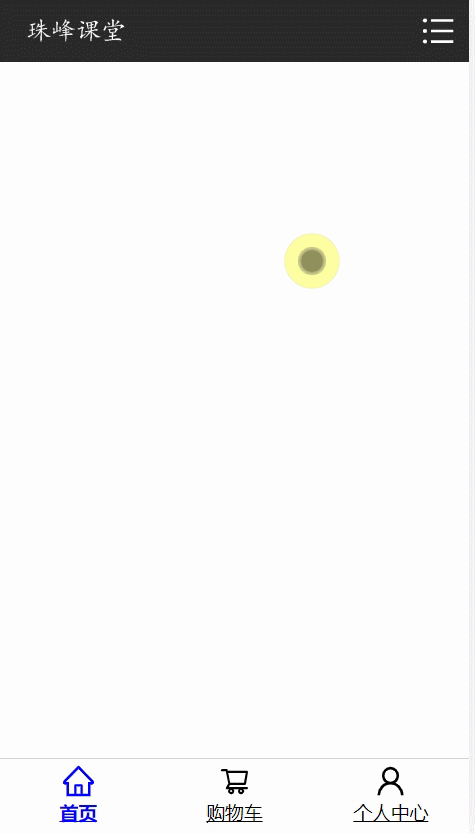
4.1.5 本章布局 #
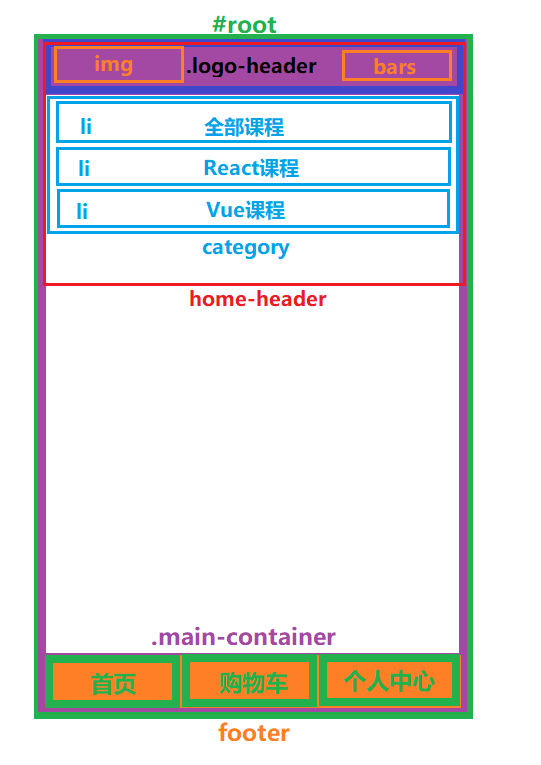
4.2 HomeHeader\index.js #
src\views\Home\components\HomeHeader\index.js
// 从'react'库中引入React和useState
import React, { useState } from 'react';
// 从'@ant-design/icons'库中引入BarsOutlined图标
import { BarsOutlined } from '@ant-design/icons';
// 引入classnames库,用于处理class字符串
import classnames from 'classnames';
// 从'react-transition-group'库中引入Transition组件,用于处理动画
import { Transition } from 'react-transition-group';
// 引入logo图片
import logo from '@/assets/images/logo.png';
// 引入样式文件
import './index.less';
// 设置动画时长
const duration = 1000;
// 设置默认样式
const defaultStyle = {
transition: `opacity ${duration}ms ease-in-out`,
opacity: 0,
}
// 设置动画各个阶段的样式
const transitionStyles = {
entering: { opacity: 1 },
entered: { opacity: 1 },
exiting: { opacity: 0 },
exited: { opacity: 0 }
};
// 定义HomeHeader组件
function HomeHeader(props) {
// 定义状态:菜单是否可见
let [isMenuVisible, setIsMenuVisible] = useState(false);
// 设置当前分类的方法
const setCurrentCategory = (event) => {
let { target } = event;
let category = target.dataset.category;
props.setCurrentCategory(category);
setIsMenuVisible(false);
}
// 返回JSX
return (
<header className="home-header">
<div className="logo-header">
<img src={logo} />
<BarsOutlined onClick={() => setIsMenuVisible(!isMenuVisible)} />
</div>
<Transition in={isMenuVisible} timeout={duration}>
{
(state) => (
<ul
className="category"
onClick={setCurrentCategory}
style={{
...defaultStyle,
...transitionStyles[state]
}}
>
<li data-category="all" className={classnames({ active: props.currentCategory === 'all' })}>全部课程</li>
<li data-category="react" className={classnames({ active: props.currentCategory === 'react' })}>React课程</li>
<li data-category="vue" className={classnames({ active: props.currentCategory === 'vue' })}>Vue课程</li>
</ul>
)
}
</Transition>
</header>
)
}
// 导出HomeHeader组件
export default HomeHeader;
4.3 HomeHeader\index.less #
src\views\Home\components\HomeHeader\index.less
// 设置背景颜色变量
@BG: #2a2a2a;
// 定义.home-header的样式
.home-header {
// 固定位置在顶部
position: fixed;
top: 0;
left: 0;
width: 100%;
z-index: 999;
// 定义.logo-header的样式
.logo-header {
// 设置高度和背景颜色
height: 100px;
background: @BG;
color: #fff;
// 设置flex布局,使内容水平居中且两侧对齐
display: flex;
justify-content: space-between;
align-items: center;
// 定义logo图片的样式
img {
width: 200px;
margin-left: 20px;
}
// 定义Bars图标的样式
span.anticon.anticon-bars {
font-size: 60px;
margin-right: 20px;
}
}
// 定义.category的样式
.category {
// 绝对定位
position: absolute;
width: 100%;
top: 100px;
left: 0;
background: @BG;
// 定义li的样式
li {
line-height: 60px;
text-align: center;
color: #fff;
font-size: 30px;
// 边框颜色为@BG加亮20%
border-top: 1px solid lighten(@BG, 20%);
// 当li有.active类时,颜色变为红色
&.active {
color: red;
}
}
}
}
4.4 action-types.js #
src\store\action-types.js
+export const SET_CURRENT_CATEGORY = 'SET_CURRENT_CATEGORY';
4.5 reducers\home.js #
src\store\reducers\home.js
+import * as actionTypes from "../action-types";
// 引入所有的action类型
let initialState = {
+ currentCategory: 'all'
};
// 定义初始状态,其中初始的分类设置为'all'
export default function (state = initialState, action) {
// 定义一个默认的reducer函数
switch (action.type) {
// 根据传入的action的类型来决定如何更新state
+ case actionTypes.SET_CURRENT_CATEGORY:
// 当action的类型是设置当前分类时
+ return { ...state, currentCategory: action.payload };
// 返回新的state,并更新currentCategory的值
default:
// 默认情况下返回原始state
return state;
}
}
4.6 actions\home.js #
src\store\actions\home.js
import * as actionTypes from "../action-types";
export default {
setCurrentCategory(currentCategory) {
return { type: actionTypes.SET_CURRENT_CATEGORY, payload: currentCategory };
},
};
4.7 Home\index.js #
src\views\Home\index.js
import React from "react";
+import actions from '@/store/actions/home';
+import HomeHeader from './components/HomeHeader';
+import { connect } from 'react-redux';
+import './index.less';
function Home(props) {
return (
+ <>
+ <HomeHeader
+ currentCategory={props.currentCategory}
+ setCurrentCategory={props.setCurrentCategory}
+ />
+ </>
)
}
+let mapStateToProps = (state) => state.home;
+export default connect(
+ mapStateToProps,
+ actions
+)(Home);
4.8 Home\index.less #
src\views\Home\index.less
5. 个人中心 #
- 本章主要编写
Profile组件,就是切换到个人中心页的时候,先发起一个 ajax 请求判断此用户是否登录,如果已经登录的话显示用户信息,如果未登录的请提示跳转到登录和注册页 - 本章实践的内容
- 路由的切换
- 如何在 hooks 中发起 ajax 请求
- 如何保存及发送时携带 jwt 和 token
- 如何根据环境不同加载不同的接口地址
- 如何编写
axios拦截器
5.1 参考 #
5.1.1 本章目录 #
├── package.json
├── public
│ └── index.html
├── src
│ ├── api
│ │ ├── index.js
│ │ └── profile.js
│ ├── assets
│ │ └── images
│ │ └── logo.png
│ ├── components
│ │ ├── NavHeader
│ │ │ ├── index.js
│ │ │ └── index.less
│ │ └── Tabs
│ │ ├── index.js
│ │ └── index.less
│ ├── constants.js
│ ├── index.js
│ ├── store
│ │ ├── actions
│ │ │ ├── home.js
│ │ │ └── profile.js
│ │ ├── action-types.js
│ │ ├── history.js
│ │ ├── index.js
│ │ └── reducers
│ │ ├── cart.js
│ │ ├── home.js
│ │ ├── index.js
│ │ └── profile.js
│ ├── styles
│ │ └── global.less
│ └── views
│ ├── Cart
│ │ └── index.js
│ ├── Home
│ │ ├── components
│ │ │ └── HomeHeader
│ │ │ ├── index.js
│ │ │ └── index.less
│ │ ├── index.js
│ │ └── index.less
│ └── Profile
│ ├── index.js
│ └── index.less
├── static
│ └── setRemUnit.js
└── webpack.config.js
5.1.2 本章效果 #
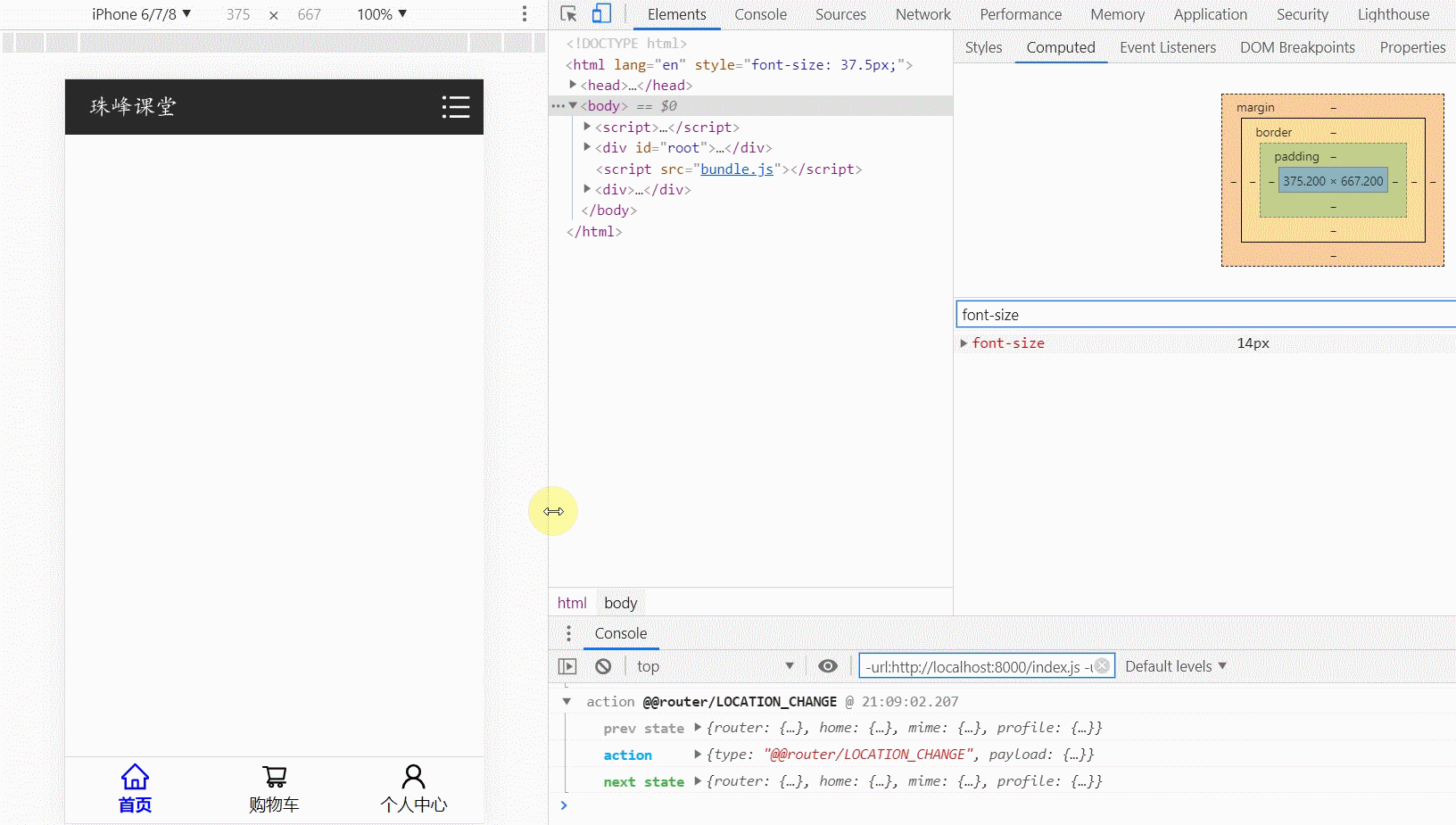
5.2 Profile\index.js #
src\views\Profile\index.js
// 导入React和useEffect
import React, { useEffect } from "react";
// 导入antd-mobile中的组件
import { Button, List, Toast, Result,Mask } from "antd-mobile";
// 从react-redux中导入connect方法
import { connect } from "react-redux";
// 从react-router-dom中导入useNavigate方法
import { useNavigate } from 'react-router-dom';
// 导入与个人中心相关的actions
import actions from "@/store/actions/profile";
// 导入导航头部组件
import NavHeader from "@/components/NavHeader";
// 导入登录状态常量
import { LOGIN_TYPES } from '@/constants';
// 导入对应的样式
import "./index.less";
// 定义Profile组件
function Profile(props) {
// 使用navigate方法来导航
const navigate = useNavigate();
// 使用useEffect来处理登录验证
useEffect(() => {
// 当用户未验证时,进行验证
if (props.loginState == LOGIN_TYPES.UN_VALIDATE)
props.validate().catch(() => Toast.show({
icon:'fail',
content:`验证失败`
}));
}, []);
// 定义content,根据不同的登录状态显示不同内容
let content=null;
switch (props.loginState) {
// 用户未验证时显示遮罩层
case LOGIN_TYPES.UN_VALIDATE:
content = <Mask visible={true} />;
break;
// 用户已登录时显示用户信息
case LOGIN_TYPES.LOGINED:
content = (
<div className="user-info">
<List renderHeader={() => '当前登录用户'}>
<List.Item extra="珠峰架构">用户名</List.Item>
<List.Item extra="15718856132">手机号</List.Item>
<List.Item extra="zhangsan@qq.com">邮箱</List.Item>
</List>
<Button type="primary">退出登录</Button>
</div>
);
break;
// 用户未登录时显示登录和注册按钮
case LOGIN_TYPES.UNLOGIN:
content = (
<Result
status='warning'
title='亲爱的用户你好,你当前尚未登录,请你选择注册或者登录'
description={
<div style={{ textAlign: "center", padding: "50px" }}>
<Button type="ghost" onClick={() => navigate("/login")}>登录</Button>
<Button
type="ghost"
style={{ marginLeft: "50px" }}
onClick={() => navigate("/register")}
>注册</Button>
</div>
}
/>
)
}
// 返回组件渲染结果
return (
<section>
<NavHeader >个人中心</NavHeader>
{content}
</section>
);
}
// 将state映射到props
let mapStateToProps = (state) => state.profile;
// 导出连接后的Profile组件
export default connect(mapStateToProps, actions)(Profile);
5.3 Profile\index.less #
src\views\Profile\index.less
.user-info {
padding: 20px;
}
5.4 action-types.js #
src\store\action-types.js
export const SET_CURRENT_CATEGORY = 'SET_CURRENT_CATEGORY';
+export const VALIDATE = 'VALIDATE';
5.5 constants.js #
src\constants.js
export const LOGIN_TYPES = {
UN_VALIDATE: "UN_VALIDATE",
LOGINED: "LOGINED",
UNLOGIN: "UNLOGIN"
};
5.6 profile.js #
src\store\reducers\profile.js
// 导入action类型常量
import * as actionTypes from "../action-types";
// 导入登录状态常量
import { LOGIN_TYPES } from "@/constants";
// 设置初始状态,包括登录状态、用户信息和错误信息
let initialState = {
loginState: LOGIN_TYPES.UN_VALIDATE,
user: null,
error: null
};
// 定义默认导出的reducer函数,处理状态更新逻辑
export default function (state = initialState, action) {
// 根据action的类型来决定如何更新状态
switch (action.type) {
// 当action类型为验证时
case actionTypes.VALIDATE:
// 如果验证成功
if (action.payload.success) {
return {
...state,
loginState: LOGIN_TYPES.LOGINED, // 更新登录状态为已登录
user: action.payload.data, // 更新用户信息
error: null // 清除错误信息
};
} else {
// 如果验证失败
return {
...state,
loginState: LOGIN_TYPES.UNLOGIN, // 更新登录状态为未登录
user: null, // 清除用户信息
error: action.payload // 设置错误信息
};
}
// 默认情况下,返回原始状态
default:
return state;
}
}
5.7 profile.js #
src\store\actions\profile.js
import * as actionTypes from "../action-types";
import { validate } from "@/api/profile";
export default {
validate() {
return {
type: actionTypes.VALIDATE,
payload: validate()
};
},
};
5.8 api\index.js #
src\api\index.js
// 导入axios库
import axios from "axios";
// 设置axios默认的请求基准路径
axios.defaults.baseURL = "http://ketang.zhufengpeixun.com";
// 设置axios默认的post请求头的内容类型
axios.defaults.headers.post["Content-Type"] = "application/json;charset=UTF-8";
// 使用请求拦截器,在发送请求前进行一些操作
axios.interceptors.request.use(
(config) => {
// 从会话存储中获取令牌
let access_token = sessionStorage.getItem("access_token");
// 设置请求头的Authorization为Bearer令牌形式
config.headers = {
Authorization: `Bearer ${access_token}`,
};
// 返回配置对象
return config;
},
// 如果有错误,则返回一个拒绝的Promise
(error) => {
return Promise.reject(error);
}
);
// 使用响应拦截器,对响应数据进行一些操作
axios.interceptors.response.use(
// 如果响应成功,则返回响应的数据部分
(response) => response.data,
// 如果有错误,则返回一个拒绝的Promise
(error) => Promise.reject(error)
);
// 默认导出axios实例
export default axios;
5.10 api\profile.js #
src\api\profile.js
import axios from "./";
export function validate() {
return axios.get("/user/validate");
}
5.11 NavHeader\index.js #
src\components\NavHeader\index.js
// 导入React库
import React from "react";
// 导入Ant Design的左向箭头图标
import { LeftOutlined } from "@ant-design/icons";
// 从'react-router-dom'中导入不安全的导航上下文
import { UNSAFE_NavigationContext as NavigationContext } from 'react-router-dom';
// 导入当前组件的样式
import "./index.less";
// 定义并导出NavHeader组件
export default function NavHeader(props) {
// 使用React的上下文钩子来获取导航器对象
const { navigator } = React.useContext(NavigationContext);
// 渲染组件内容
return (
// 设定外层div的样式为"nav-header"
<div className="nav-header">
// 添加一个点击事件,当点击时调用navigator的back方法返回上一层
<LeftOutlined onClick={() => navigator.back()} />
// 插入传入的子组件或文本
{props.children}
</div>
);
}
5.12 NavHeader\index.less #
src\components\NavHeader\index.less
/* 定义.nav-header的样式 */
.nav-header {
/* 设置定位为固定 */
position: fixed;
/* 从左边0距离开始 */
left: 0;
/* 从顶部0距离开始 */
top: 0;
/* 设置高度为100px */
height: 100px;
/* 设置层级为1000 */
z-index: 1000;
/* 宽度设置为100% */
width: 100%;
/* 设置盒子模型为border-box,使内边距和边框不增加宽高 */
box-sizing: border-box;
/* 文字居中显示 */
text-align: center;
/* 设置行高为100px */
line-height: 100px;
/* 设置背景颜色为#2a2a2a */
background-color: #2a2a2a;
/* 设置文本颜色为白色 */
color: #fff;
/* 设置字体大小为35px */
font-size: 35px;
/* 为.nav-header下的span元素定义样式 */
span {
/* 设置定位为绝对 */
position: absolute;
/* 从左边20px的位置开始 */
left: 20px;
/* 设置行高为100px */
line-height: 100px;
}
}
6. 注册登陆 #
- 本章我们主要是实现注册登录的功能
- 本章主要要实践的内容
- 如何使用
antd-mobile中的表单功能
- 如何使用
6.1 参考 #
6.1.1 目录结构 #
.
├── package.json
├── public
│ └── index.html
├── src
│ ├── api
│ │ ├── index.js
│ │ └── profile.js
│ ├── assets
│ │ └── images
│ │ └── logo.png
│ ├── components
│ │ ├── NavHeader
│ │ │ ├── index.js
│ │ │ └── index.less
│ │ └── Tabs
│ │ ├── index.js
│ │ └── index.less
│ ├── constants.js
│ ├── index.js
│ ├── store
│ │ ├── actions
│ │ │ ├── home.js
│ │ │ └── profile.js
│ │ ├── action-types.js
│ │ ├── history.js
│ │ ├── index.js
│ │ └── reducers
│ │ ├── cart.js
│ │ ├── home.js
│ │ ├── index.js
│ │ └── profile.js
│ ├── styles
│ │ └── global.less
│ └── views
│ ├── Cart
│ │ └── index.js
│ ├── Home
│ │ ├── components
│ │ │ └── HomeHeader
│ │ │ ├── index.js
│ │ │ └── index.less
│ │ ├── index.js
│ │ └── index.less
│ ├── Login
│ │ ├── index.js
│ │ └── index.less
│ ├── Profile
│ │ ├── index.js
│ │ └── index.less
│ └── Register
│ ├── index.js
│ └── index.less
├── static
│ └── setRemUnit.js
└── webpack.config.js
6.1.2 本章效果 #
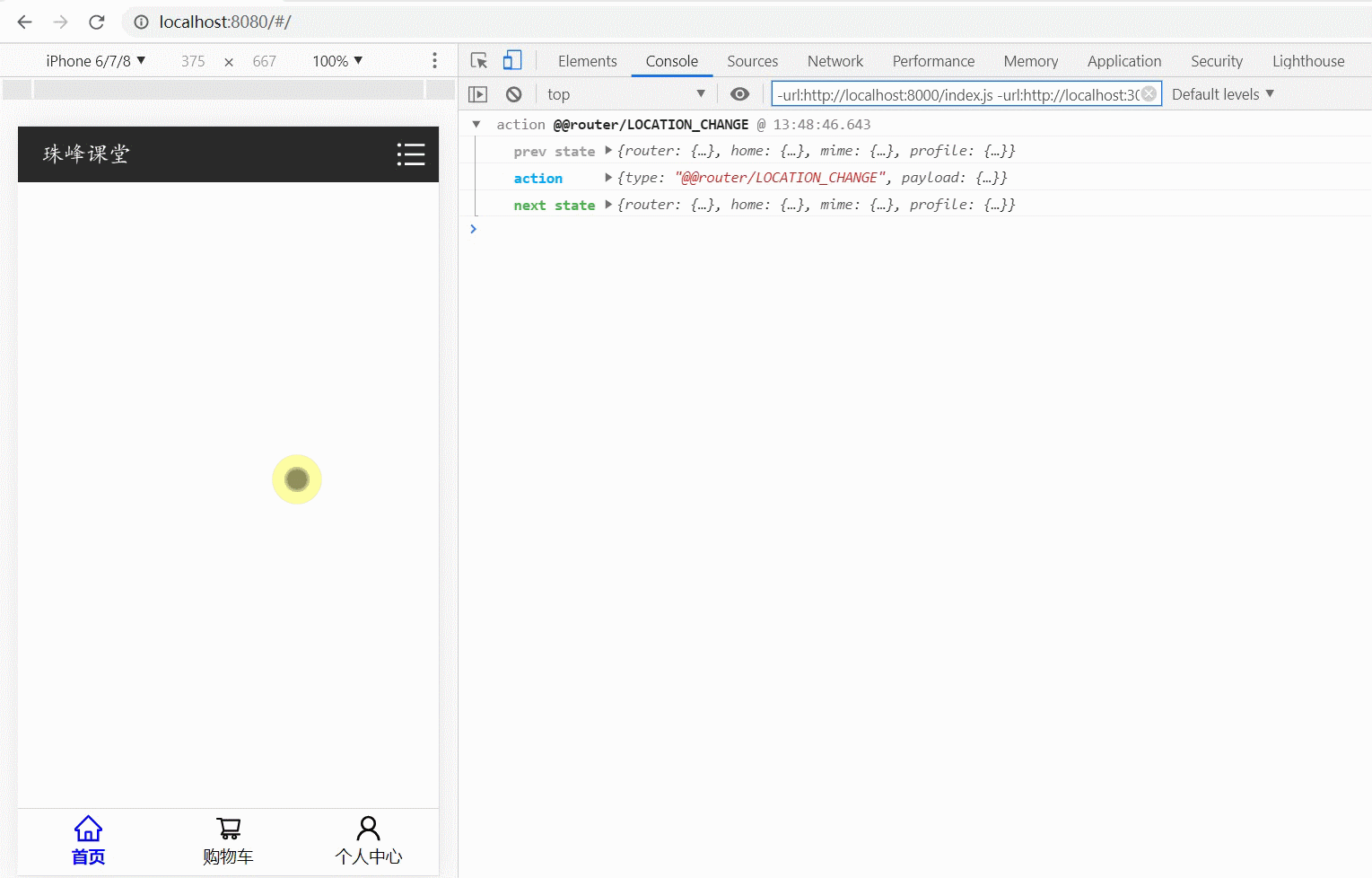
6.2 src\index.js #
src\index.js
import React from 'react';
import ReactDOM from 'react-dom/client';
import { Routes, Route } from "react-router-dom";
import { Provider } from "react-redux";
import { store, history } from "./store";
import "./styles/global.less";
import Tabs from "./components/Tabs";
import Home from "./views/Home";
import Cart from "./views/Cart";
+import Profile from "./views/Profile";
+import Register from "./views/Register";
import Login from "./views/Login";
import { HistoryRouter } from "redux-first-history/rr6";
const root = ReactDOM.createRoot(document.getElementById('root'));
root.render(
<Provider store={store}>
<HistoryRouter history={history}>
<main className="main-container">
<Routes>
<Route path="/" element={<Home />} />
<Route path="/cart" element={<Cart />} />
<Route path="/profile" element={<Profile />} />
+ <Route path="/register" element={<Register/>} />
+ <Route path="/login" element={<Login/>} />
</Routes>
</main>
<Tabs />
</HistoryRouter>
</Provider>
);
6.3 api\profile.js #
src\api\profile.js
import axios from "./";
export function validate() {
return axios.get("/user/validate");
}
+export function register(values) {
+ return axios.post('/user/register', values);
+}
+export function login(values) {
+ return axios.post('/user/login', values);
+}
6.4 Profile\index.js #
src\views\Profile\index.js
import React, { useEffect } from "react";
import { Button, List, Toast, Result,Mask } from "antd-mobile";
import { connect } from "react-redux";
import { useNavigate } from 'react-router-dom';
import actions from "@/store/actions/profile";
import NavHeader from "@/components/NavHeader";
import { LOGIN_TYPES } from '@/constants';
import "./index.less";
function Profile(props) {
const navigate = useNavigate();
useEffect(() => {
+ props.validate();
}, []);
let content=null;
switch (props.loginState) {
case LOGIN_TYPES.UN_VALIDATE:
content = <Mask visible={true} />;
break;
case LOGIN_TYPES.LOGINED:
content = (
<div className="user-info">
+ <List renderHeader={() => '当前登录用户'}>
+ <List.Item extra={props.user.username}>用户名</List.Item>
+ <List.Item extra={props.user.email}>邮箱</List.Item>
+ </List>
+ <Button type="primary" onClick={() => props.logout() }>退出登录</Button>
</div>
);
break;
case LOGIN_TYPES.UNLOGIN:
content = (
<Result
status='warning'
title='亲爱的用户你好,你当前尚未登录,请你选择注册或者登录'
description={
<div style={{ textAlign: "center", padding: "50px" }}>
<Button type="ghost" onClick={() => navigate("/login")}>登录</Button>
<Button
type="ghost"
style={{ marginLeft: "50px" }}
onClick={() => navigate("/register")}
>注册</Button>
</div>
}
/>
)
}
return (
<section>
<NavHeader >个人中心</NavHeader>
{content}
</section>
);
}
let mapStateToProps = (state) => state.profile;
export default connect(mapStateToProps, actions)(Profile);
6.5 action-types.js #
src\store\action-types.js
export const SET_CURRENT_CATEGORY = 'SET_CURRENT_CATEGORY';
export const VALIDATE = 'VALIDATE';
+export const LOGOUT = 'LOGOUT';
6.6 actions\profile.js #
src\store\actions\profile.js
import * as actionTypes from "../action-types";
+import { validate, register, login } from '@/api/profile';
+import { push } from 'redux-first-history';
+import { Toast } from "antd-mobile";
export default {
validate() {
return {
type: actionTypes.VALIDATE,
payload: validate()
};
},
+ register(values) {
+ return function (dispatch) {
+ (async function () {
+ try {
+ let result = await register(values);
+ if (result.success) {
+ dispatch(push('/login'));
+ Toast.show({
+ icon: 'success',
+ content: `注册成功`
+ })
+ } else {
+ Toast.show({
+ icon: 'fail',
+ content: result.message
+ })
+ }
+ } catch (error) {
+ Toast.show({
+ icon: 'fail',
+ content: `注册失败`
+ })
+ }
+ })();
+ }
+ },
+ login(values) {
+ return function (dispatch) {
+ (async function () {
+ try {
+ let result = await login(values);
+ if (result.success) {
+ sessionStorage.setItem('access_token', result.data.token);
+ Toast.show({
+ icon: 'success',
+ content: `登录成功`
+ })
+ dispatch(push('/profile'));
+ } else {
+ Toast.show({
+ icon: 'fail',
+ content: result.message
+ })
+ }
+ } catch (error) {
+ Toast.show({
+ icon: 'fail',
+ content: `登录失败`
+ })
+ }
+ })();
+ }
+ },
+ logout() {
+ return function (dispatch) {
+ sessionStorage.removeItem('access_token');
+ dispatch({ type: actionTypes.LOGOUT });
+ dispatch(push('/login'));
+ }
+ }
};
6.7 profile.js #
src\store\reducers\profile.js
import * as actionTypes from "../action-types";
import { LOGIN_TYPES } from "@/constants";
let initialState = {
loginState: LOGIN_TYPES.UN_VALIDATE,
user: null,
error: null
};
export default function (state = initialState, action) {
switch (action.type) {
case actionTypes.VALIDATE:
if (action.payload.success) {
return {
...state,
loginState: LOGIN_TYPES.LOGINED,
user: action.payload.data,
error: null
};
} else {
return {
...state,
loginState: LOGIN_TYPES.UNLOGIN,
user: null,
error: action.payload
};
}
+ case actionTypes.LOGOUT:
+ return {
+ ...state,
+ loginState: LOGIN_TYPES.UN_VALIDATE,
+ user: null,
+ error: null,
+ };
default:
return state;
}
}
6.8 Register\index.js #
src\views\Register\index.js
// 导入React库
import React from "react";
// 导入react-redux的connect函数
import { connect } from "react-redux";
// 导入profile相关的actions
import actions from "../../store/actions/profile";
// 导入react-router-dom的Link组件
import { Link } from "react-router-dom";
// 导入NavHeader组件
import NavHeader from "../../components/NavHeader";
// 导入antd-mobile的Form, Input, Button和Toast组件
import { Form, Input, Button, Toast } from "antd-mobile";
// 导入@ant-design/icons的相关图标
import { UserAddOutlined, LockOutlined, MailOutlined } from "@ant-design/icons";
// 导入当前组件的样式文件
import "./index.less";
// 定义Register函数组件
function Register(props) {
// 定义表单提交成功后的回调函数
const onFinish = (values) => {
props.register(values);
};
// 定义表单提交失败后的回调函数
const onFinishFailed = (errorInfo) => {
Toast.show({
icon: "fail",
content: "表单验证失败! " + errorInfo,
});
};
// 渲染组件的UI部分
return (
<>
// 导航头部,标题为“用户注册”
<NavHeader>用户注册</NavHeader>
// 定义表单,并设置表单的提交成功和失败的回调函数
<Form
onFinish={onFinish}
onFinishFailed={onFinishFailed}
className="register-form"
>
// 定义用户名输入框,并设置相关的验证规则
<Form.Item
label="用户名"
name="username"
rules={[{ required: true, message: "请输入你的用户名!" }]}
>
<Input prefix={<UserAddOutlined />} placeholder="用户名" />
</Form.Item>
// 定义密码输入框,并设置相关的验证规则
<Form.Item
label="密码"
name="password"
rules={[{ required: true, message: "请输入你的密码!" }]}
>
<Input prefix={<LockOutlined />} type="password" placeholder="密码" />
</Form.Item>
// 定义确认密码输入框,并设置相关的验证规则
<Form.Item
label="确认密码"
name="confirmPassword"
rules={[{ required: true, message: "请输入你的确认密码!" }]}
>
<Input
prefix={<LockOutlined />}
type="password"
placeholder="确认密码"
/>
</Form.Item>
// 定义邮箱输入框,并设置相关的验证规则
<Form.Item
label="邮箱"
name="email"
rules={[{ required: true, message: "请输入你的邮箱!" }]}
>
<Input prefix={<MailOutlined />} type="email" placeholder="邮箱" />
</Form.Item>
// 定义注册按钮和一个跳转到登录页面的链接
<Form.Item>
<Button
type="primary"
htmlType="submit"
>
注册
</Button>
或者 <Link to="/login">立刻登录!</Link>
</Form.Item>
</Form>
</>
);
}
// 定义mapStateToProps函数,用于将store中的state映射到组件的props
let mapStateToProps = (state) => state.profile;
// 导出经过connect高阶组件处理过的Register组件
export default connect(mapStateToProps, actions)(Register);
6.9 Register\index.less #
views\Register\index.less
.register-form {
padding: 20px;
}
6.10 Login\index.js #
src\views\Login\index.js
// 导入React库
import React from "react";
// 导入react-redux的connect函数
import { connect } from "react-redux";
// 导入antd-mobile的Form, Input, Button和Toast组件
import { Form, Input, Button, Toast } from "antd-mobile";
// 导入@ant-design/icons的相关图标
import { UserAddOutlined, LockOutlined } from "@ant-design/icons";
// 导入profile相关的actions
import actions from "@/store/actions/profile";
// 导入react-router-dom的Link组件
import { Link } from "react-router-dom";
// 导入NavHeader组件
import NavHeader from "@/components/NavHeader";
// 导入当前组件的样式文件
import "./index.less";
// 定义Login函数组件
function Login(props) {
// 定义表单提交成功后的回调函数
const onFinish = (values) => {
props.login(values);
};
// 定义表单提交失败后的回调函数
const onFinishFailed = (errorInfo) => {
Toast.show({
icon: "fail",
content: "表单验证失败! " + errorInfo,
});
};
// 渲染组件的UI部分
return (
<>
// 导航头部,标题为“用户登录”
<NavHeader>用户登录</NavHeader>
// 定义表单,并设置表单的提交成功和失败的回调函数
<Form
onFinish={onFinish}
onFinishFailed={onFinishFailed}
className="login-form"
>
// 定义用户名输入框,并设置相关的验证规则
<Form.Item
label="用户名"
name="username"
rules={[{ required: true, message: "请输入你的用户名!" }]}
>
<Input prefix={<UserAddOutlined />} placeholder="用户名" />
</Form.Item>
// 定义密码输入框,并设置相关的验证规则
<Form.Item
label="密码"
name="password"
rules={[{ required: true, message: "请输入你的密码!" }]}
>
<Input prefix={<LockOutlined />} type="password" placeholder="密码" />
</Form.Item>
// 定义登录按钮和一个跳转到注册页面的链接
<Form.Item>
<Button
type="primary"
htmlType="submit"
>
登录
</Button>
或者 <Link to="/register">立刻注册!</Link>
</Form.Item>
</Form>
</>
);
}
// 定义mapStateToProps函数,用于将store中的state映射到组件的props
const mapStateToProps = (state) => state.profile;
// 导出经过connect高阶组件处理过的Login组件
export default connect(mapStateToProps, actions)(Login);
6.11 Login\index.less #
src\views\Login\index.less
.login-form {
padding: 20px;
}
7.上传头像 #
- 本章节我们学习如何向服务器端上传头像
- 本章学习如下内容
- 如何使用
antd-mobile的图片上传组件
- 如何使用
7.1 参考 #
7.1.1 本章目录 #
.
├── package.json
├── public
│ └── index.html
├── src
│ ├── api
│ │ ├── index.js
│ │ └── profile.js
│ ├── assets
│ │ └── images
│ │ └── logo.png
│ ├── components
│ │ ├── NavHeader
│ │ │ ├── index.js
│ │ │ └── index.less
│ │ └── Tabs
│ │ ├── index.js
│ │ └── index.less
│ ├── constants.js
│ ├── index.js
│ ├── store
│ │ ├── actions
│ │ │ ├── home.js
│ │ │ └── profile.js
│ │ ├── action-types.js
│ │ ├── history.js
│ │ ├── index.js
│ │ └── reducers
│ │ ├── cart.js
│ │ ├── home.js
│ │ ├── index.js
│ │ └── profile.js
│ ├── styles
│ │ └── global.less
│ └── views
│ ├── Cart
│ │ └── index.js
│ ├── Home
│ │ ├── components
│ │ │ └── HomeHeader
│ │ │ ├── index.js
│ │ │ └── index.less
│ │ ├── index.js
│ │ └── index.less
│ ├── Login
│ │ ├── index.js
│ │ └── index.less
│ ├── Profile
│ │ ├── index.js
│ │ └── index.less
│ └── Register
│ ├── index.js
│ └── index.less
├── static
│ └── setRemUnit.js
└── webpack.config.js
7.1.2 本章效果 #
![]()
7.2 Profile\index.js #
src\views\Profile\index.js
+import React, { useEffect,useState } from "react";
+import { Button, List, Toast, Result, Mask,ImageUploader } from "antd-mobile";
import { connect } from "react-redux";
import { useNavigate } from 'react-router-dom';
import actions from "@/store/actions/profile";
import NavHeader from "@/components/NavHeader";
import { LOGIN_TYPES } from '@/constants';
import "./index.less";
function Profile(props) {
const navigate = useNavigate();
+ const [fileList, setFileList] = useState(()=>{
+ return props.user?.avatar ? [{url:props.user.avatar}] : [];
+ })
useEffect(() => {
+ props.validate().then((action)=>{
+ if(action?.payload?.data?.avatar){
+ setFileList([{url:action.payload.data.avatar}]);
+ }
+ return action;
+ },()=>{Toast.show({
+ icon: 'fail',
+ content: `未登录`
+ })})
}, []);
let content = null;
switch (props.loginState) {
case LOGIN_TYPES.UN_VALIDATE:
content = <Mask visible={true} />;
break;
case LOGIN_TYPES.LOGINED:
+ const uploadImage = async (file) => {
+ let result = await props.uploadAvatar(props.user.id,file);
+ return {url: result.data};
+ };
content = (
<div className="user-info">
<List renderHeader={() => '当前登录用户'}>
<List.Item extra={props.user.username}>用户名</List.Item>
<List.Item extra={props.user.email}>邮箱</List.Item>
+ <List.Item extra={
+ <ImageUploader
+ maxCount={1}
+ onDelete={() => setFileList([])}
+ accept="image/jpg,image/jpeg,image/png,image/gif"
+ value={fileList}
+ upload={uploadImage}
+ beforeUpload={beforeUpload}
+ imageFit="fit"
+ />
+ }>头像</List.Item>
</List>
<Button type="primary" onClick={() => props.logout()}>退出登录</Button>
</div>
);
break;
case LOGIN_TYPES.UNLOGIN:
content = (
<Result
status='warning'
title='亲爱的用户你好,你当前尚未登录,请你选择注册或者登录'
description={
<div style={{ textAlign: "center", padding: "50px" }}>
<Button type="ghost" onClick={() => navigate("/login")}>登录</Button>
<Button
type="ghost"
style={{ marginLeft: "50px" }}
onClick={() => navigate("/register")}
>注册</Button>
</div>
}
/>
)
}
return (
<section>
<NavHeader >个人中心</NavHeader>
{content}
</section>
);
}
+function beforeUpload(file) {
+ const isLessThan2M = file.size / 1024 / 1024 < 2;
+ if (!isLessThan2M) {
+ Toast.show({
+ icon: 'fail',
+ content: "图片必须小于2MB!"
+ })
+ return false;
+ }
+ return file;
+}
let mapStateToProps = (state) => state.profile;
export default connect(mapStateToProps, actions)(Profile);
7.3 Profile\index.less #
src\views\Profile\index.less
.user-info {
padding: 20px;
}
+.adm-image-img{
+ height:100%;
+}
7.4 action-types.js #
src\store\action-types.js
export const SET_CURRENT_CATEGORY = 'SET_CURRENT_CATEGORY';
export const VALIDATE = 'VALIDATE';
export const LOGOUT = 'LOGOUT';
+export const CHANGE_AVATAR = "CHANGE_AVATAR";
7.5 reducers\profile.js #
src\store\reducers\profile.js
import * as actionTypes from "../action-types";
import { LOGIN_TYPES } from "@/constants";
let initialState = {
loginState: LOGIN_TYPES.UN_VALIDATE,
user: null,
error: null
};
export default function (state = initialState, action) {
switch (action.type) {
case actionTypes.VALIDATE:
if (action.payload.success) {
return {
...state,
loginState: LOGIN_TYPES.LOGINED,
user: action.payload.data,
error: null
};
} else {
return {
...state,
loginState: LOGIN_TYPES.UNLOGIN,
user: null,
error: action.payload
};
}
case actionTypes.LOGOUT:
return {
...state,
loginState: LOGIN_TYPES.UN_VALIDATE,
user: null,
error: null,
};
+ case actionTypes.CHANGE_AVATAR:
+ return { ...state, user: { ...state.user, avatar: action.payload } };
default:
return state;
}
}
7.6 actions\profile.js #
src\store\actions\profile.js
import * as actionTypes from "../action-types";
+import { validate, register, login,uploadAvatar } from '@/api/profile';
import { push } from 'redux-first-history';
import { Toast } from "antd-mobile";
export default {
validate() {
return {
type: actionTypes.VALIDATE,
payload: validate()
};
},
register(values) {
return function (dispatch) {
(async function () {
try {
let result = await register(values);
if (result.success) {
dispatch(push('/login'));
Toast.show({
icon: 'success',
content: `注册成功`
})
} else {
Toast.show({
icon: 'fail',
content: result.message
})
}
} catch (error) {
Toast.show({
icon: 'fail',
content: `注册失败`
})
}
})();
}
},
login(values) {
return function (dispatch) {
(async function () {
try {
let result = await login(values);
if (result.success) {
sessionStorage.setItem('access_token', result.data.token);
Toast.show({
icon: 'success',
content: `登录成功`
})
dispatch(push('/profile'));
} else {
Toast.show({
icon: 'fail',
content: result.message
})
}
} catch (error) {
Toast.show({
icon: 'fail',
content: `登录失败`
})
}
})();
}
},
logout() {
return function (dispatch) {
sessionStorage.removeItem('access_token');
dispatch({ type: actionTypes.LOGOUT });
dispatch(push('/login'));
}
},
+ uploadAvatar(userId,avatar){
+ return function (dispatch) {
+ return (async function () {
+ try {
+ let result = await uploadAvatar(userId,avatar);
+ if (result.success) {
+ dispatch({
+ type: actionTypes.CHANGE_AVATAR,
+ payload: result.data
+ })
+ Toast.show({
+ icon: 'success',
+ content: `上传成功`
+ })
+ } else {
+ Toast.show({
+ icon: 'fail',
+ content: result.message
+ })
+ }
+ return result
+ } catch (error) {
+ Toast.show({
+ icon: 'fail',
+ content: `上传失败`
+ })
+ }
+ })();
+ }
+ }
};
7.7 api\profile.js #
src\api\profile.js
import axios from "./";
export function validate() {
return axios.get("/user/validate");
}
export function register(values) {
return axios.post('/user/register', values);
}
export function login(values) {
return axios.post('/user/login', values);
}
+export function uploadAvatar(userId,avatar) {
+ const formData = new FormData();
+ formData.append('userId', userId);
+ formData.append('avatar', avatar);
+ return axios.post('/user/uploadAvatar', formData, {
+ headers: {
+ 'Content-Type': 'multipart/form-data'
+ }
+ });
+}
8. 前台轮播图 #
- 本章实践前台轮播图
- 本章需要实践的内容
- 使用
antd-mobile的轮播图组件
- 使用
8.1 参考 #
8.1.1 本章目录 #
.
├── package.json
├── public
│ └── index.html
├── README.md
├── src
│ ├── api
│ │ ├── home.js
│ │ ├── index.js
│ │ └── profile.js
│ ├── assets
│ │ └── images
│ │ └── logo.png
│ ├── components
│ │ ├── NavHeader
│ │ │ ├── index.js
│ │ │ └── index.less
│ │ └── Tabs
│ │ ├── index.js
│ │ └── index.less
│ ├── constants.js
│ ├── index.js
│ ├── store
│ │ ├── actions
│ │ │ ├── home.js
│ │ │ └── profile.js
│ │ ├── action-types.js
│ │ ├── history.js
│ │ ├── index.js
│ │ └── reducers
│ │ ├── cart.js
│ │ ├── home.js
│ │ ├── index.js
│ │ └── profile.js
│ ├── styles
│ │ └── global.less
│ └── views
│ ├── Cart
│ │ └── index.js
│ ├── Home
│ │ ├── components
│ │ │ ├── HomeHeader
│ │ │ │ ├── index.js
│ │ │ │ └── index.less
│ │ │ └── HomeSwiper
│ │ │ ├── index.js
│ │ │ └── index.less
│ │ ├── index.js
│ │ └── index.less
│ ├── Login
│ │ ├── index.js
│ │ └── index.less
│ ├── Profile
│ │ ├── index.js
│ │ └── index.less
│ └── Register
│ ├── index.js
│ └── index.less
├── static
│ └── setRemUnit.js
└── webpack.config.js
8.1.2 本章效果 #
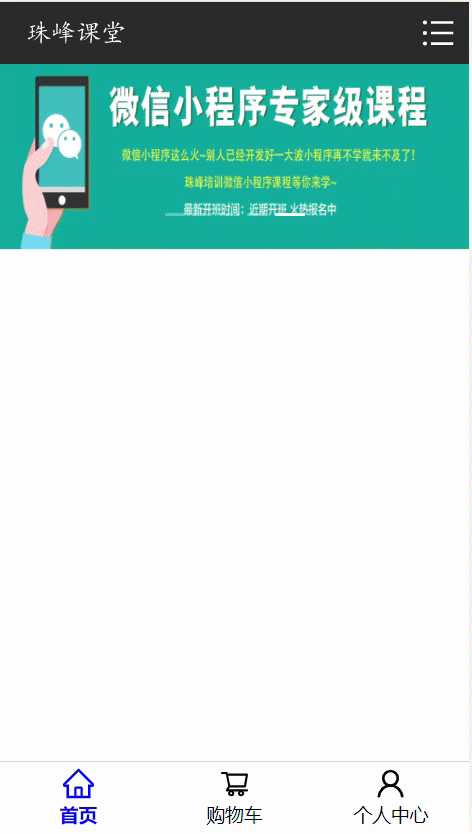
8.2 action-types.js #
src\store\action-types.js
export const SET_CURRENT_CATEGORY = 'SET_CURRENT_CATEGORY';
export const VALIDATE = 'VALIDATE';
export const LOGOUT = 'LOGOUT';
export const CHANGE_AVATAR = "CHANGE_AVATAR";
+export const GET_SLIDERS = "GET_SLIDERS";
8.3 actions\home.js #
src\store\actions\home.js
import * as actionTypes from "../action-types";
+import { getSliders } from "@/api/home";
export default {
setCurrentCategory(currentCategory) {
return { type: actionTypes.SET_CURRENT_CATEGORY, payload: currentCategory };
},
+ getSliders() {
+ return {
+ type: actionTypes.GET_SLIDERS,
+ payload: getSliders(),
+ };
+ }
};
8.4 reducers\home.js #
src\store\reducers\home.js
import * as actionTypes from "../action-types";
let initialState = {
currentCategory: 'all',
+ sliders:[]
};
export default function (state = initialState, action) {
switch (action.type) {
case actionTypes.SET_CURRENT_CATEGORY:
return { ...state, currentCategory: action.payload };
+ case actionTypes.GET_SLIDERS:
+ return { ...state, sliders: action.payload.data };
default:
return state;
}
}
8.5 api\home.js #
src\api\home.js
import axios from "./";
export function getSliders() {
return axios.get("/slider/list");
}
8.6 HomeSwiper.js #
src\views\Home\components\HomeSwiper.js
// 导入React库和useEffect Hook
import React, { useEffect } from "react";
// 导入antd-mobile的Swiper和Image组件
import { Swiper, Image } from "antd-mobile";
// 导入当前组件的样式文件
import "./index.less";
// 定义HomeSwiper函数组件
function HomeSwiper(props) {
// 使用useEffect进行副作用操作
useEffect(() => {
// 当sliders数组为空且存在getSliders方法时,执行getSliders
if (props.sliders && props.sliders.length === 0 && props.getSliders) {
props.getSliders();
}
}, []);
// 返回Swiper组件进行渲染
return (
// 配置Swiper组件的autoplay和loop属性
<Swiper autoplay={true} loop={true}>
{
// 对props.sliders数组进行map遍历,返回多个Swiper.Item组件
props.sliders.map((slider) => (
// 为每个Swiper.Item组件设置key属性,并渲染Image组件显示图片
<Swiper.Item key={slider._id}>
<Image src={slider.url} lazy />
</Swiper.Item>
))
}
</Swiper>
);
}
// 导出HomeSwiper组件
export default HomeSwiper;
8.7 HomeSwiper\index.less #
src\views\Home\components\HomeSwiper\index.less
.adm-image-img{
height:320px;
}
8.8 Home\index.js #
src\views\Home\index.js
import React from "react";
import actionCreators from '@/store/actions/home';
import HomeHeader from './components/HomeHeader';
import { connect } from 'react-redux';
+import HomeSwiper from "./components/HomeSwiper";
import './index.less';
function Home(props) {
return (
<>
<HomeHeader
currentCategory={props.currentCategory}
setCurrentCategory={props.setCurrentCategory}
/>
+ <div className="home-container">
+ <HomeSwiper sliders={props.sliders} getSliders={props.getSliders} />
+ </div>
</>
)
}
let mapStateToProps = (state) => state.home;
export default connect(
mapStateToProps,
actionCreators
)(Home);
9. 课程列表 #
- 本章实践的内容
- 加载课程列表
- 上拉加载
9.1 参考 #
9.1.1 目录结构 #
.
├── package.json
├── public
│ └── index.html
├── README.md
├── src
│ ├── api
│ │ ├── home.js
│ │ ├── index.js
│ │ └── profile.js
│ ├── assets
│ │ └── images
│ │ └── logo.png
│ ├── components
│ │ ├── NavHeader
│ │ │ ├── index.js
│ │ │ └── index.less
│ │ └── Tabs
│ │ ├── index.js
│ │ └── index.less
│ ├── constants.js
│ ├── index.js
│ ├── store
│ │ ├── actions
│ │ │ ├── home.js
│ │ │ └── profile.js
│ │ ├── action-types.js
│ │ ├── history.js
│ │ ├── index.js
│ │ └── reducers
│ │ ├── cart.js
│ │ ├── home.js
│ │ ├── index.js
│ │ └── profile.js
│ ├── styles
│ │ └── global.less
│ ├── utils.js
│ └── views
│ ├── Cart
│ │ └── index.js
│ ├── Home
│ │ ├── components
│ │ │ ├── HomeHeader
│ │ │ │ ├── index.js
│ │ │ │ └── index.less
│ │ │ ├── HomeSwiper
│ │ │ │ ├── index.js
│ │ │ │ └── index.less
│ │ │ └── LessonList
│ │ │ ├── index.js
│ │ │ └── index.less
│ │ ├── index.js
│ │ └── index.less
│ ├── Login
│ │ ├── index.js
│ │ └── index.less
│ ├── Profile
│ │ ├── index.js
│ │ └── index.less
│ └── Register
│ ├── index.js
│ └── index.less
├── static
│ └── setRemUnit.js
└── webpack.config.js
9.1.2 页面效果 #

9.2 api\home.js #
src\api\home.js
import axios from "./";
export function getSliders() {
return axios.get("/slider/list");
}
+export function getLessons(currentCategory = "all",offset,limit) {
+ return axios.get(
+ `/lesson/list?category=${currentCategory}&offset=${offset}&limit=${limit}`
+ );
+}
9.3 action-types.js #
src\store\action-types.js
export const SET_CURRENT_CATEGORY = 'SET_CURRENT_CATEGORY';
export const VALIDATE = 'VALIDATE';
export const LOGOUT = 'LOGOUT';
export const CHANGE_AVATAR = "CHANGE_AVATAR";
export const GET_SLIDERS = "GET_SLIDERS";
+export const GET_LESSONS = "GET_LESSONS";
+export const SET_LESSONS_LOADING = "SET_LESSONS_LOADING";
+export const SET_LESSONS = "SET_LESSONS";
9.4 reducers\home.js #
src\store\reducers\home.js
import * as actionTypes from "../action-types";
let initialState = {
currentCategory: 'all',
sliders: [],
+ lessons: {
+ loading: false,
+ list: [],
+ hasMore: true,
+ offset: 0,
+ limit: 5
+ },
};
export default function (state = initialState, action) {
switch (action.type) {
case actionTypes.SET_CURRENT_CATEGORY:
return { ...state, currentCategory: action.payload };
case actionTypes.GET_SLIDERS:
return { ...state, sliders: action.payload.data };
+ case actionTypes.SET_LESSONS_LOADING:
+ return {
+ ...state,
+ lessons: { ...state.lessons, loading: action.payload },
+ };
+ case actionTypes.SET_LESSONS:
+ return {
+ ...state,
+ lessons: {
+ ...state.lessons,
+ loading: false,
+ hasMore: action.payload.hasMore,
+ list: [...state.lessons.list, ...action.payload.list],
+ offset: state.lessons.offset + action.payload.list.length
+ },
+ };
default:
return state;
}
}
9.5 actions\home.js #
src\store\actions\home.js
import * as actionTypes from "../action-types";
+import { getSliders, getLessons } from "@/api/home";
export default {
setCurrentCategory(currentCategory) {
return { type: actionTypes.SET_CURRENT_CATEGORY, payload: currentCategory };
},
getSliders() {
return {
type: actionTypes.GET_SLIDERS,
payload: getSliders(),
};
},
+ getLessons() {
+ return (dispatch, getState) => {
+ (async function () {
+ let {
+ currentCategory,
+ lessons: { hasMore, offset, limit, loading },
+ } = getState().home;
+ if (hasMore && !loading) {
+ dispatch({ type: actionTypes.SET_LESSONS_LOADING, payload: true });
+ let result = await getLessons(currentCategory, offset, limit);
+ dispatch({ type: actionTypes.SET_LESSONS, payload: result.data });
+ }
+ })();
+ };
+ }
};
9.6 src\utils.js #
src\utils.js
// 定义一个loadMore函数,用于滚动加载更多内容
export function loadMore(element, callback) {
// 定义一个内部_loadMore函数,用于检查滚动状态
function _loadMore() {
// 获取元素的可视区域高度
let clientHeight = element.clientHeight;
// 获取元素滚动的高度
let scrollTop = element.scrollTop;
// 获取元素的整体高度
let scrollHeight = element.scrollHeight;
// 当滚动接近底部时(这里设置的是距离底部10px),执行回调函数
if (clientHeight + scrollTop + 10 >= scrollHeight) {
callback();
}
}
// 给元素添加一个带防抖功能的滚动监听事件
element.addEventListener("scroll", debounce(_loadMore, 300));
}
// 定义一个debounce函数,用于延迟执行函数并且防止频繁触发
export function debounce(fn, wait) {
// 定义一个timeout变量,用于存储定时器的返回值
var timeout = null;
// 返回一个新的函数
return function () {
// 如果timeout有值,说明定时器已经被设置,所以需要清除定时器
if (timeout !== null) clearTimeout(timeout);
// 设置新的定时器,当wait时间后执行传入的函数fn
timeout = setTimeout(fn, wait);
};
}
9.7 LessonList\index.js #
src\views\Home\components\LessonList\index.js
// 引入React和effect Hook
import React, { useEffect } from "react";
// 引入antd-mobile组件库中的相关组件
import { Image, Button, NoticeBar, Card, Skeleton } from "antd-mobile";
// 引入路由的Link组件
import { Link } from "react-router-dom";
// 引入ant-design图标组件
import { MenuOutlined } from "@ant-design/icons";
// 引入当前组件的样式文件
import "./index.less";
// 定义LessonList组件
function LessonList(props) {
// 使用effect Hook加载课程列表
useEffect(() => {
// 如果课程列表为空,则调用getLessons方法
if (props.lessons.list.length == 0) {
props.getLessons();
}
}, []);
// 返回组件渲染内容
return (
<section className="lesson-list">
<h2>
<MenuOutlined /> 全部课程
</h2>
// 判断课程列表是否有内容
{props.lessons.list.length > 0 ? props.lessons.list.map((lesson) => (
// 为每个课程生成一个Link链接
<Link
key={lesson.id}
to={{ pathname: `/detail/${lesson.id}` }}
state={lesson}
>
// 显示课程卡片
<Card headerStyle={{ display: 'flex', justifyContent: 'center' }} title={lesson.title}>
<Image src={lesson.poster} />
</Card>
</Link>
)) : (
// 如果没有课程,则显示加载动画
<>
<Skeleton.Title animated />
<Skeleton.Paragraph lineCount={5} animated />
</>
)}
// 判断是否还有更多课程可以加载
{props.lessons.hasMore ? (
<Button
onClick={props.getLessons}
loading={props.lessons.loading}
type="primary"
block
>
{props.lessons.loading ? "" : "加载更多"}
</Button>
) : (
// 如果没有更多课程,则显示“到底了”提示
<NoticeBar content='到底了' color='alert' />
)}
</section>
);
}
// 导出LessonList组件
export default LessonList;
9.8 LessonList\index.less #
src\views\Home\components\LessonList\index.less
/* 定义.lesson-list的样式 */
.lesson-list {
/* 定义标题h2的样式 */
h2 {
/* 设置行高 */
line-height: 100px;
/* 定义i标签(图标)的样式 */
i {
/* 设置左右外边距 */
margin: 0 10px;
}
}
/* 定义通知栏的样式 */
.adm-notice-bar.adm-notice-bar-alert{
/* 内容居中显示 */
justify-content: center;
/* 定义通知内容的样式 */
.adm-notice-bar-content{
/* 取消flex拉伸或压缩 */
flex: none;
}
}
/* 定义图片的样式 */
.adm-image-img{
/* 设置图片高度 */
height: 500px;
}
}
9.9 Home\index.js #
src\views\Home\index.js
+import React,{useRef,useEffect} from "react";
import actionCreators from '@/store/actions/home';
import HomeHeader from './components/HomeHeader';
import { connect } from 'react-redux';
import HomeSwiper from "./components/HomeSwiper";
+import LessonList from "./components/LessonList";
+import { loadMore} from "@/utils";
import './index.less';
function Home(props) {
+ const homeContainerRef = useRef(null);
+ useEffect(() => {
+ loadMore(homeContainerRef.current, props.getLessons);
+ }, []);
return (
<>
<HomeHeader
currentCategory={props.currentCategory}
setCurrentCategory={props.setCurrentCategory}
/>
+ <div className="home-container" ref={homeContainerRef}>
<HomeSwiper sliders={props.sliders} getSliders={props.getSliders} />
+ <LessonList
+ container={homeContainerRef}
+ lessons={props.lessons}
+ getLessons={props.getLessons}
+ />
+ </div>
</>
)
}
let mapStateToProps = (state) => state.home;
export default connect(
mapStateToProps,
actionCreators
)(Home);
9.10 Home\index.less #
src\views\Home\index.less
+.home-container {
+ position: fixed;
+ top: 100px;
+ left: 0;
+ width: 100%;
+ overflow-y: auto;
+ height: calc(100vh - 220px);
+ background-color: #FFF;
+}
10. 课程详情 #
10.1 参考 #
10.1.1 目录结构 #
.
├── package.json
├── public
│ └── index.html
├── README.md
├── src
│ ├── api
│ │ ├── home.js
│ │ ├── index.js
│ │ └── profile.js
│ ├── assets
│ │ └── images
│ │ └── logo.png
│ ├── components
│ │ ├── NavHeader
│ │ │ ├── index.js
│ │ │ └── index.less
│ │ └── Tabs
│ │ ├── index.js
│ │ └── index.less
│ ├── constants.js
│ ├── index.js
│ ├── store
│ │ ├── actions
│ │ │ ├── home.js
│ │ │ └── profile.js
│ │ ├── action-types.js
│ │ ├── history.js
│ │ ├── index.js
│ │ └── reducers
│ │ ├── cart.js
│ │ ├── home.js
│ │ ├── index.js
│ │ └── profile.js
│ ├── styles
│ │ └── global.less
│ ├── utils.js
│ └── views
│ ├── Cart
│ │ └── index.js
│ ├── Detail
│ │ └── index.js
│ ├── Home
│ │ ├── components
│ │ │ ├── HomeHeader
│ │ │ │ ├── index.js
│ │ │ │ └── index.less
│ │ │ ├── HomeSwiper
│ │ │ │ ├── index.js
│ │ │ │ └── index.less
│ │ │ └── LessonList
│ │ │ ├── index.js
│ │ │ └── index.less
│ │ ├── index.js
│ │ └── index.less
│ ├── Login
│ │ ├── index.js
│ │ └── index.less
│ ├── Profile
│ │ ├── index.js
│ │ └── index.less
│ └── Register
│ ├── index.js
│ └── index.less
├── static
│ └── setRemUnit.js
└── webpack.config.js
10.1.2 页面效果 #

10.2 src\index.js #
src\index.js
import React from 'react';
import ReactDOM from 'react-dom/client';
import { Routes, Route } from "react-router-dom";
import { Provider } from "react-redux";
import { store, history } from "./store";
import "./styles/global.less";
import Tabs from "./components/Tabs";
import Home from "./views/Home";
import Cart from "./views/Cart";
import Profile from "./views/Profile";
import Register from "./views/Register";
import Login from "./views/Login";
+import Detail from "./views/Detail";
import { HistoryRouter } from "redux-first-history/rr6";
const root = ReactDOM.createRoot(document.getElementById('root'));
root.render(
<Provider store={store}>
<HistoryRouter history={history}>
<main className="main-container">
<Routes>
<Route path="/" element={<Home />} />
<Route path="/cart" element={<Cart />} />
<Route path="/profile" element={<Profile />} />
<Route path="/register" element={<Register/>} />
<Route path="/login" element={<Login/>} />
+ <Route path="/detail/:id" element={<Detail/>} />
</Routes>
</main>
<Tabs />
</HistoryRouter>
</Provider>
);
10.3 api\home.js #
src\api\home.js
import axios from "./";
export function getSliders() {
return axios.get("/slider/list");
}
export function getLessons(currentCategory = "all",offset,limit) {
return axios.get(
`/lesson/list?category=${currentCategory}&offset=${offset}&limit=${limit}`
);
}
+export function getLesson(id) {
+ return axios.get(`/lesson/${id}`);
+}
10.4 views\Detail\index.js #
src\views\Detail\index.js
// 导入React的相关库和功能
import React, { useState, useEffect } from "react";
// 导入redux的connect方法
import { connect } from "react-redux";
// 导入antd-mobile的组件
import { Card,Image } from "antd-mobile";
// 导入自定义的NavHeader组件
import NavHeader from "@/components/NavHeader";
// 导入请求方法getLesson
import { getLesson } from "@/api/home";
// 导入react-router-dom的钩子函数
import {useLocation,useParams} from 'react-router-dom';
// 定义详情组件
function Detail() {
// 获取location对象
const location = useLocation();
// 获取路由参数
const params = useParams();
// 定义课程状态和设置方法
let [lesson, setLesson] = useState({});
// 使用effect钩子获取课程数据
useEffect(() => {
(async () => {
// 调试点
debugger
// 尝试从location中获取课程数据
let lesson = location.state;
// 如果location中没有课程数据,发请求获取
if (!lesson) {
let result = await getLesson(params.id);
if (result.success) lesson = result.data;
}
// 更新课程状态
setLesson(lesson);
})();
}, []);
// 渲染组件
return (
<>
<NavHeader>课程详情</NavHeader>
<Card headerStyle={{display:'flex',justifyContent:'center'}} title={lesson.title}>
<Image src={lesson.poster} />
</Card>
</>
);
}
// 导出连接到redux的Detail组件
export default connect()(Detail);
11. 下拉刷新 #
11.1 参考 #
11.1.1 目录结构 #
.
├── package.json
├── public
│ └── index.html
├── README.md
├── src
│ ├── api
│ │ ├── home.js
│ │ ├── index.js
│ │ └── profile.js
│ ├── assets
│ │ └── images
│ │ └── logo.png
│ ├── components
│ │ ├── NavHeader
│ │ │ ├── index.js
│ │ │ └── index.less
│ │ └── Tabs
│ │ ├── index.js
│ │ └── index.less
│ ├── constants.js
│ ├── index.js
│ ├── store
│ │ ├── actions
│ │ │ ├── home.js
│ │ │ └── profile.js
│ │ ├── action-types.js
│ │ ├── history.js
│ │ ├── index.js
│ │ └── reducers
│ │ ├── cart.js
│ │ ├── home.js
│ │ ├── index.js
│ │ └── profile.js
│ ├── styles
│ │ └── global.less
│ ├── utils.js
│ └── views
│ ├── Cart
│ │ └── index.js
│ ├── Detail
│ │ └── index.js
│ ├── Home
│ │ ├── components
│ │ │ ├── HomeHeader
│ │ │ │ ├── index.js
│ │ │ │ └── index.less
│ │ │ ├── HomeSwiper
│ │ │ │ ├── index.js
│ │ │ │ └── index.less
│ │ │ └── LessonList
│ │ │ ├── index.js
│ │ │ └── index.less
│ │ ├── index.js
│ │ └── index.less
│ ├── Login
│ │ ├── index.js
│ │ └── index.less
│ ├── Profile
│ │ ├── index.js
│ │ └── index.less
│ └── Register
│ ├── index.js
│ └── index.less
├── static
│ └── setRemUnit.js
└── webpack.config.js
11.2 src\utils.js #
src\utils.js
export function loadMore(element, callback) {
function _loadMore() {
let clientHeight = element.clientHeight;
let scrollTop = element.scrollTop;
let scrollHeight = element.scrollHeight;
if (clientHeight + scrollTop + 10 >= scrollHeight) {
callback();
}
}
element.addEventListener("scroll", debounce(_loadMore, 300));
}
export function debounce(fn, wait) {
var timeout = null;
return function () {
if (timeout !== null) clearTimeout(timeout);
timeout = setTimeout(fn, wait);
};
}
+export function downRefresh(element, callback) {
+ let startY;
+ let distance;
+ let originalTop = element.offsetTop;
+ let startTop;
+ let $timer = null;
+ element.addEventListener("touchstart", function (event) {
+ if ($timer) clearInterval($timer);
+ let touchMove = throttle(_touchMove, 30);
+ if (element.scrollTop === 0) {
+ startTop = element.offsetTop;
+ startY = event.touches[0].pageY;
+ element.addEventListener("touchmove", touchMove);
+ element.addEventListener("touchend", touchEnd);
+ }
+ function _touchMove(event) {
+ let pageY = event.touches[0].pageY;
+ if (pageY > startY) {
+ distance = pageY - startY;
+ element.style.top = startTop + distance + "px";
+ } else {
+ element.removeEventListener("touchmove", touchMove);
+ element.removeEventListener("touchend", touchEnd);
+ }
+ }
+ function touchEnd(_event) {
+ element.removeEventListener("touchmove", touchMove);
+ element.removeEventListener("touchend", touchEnd);
+ if (distance > 30) {
+ callback();
+ }
+ $timer = setInterval(() => {
+ let currentTop = element.offsetTop;
+ if (currentTop - originalTop >= 1) {
+ element.style.top = currentTop - 1 + 'px';
+ } else {
+ $timer && clearInterval($timer)
+ element.style.top = originalTop + 'px';
+ }
+ }, 16);
+ }
+ });
+}
+export function throttle(func, delay) {
+ var prev = Date.now();
+ return function () {
+ var context = this;
+ var args = arguments;
+ var now = Date.now();
+ if (now - prev >= delay) {
+ func.apply(context, args);
+ prev = now;
+ }
+ };
+}
11.3 action-types.js #
src\store\action-types.js
export const SET_CURRENT_CATEGORY = 'SET_CURRENT_CATEGORY';
export const VALIDATE = 'VALIDATE';
export const LOGOUT = 'LOGOUT';
export const CHANGE_AVATAR = "CHANGE_AVATAR";
export const GET_SLIDERS = "GET_SLIDERS";
export const GET_LESSONS = "GET_LESSONS";
export const SET_LESSONS_LOADING = "SET_LESSONS_LOADING";
export const SET_LESSONS = "SET_LESSONS";
+export const REFRESH_LESSONS = "REFRESH_LESSONS";
11.4 actions\home.js #
src\store\actions\home.js
import * as actionTypes from "../action-types";
import { getSliders, getLessons } from "@/api/home";
export default {
setCurrentCategory(currentCategory) {
return { type: actionTypes.SET_CURRENT_CATEGORY, payload: currentCategory };
},
getSliders() {
return {
type: actionTypes.GET_SLIDERS,
payload: getSliders(),
};
},
getLessons() {
return (dispatch, getState) => {
(async function () {
let {
currentCategory,
lessons: { hasMore, offset, limit, loading },
} = getState().home;
if (hasMore && !loading) {
dispatch({ type: actionTypes.SET_LESSONS_LOADING, payload: true });
let result = await getLessons(currentCategory, offset, limit);
dispatch({ type: actionTypes.SET_LESSONS, payload: result.data });
}
})();
};
},
+ refreshLessons() {
+ return (dispatch, getState) => {
+ (async function () {
+ let { currentCategory, lessons: { limit, loading } } = getState().home;
+ if (!loading) {
+ dispatch({ type: actionTypes.SET_LESSONS_LOADING, payload: true });
+ let result = await getLessons(currentCategory, 0, limit);
+ dispatch({ type: actionTypes.REFRESH_LESSONS, payload: result.data });
+ }
+ })();
+ }
+ }
};
11.5 reducers\home.js #
src\store\reducers\home.js
import * as actionTypes from "../action-types";
let initialState = {
currentCategory: 'all',
sliders: [],
lessons: {
loading: false,
list: [],
hasMore: true,
offset: 0,
limit: 5
},
};
export default function (state = initialState, action) {
switch (action.type) {
case actionTypes.SET_CURRENT_CATEGORY:
return { ...state, currentCategory: action.payload };
case actionTypes.GET_SLIDERS:
return { ...state, sliders: action.payload.data };
case actionTypes.SET_LESSONS_LOADING:
return {
...state,
lessons: { ...state.lessons, loading: action.payload },
};
case actionTypes.SET_LESSONS:
return {
...state,
lessons: {
...state.lessons,
loading: false,
hasMore: action.payload.hasMore,
list: [...state.lessons.list, ...action.payload.list],
offset: state.lessons.offset + action.payload.list.length
},
};
+ case actionTypes.REFRESH_LESSONS:
+ return {
+ ...state,
+ lessons: {
+ ...state.lessons,
+ loading: false,
+ hasMore: action.payload.hasMore,
+ list: action.payload.list,
+ offset: action.payload.list.length,
+ },
+ };
default:
return state;
}
}
11.6 Home\index.js #
src\views\Home\index.js
import React,{useRef,useEffect} from "react";
import actionCreators from '@/store/actions/home';
import HomeHeader from './components/HomeHeader';
import { connect } from 'react-redux';
import HomeSwiper from "./components/HomeSwiper";
import LessonList from "./components/LessonList";
+import { loadMore,downRefresh} from "@/utils";
+import {DotLoading } from 'antd-mobile';
import './index.less';
function Home(props) {
const homeContainerRef = useRef(null);
useEffect(() => {
loadMore(homeContainerRef.current, props.getLessons);
+ downRefresh(homeContainerRef.current, props.refreshLessons);
}, []);
return (
<>
+ <DotLoading />
<HomeHeader
currentCategory={props.currentCategory}
setCurrentCategory={props.setCurrentCategory}
+ refreshLessons={props.refreshLessons}
/>
<div className="home-container" ref={homeContainerRef}>
<HomeSwiper sliders={props.sliders} getSliders={props.getSliders} />
<LessonList
container={homeContainerRef}
lessons={props.lessons}
getLessons={props.getLessons}
/>
</div>
</>
)
}
let mapStateToProps = (state) => state.home;
export default connect(
mapStateToProps,
actionCreators
)(Home);
11.7 Home\index.less #
src\views\Home\index.less
.home-container {
position: fixed;
top: 100px;
left: 0;
width: 100%;
overflow-y: auto;
height: calc(100vh - 220px);
background-color: #FFF;
}
+.adm-loading.adm-dot-loading{
+ position: fixed;
+ top:200px;
+ width:100%;
+ text-align: center;
+ font-size: 48px;
+}
11.8 HomeHeader\index.js #
src\views\Home\components\HomeHeader\index.js
import React, { useState } from 'react';
import { BarsOutlined } from '@ant-design/icons';
import classnames from 'classnames';
import { Transition } from 'react-transition-group';
import logo from '@/assets/images/logo.png';
import './index.less';
const duration = 1000;
const defaultStyle = {
transition: `opacity ${duration}ms ease-in-out`,
opacity: 0,
}
const transitionStyles = {
entering: { opacity: 1 },
entered: { opacity: 1 },
exiting: { opacity: 0 },
exited: { opacity: 0 }
};
function HomeHeader(props) {
let [isMenuVisible, setIsMenuVisible] = useState(false);
const setCurrentCategory = (event) => {
let { target } = event;
let category = target.dataset.category;
props.setCurrentCategory(category);
+ props.refreshLessons();
setIsMenuVisible(false);
}
return (
<header className="home-header">
<div className="logo-header">
<img src={logo} />
<BarsOutlined onClick={() => setIsMenuVisible(!isMenuVisible)} />
</div>
<Transition in={isMenuVisible} timeout={duration}>
{
(state) => (
<ul
className="category"
onClick={setCurrentCategory}
style={{
...defaultStyle,
...transitionStyles[state]
}}
>
<li data-category="all" className={classnames({ active: props.currentCategory === 'all' })}>全部课程</li>
<li data-category="react" className={classnames({ active: props.currentCategory === 'react' })}>React课程</li>
<li data-category="vue" className={classnames({ active: props.currentCategory === 'vue' })}>Vue课程</li>
</ul>
)
}
</Transition>
</header>
)
}
export default HomeHeader;
12. 虚拟列表 #
12.1 参考 #
12.1.1 目录结构 #
.
├── package.json
├── public
│ └── index.html
├── README.md
├── src
│ ├── api
│ │ ├── home.js
│ │ ├── index.js
│ │ └── profile.js
│ ├── assets
│ │ └── images
│ │ └── logo.png
│ ├── components
│ │ ├── NavHeader
│ │ │ ├── index.js
│ │ │ └── index.less
│ │ └── Tabs
│ │ ├── index.js
│ │ └── index.less
│ ├── constants.js
│ ├── index.js
│ ├── store
│ │ ├── actions
│ │ │ ├── home.js
│ │ │ └── profile.js
│ │ ├── action-types.js
│ │ ├── history.js
│ │ ├── index.js
│ │ └── reducers
│ │ ├── cart.js
│ │ ├── home.js
│ │ ├── index.js
│ │ └── profile.js
│ ├── styles
│ │ └── global.less
│ ├── utils.js
│ └── views
│ ├── Cart
│ │ └── index.js
│ ├── Detail
│ │ └── index.js
│ ├── Home
│ │ ├── components
│ │ │ ├── HomeHeader
│ │ │ │ ├── index.js
│ │ │ │ └── index.less
│ │ │ ├── HomeSwiper
│ │ │ │ ├── index.js
│ │ │ │ └── index.less
│ │ │ └── LessonList
│ │ │ ├── index.js
│ │ │ └── index.less
│ │ ├── index.js
│ │ └── index.less
│ ├── Login
│ │ ├── index.js
│ │ └── index.less
│ ├── Profile
│ │ ├── index.js
│ │ └── index.less
│ └── Register
│ ├── index.js
│ └── index.less
├── static
│ └── setRemUnit.js
└── webpack.config.js
12.2 Home\index.js #
src\views\Home\index.js
+import React, { useRef, useEffect } from "react";
import actionCreators from '@/store/actions/home';
import HomeHeader from './components/HomeHeader';
import { connect } from 'react-redux';
import HomeSwiper from "./components/HomeSwiper";
import LessonList from "./components/LessonList";
+import { loadMore, downRefresh, throttle } from "@/utils";
+import { DotLoading } from 'antd-mobile';
import './index.less';
function Home(props) {
const homeContainerRef = useRef(null);
const lessonListRef = useRef(null);
useEffect(() => {
loadMore(homeContainerRef.current, props.getLessons);
downRefresh(homeContainerRef.current, props.refreshLessons);
+ homeContainerRef.current.addEventListener("scroll", throttle(lessonListRef.current, 13));
+ homeContainerRef.current.addEventListener('scroll', () => {
+ sessionStorage.setItem('scrollTop', homeContainerRef.current.scrollTop);
+ });
+ let scrollTop = sessionStorage.getItem('scrollTop');
+ if(scrollTop){
+ homeContainerRef.current.scrollTop = +scrollTop;
+ lessonListRef.current();
+ }
}, []);
return (
<>
<DotLoading />
<HomeHeader
currentCategory={props.currentCategory}
setCurrentCategory={props.setCurrentCategory}
refreshLessons={props.refreshLessons}
/>
<div className="home-container" ref={homeContainerRef}>
<HomeSwiper sliders={props.sliders} getSliders={props.getSliders} />
<LessonList
container={homeContainerRef}
lessons={props.lessons}
getLessons={props.getLessons}
+ ref={lessonListRef}
+ homeContainerRef={homeContainerRef}
/>
</div>
</>
)
}
let mapStateToProps = (state) => state.home;
export default connect(
mapStateToProps,
actionCreators
)(Home);
12.3 LessonList\index.js #
src\views\Home\components\LessonList\index.js
+import React, { useEffect, useReducer } from "react";
+import { Image, Button, NoticeBar, Card, Skeleton } from "antd-mobile";
import { Link } from "react-router-dom";
import { MenuOutlined } from "@ant-design/icons";
import "./index.less";
+function LessonList(props,lessonListRef) {
+ const [, forceUpdate] = useReducer(x => x + 1, 0);
useEffect(() => {
if (props.lessons.list.length == 0) {
props.getLessons();
}
+ lessonListRef.current = forceUpdate;
}, []);
+ const remSize = parseFloat(document.documentElement.style.fontSize);
+ const itemSize = (650 / 75) * remSize;
+ const screenHeight = window.innerHeight - (222 / 75) * remSize;
+ const homeContainer = props.homeContainerRef.current;
+ let start = 0, end = 0;
+ const scrollTop = homeContainer?Math.max(homeContainer.scrollTop - ((320 + 65) / 75) * remSize,0):0;
+ start = Math.floor(scrollTop / itemSize);
+ end = start + Math.floor(screenHeight / itemSize);
+ start -= 2, end += 2;
+ start = start < 0 ? 0 : start;
+ end = end > props.lessons.list.length ? props.lessons.list.length : end;
+ const visibleList = props.lessons.list.map((item, index) => ({ ...item, index })).slice(start, end);
+ const style = { position: 'absolute', top: 0, left: 0, width: '100%', height: itemSize };
+ const bottomTop = (props.lessons.list.length) * itemSize;
return (
<section className="lesson-list">
<h2>
<MenuOutlined /> 全部课程
</h2>
+ {visibleList.length > 0 ? (
+ <div style={{ position: 'relative', width: '100%', height: `${props.lessons.list.length * itemSize}px` }}>
+ {
+ visibleList.map((lesson) => (
+ <Link
+ style={{ ...style, top: `${itemSize * lesson.index}px`,backgroundColor: '#EEE' }}
+ key={lesson.id}
+ to={{ pathname: `/detail/${lesson.id}` }}
+ state={lesson}
+ >
+ <Card headerStyle={{ display: 'flex', justifyContent: 'center'}} title={lesson.title}>
+ <Image src={lesson.poster} />
+ </Card>
+ </Link>
+ ))
+ }
+ {props.lessons.hasMore ? (
+ <Button
+ style={{ textAlign: "center",position: 'absolute', top: `${bottomTop}px` }}
+ onClick={props.getLessons}
+ loading={props.lessons.loading}
+ type="primary"
+ block
+ >
+ {props.lessons.loading ? "" : "加载更多"}
+ </Button>
+ ) : (
+ <NoticeBar style={{width:'100%',position: 'absolute', top: `${bottomTop}px`}} content='到底了' color='alert' />
+ )}
+ </div>
+ ) : (
+ <>
+ <Skeleton.Title animated />
+ <Skeleton.Paragraph lineCount={5} animated />
+ </>
+ )}
</section>
);
}
export default React.forwardRef(LessonList);
13. 路由懒加载 #
13.1 src\index.js #
import React from 'react';
import ReactDOM from 'react-dom/client';
import { Routes, Route } from "react-router-dom";
import { Provider } from "react-redux";
+import {Mask} from 'antd-mobile';
import { store, history } from "./store";
import "./styles/global.less";
import Tabs from "./components/Tabs";
+const Home = React.lazy(() => import("./views/Home"));
+const Cart = React.lazy(() => import("./views/Cart"));
+const Profile = React.lazy(() => import("./views/Profile"));
+const Register = React.lazy(() => import("./views/Register"));
+const Login = React.lazy(() => import("./views/Login"));
+const Detail = React.lazy(() => import("./views/Detail"));
import { HistoryRouter } from "redux-first-history/rr6";
const root = ReactDOM.createRoot(document.getElementById('root'));
root.render(
<Provider store={store}>
<HistoryRouter history={history}>
+ <React.Suspense fallback={<Mask visible={true} />}>
<main className="main-container">
<Routes>
<Route path="/" element={<Home />} />
<Route path="/cart" element={<Cart />} />
<Route path="/profile" element={<Profile />} />
<Route path="/register" element={<Register/>} />
<Route path="/login" element={<Login/>} />
<Route path="/detail/:id" element={<Detail/>} />
</Routes>
</main>
+ </React.Suspense>
<Tabs />
</HistoryRouter>
</Provider>
);
14. 购物车 #
- redux-immeris used to create an equivalent function of Redux combineReducers that works with immer state.
- redux-persistPersist and rehydrate a redux store.
14.1 参考 #
14.1.1 目录结构 #
.
├── package.json
├── public
│ └── index.html
├── README.md
├── src
│ ├── api
│ │ ├── home.js
│ │ ├── index.js
│ │ └── profile.js
│ ├── assets
│ │ └── images
│ │ └── logo.png
│ ├── components
│ │ ├── NavHeader
│ │ │ ├── index.js
│ │ │ └── index.less
│ │ └── Tabs
│ │ ├── index.js
│ │ └── index.less
│ ├── constants.js
│ ├── index.js
│ ├── store
│ │ ├── actions
│ │ │ ├── cart.js
│ │ │ ├── home.js
│ │ │ └── profile.js
│ │ ├── action-types.js
│ │ ├── history.js
│ │ ├── index.js
│ │ └── reducers
│ │ ├── cart.js
│ │ ├── home.js
│ │ ├── index.js
│ │ └── profile.js
│ ├── styles
│ │ └── global.less
│ ├── utils.js
│ └── views
│ ├── Cart
│ │ ├── index.js
│ │ └── index.less
│ ├── Detail
│ │ ├── index.js
│ │ └── index.less
│ ├── Home
│ │ ├── components
│ │ │ ├── HomeHeader
│ │ │ │ ├── index.js
│ │ │ │ └── index.less
│ │ │ ├── HomeSwiper
│ │ │ │ ├── index.js
│ │ │ │ └── index.less
│ │ │ └── LessonList
│ │ │ ├── index.js
│ │ │ └── index.less
│ │ ├── index.js
│ │ └── index.less
│ ├── Login
│ │ ├── index.js
│ │ └── index.less
│ ├── Profile
│ │ ├── index.js
│ │ └── index.less
│ └── Register
│ ├── index.js
│ └── index.less
├── static
│ └── setRemUnit.js
└── webpack.config.js
14.2 src\index.js #
src\index.js
import React from 'react';
import ReactDOM from 'react-dom/client';
import { Routes, Route } from "react-router-dom";
import { Provider } from "react-redux";
import {Mask} from 'antd-mobile';
+import { store, persistor } from "./store";
import "./styles/global.less";
import Tabs from "./components/Tabs";
const Home = React.lazy(() => import("./views/Home"));
const Profile = React.lazy(() => import("./views/Profile"));
const Register = React.lazy(() => import("./views/Register"));
const Login = React.lazy(() => import("./views/Login"));
const Detail = React.lazy(() => import("./views/Detail"));
+const Cart = React.lazy(() => import("./views/Cart"));
import { HistoryRouter } from "redux-first-history/rr6";
+import { PersistGate } from 'redux-persist/integration/react'
+import {history} from "./store/history";
const root = ReactDOM.createRoot(document.getElementById('root'));
root.render(
<Provider store={store}>
+ <PersistGate loading={<Mask visible={true} />} persistor={persistor}>
+ <HistoryRouter history={history}>
+ <React.Suspense fallback={<Mask visible={true} />}>
+ <main className="main-container">
+ <Routes>
+ <Route path="/" element={<Home />} />
+ <Route path="/cart" element={<Cart />} />
+ <Route path="/profile" element={<Profile />} />
+ <Route path="/register" element={<Register/>} />
+ <Route path="/login" element={<Login/>} />
+ <Route path="/detail/:id" element={<Detail/>} />
+ </Routes>
+ </main>
+ </React.Suspense>
+ <Tabs />
+ </HistoryRouter>
+ </PersistGate>
</Provider>
);
14.3 Detail\index.js #
src\views\Detail\index.js
import React, { useState, useEffect } from "react";
import { connect } from "react-redux";
+import { Card, Image,Button } from "antd-mobile";
import NavHeader from "@/components/NavHeader";
import { getLesson } from "@/api/home";
+import actions from '@/store/actions/cart';
+import { useLocation, useParams } from 'react-router-dom';
+import './index.less';
function Detail(props) {
const location = useLocation();
const params = useParams();
let [lesson, setLesson] = useState({});
useEffect(() => {
(async () => {
let lesson = location.state;
if (!lesson) {
let result = await getLesson(params.id);
if (result.success) lesson = result.data;
}
setLesson(lesson);
})();
}, []);
+ const addCartItem = (lesson) => {
+ let lessonImage = document.querySelector('.adm-image');
+ let cart = document.querySelector('.anticon.anticon-shopping-cart');
+ let clonedVideo = lessonImage.cloneNode(true);
+ let lessonImageWith = lessonImage.offsetWidth;
+ let lessonImageHeight = lessonImage.offsetHeight;
+ let cartWith = cart.offsetWidth;
+ let cartHeight = cart.offsetHeight;
+ let lessonImageLeft = lessonImage.getBoundingClientRect().left;
+ let lessonImageTop = lessonImage.getBoundingClientRect().top;
+ let cartRight = cart.getBoundingClientRect().right;
+ let cartBottom = cart.getBoundingClientRect().bottom;
+ clonedVideo.style.cssText = `
+ z-index: 1000;
+ opacity:0.8;
+ position:fixed;
+ width:${lessonImageWith}px;
+ height:${lessonImageHeight}px;
+ top:${lessonImageTop}px;
+ left:${lessonImageLeft}px;
+ transition: all 2s ease-in-out;
+ `;
+ document.body.appendChild(clonedVideo);
+ setTimeout(function () {
+ clonedVideo.style.left = (cartRight - (cartWith / 2)) + 'px';
+ clonedVideo.style.top = (cartBottom - (cartHeight / 2)) + 'px';
+ clonedVideo.style.width = `0px`;
+ clonedVideo.style.height = `0px`;
+ clonedVideo.style.opacity = '50';
+ }, 0);
+ props.addCartItem(lesson);
+ }
return (
<>
<NavHeader>课程详情</NavHeader>
+ <Card headerStyle={{ display: 'flex', justifyContent: 'center' }} title={lesson.title} id="lesson-card">
<Image src={lesson.poster} />
</Card>
+ <Button
+ className="add-cart"
+ onClick={() => addCartItem(lesson)}
+ >加入购物车</Button>
</>
);
}
+let mapStateToProps = (state) => state;
+export default connect(
+ mapStateToProps,
+ actions
+)(Detail);
14.4 Detail\index.less #
src\views\Detail\index.less
.adm-image-img{
height: 500px;
}
14.5 action-types.js #
src\store\action-types.js
export const SET_CURRENT_CATEGORY = 'SET_CURRENT_CATEGORY';
export const VALIDATE = 'VALIDATE';
export const LOGOUT = 'LOGOUT';
export const CHANGE_AVATAR = "CHANGE_AVATAR";
export const GET_SLIDERS = "GET_SLIDERS";
export const GET_LESSONS = "GET_LESSONS";
export const SET_LESSONS_LOADING = "SET_LESSONS_LOADING";
export const SET_LESSONS = "SET_LESSONS";
export const REFRESH_LESSONS = "REFRESH_LESSONS";
+export const ADD_CART_ITEM = 'ADD_CART_ITEM';//向购物车中增一个商品
+export const REMOVE_CART_ITEM = 'REMOVE_CART_ITEM';//从购物车中删除一个商品
+export const CLEAR_CART_ITEMS = 'CLEAR_CART_ITEMS';//清空购物车
+export const CHANGE_CART_ITEM_COUNT = 'CHANGE_CART_ITEM_COUNT';//直接修改购物车商品的数量减1
+export const CHANGE_CHECKED_CART_ITEMS = 'CHANGE_CHECKED_CART_ITEMS';//选中商品
+export const SETTLE = 'SETTLE';//结算
14.6 cart.js #
src\store\reducers\cart.js
import * as actionTypes from "@/store/action-types";
let initialState = [];
export default function (state = initialState,action) {
+ switch (action.type) {
+ case actionTypes.ADD_CART_ITEM:
+ let oldIndex = state.findIndex(
+ (item) => item.lesson.id === action.payload.id
+ );
+ if (oldIndex == -1) {
+ state.push({
+ checked: false,
+ count: 1,
+ lesson: action.payload,
+ });
+ } else {
+ state[oldIndex].count +=1;
+ }
+ break;
+ case actionTypes.REMOVE_CART_ITEM:
+ let removeIndex = state.findIndex(
+ (item) => item.lesson.id === action.payload
+ );
+ state.splice(removeIndex,1);
+ break;
+ case actionTypes.CLEAR_CART_ITEMS:
+ state.length = 0;
+ break;
+ case actionTypes.CHANGE_CART_ITEM_COUNT:
+ let index = state.findIndex(
+ (item) => item.lesson.id === action.payload.id
+ );
+ state[index].count=action.payload.count;
+ break;
+ case actionTypes.CHANGE_CHECKED_CART_ITEMS:
+ let checkedIds = action.payload;
+ state.forEach((item)=>{
+ if(checkedIds.includes(item.lesson.id)){
+ item.checked =true;
+ }else{
+ item.checked =false;
+ }
+ });
+ break;
+ case actionTypes.SETTLE:
+ state = state.filter((item) => !item.checked);
+ break;
default:
break;
}
return state;
}
14.7 reducers\index.js #
src\store\reducers\index.js
import { routerReducer } from '../history';
import home from './home';
import cart from './cart';
import profile from './profile';
+import { combineReducers } from 'redux-immer';
+import {produce} from 'immer';
+const rootReducer = combineReducers(produce,{
router:routerReducer,
home,
cart,
profile
});
export default rootReducer;
14.8 store\index.js #
src\store\index.js
import { legacy_createStore as createStore, applyMiddleware } from 'redux';
import reducers from './reducers';
import logger from 'redux-logger';
import thunk from 'redux-thunk';
import promise from 'redux-promise';
+import { persistStore, persistReducer } from 'redux-persist';
+import storage from 'redux-persist/lib/storage';
+import { routerMiddleware } from './history';
+const persistConfig = {
+ key: 'root',
+ storage,
+ whitelist: ['cart']
+}
+const persistedReducer = persistReducer(persistConfig, reducers)
+const store = applyMiddleware(thunk, routerMiddleware, promise, logger)(createStore)(persistedReducer);
+let persistor = persistStore(store);
+export { store, persistor };
14.9 history.js #
src\store\history.js
import { createBrowserHistory } from 'history';
import { createReduxHistoryContext } from "redux-first-history";
+export const history = createBrowserHistory();
const { routerReducer, routerMiddleware, createReduxHistory } = createReduxHistoryContext({ history });
export {
routerReducer,
routerMiddleware,
createReduxHistory
}
14.10 actions\cart.js #
src\store\actions\cart.js
import * as actionTypes from "../action-types";
import { Toast } from "antd-mobile";
import { push } from "redux-first-history";
export default {
addCartItem(lesson) {
return function (dispatch) {
dispatch({
type: actionTypes.ADD_CART_ITEM,
payload: lesson,
});
Toast.show("添加课程成功", 1);
};
},
removeCartItem(id) {
return {
type: actionTypes.REMOVE_CART_ITEM,
payload: id,
};
},
clearCartItems() {
return {
type: actionTypes.CLEAR_CART_ITEMS,
};
},
changeCartItemCount(id, count) {
return {
type: actionTypes.CHANGE_CART_ITEM_COUNT,
payload: {
id,
count,
},
};
},
changeCheckedCartItems(checkedIds) {
return {
type: actionTypes.CHANGE_CHECKED_CART_ITEMS,
payload: checkedIds,
};
},
settle() {
return function (dispatch) {
dispatch({
type: actionTypes.SETTLE,
});
dispatch(push("/"));
};
},
};
14.11 Cart\index.js #
src\views\Cart\index.js
+import React, { useState,useRef } from "react";
+import { connect } from "react-redux";
+import { Button, Input, SwipeAction, Modal, Grid, Space, Checkbox, List,Dialog } from "antd-mobile";
+import NavHeader from "@/components/NavHeader";
+import actions from "@/store/actions/cart";
+import './index.less';
+function Cart(props) {
+ const confirmSettle = () => {
+ Modal.confirm({
+ content: '请问你是否要结算',
+ onConfirm: () => {
+ props.settle();
+ },
+ })
+ };
+ let totalCount = props.cart
+ .filter((item) => item.checked)
+ .reduce((total, item) => total + item.count, 0);
+ let totalPrice = props.cart
+ .filter((item) => item.checked)
+ .reduce(
+ (total, item) =>
+ total + parseFloat(item.lesson.price.replace(/[^0-9\.]/g, "")) * item.count,
+ 0
+ );
+ return (
+ <div style={{ padding: '2px' }}>
+ <NavHeader>购物车</NavHeader>
+ <CarrItems cart={props.cart} changeCartItemCount={props.changeCartItemCount} removeCartItem={props.removeCartItem} changeCheckedCartItems={props.changeCheckedCartItems} />
+ <Grid columns={15} gap={8}>
+ <Grid.Item span={3}>
+ <Button
+ type="warning"
+ size="small"
+ onClick={props.clearCartItems}
+ >清空</Button>
+ </Grid.Item>
+ <Grid.Item span={5}>
+ 已选择{totalCount}件商品
+ </Grid.Item>
+ <Grid.Item span={4}>¥{totalPrice}元</Grid.Item>
+ <Grid.Item span={3}>
+ <Button type="primary" size="small" onClick={confirmSettle}>结算</Button>
+ </Grid.Item>
+ </Grid>
+ </div>
+ );
+}
+const CarrItems = ({ cart, changeCartItemCount, removeCartItem, changeCheckedCartItems }) => {
+ const [value, setValue] = useState([])
+ const swipeActionRef = useRef(null)
+ return (
+ <Space direction='vertical'>
+ <Checkbox
+ indeterminate={value.length > 0 && value.length < cart.length}
+ checked={value.length === cart.length}
+ onChange={checked => {
+ let newValue;
+ if (checked) {
+ newValue = cart.map(item => item.lesson.id);
+ } else {
+ newValue = [];
+ }
+ setValue(newValue)
+ changeCheckedCartItems(newValue);
+ }}
+ >全选</Checkbox>
+ <Checkbox.Group
+ value={value}
+ onChange={v => {
+ setValue(v)
+ changeCheckedCartItems(v);
+ }}
+ >
+ <Space direction='vertical'>
+ <List>
+ {cart.map(item => (
+ <List.Item>
+ <SwipeAction
+ ref={swipeActionRef}
+ closeOnAction={false}
+ closeOnTouchOutside={false}
+ rightActions={[
+ {
+ key: 'remove',
+ text: '删除',
+ color: 'red',
+ onClick: async (value) => {
+ console.log('value',value)
+ const result = await Dialog.confirm({
+ content: '确定要删除吗?',
+ })
+ if(result){
+ removeCartItem(item.lesson.id);
+ }
+ swipeActionRef.current?.close()
+ },
+ }
+ ]}>
+ <Grid columns={12} gap={8}>
+ <Grid.Item span={1}>
+ <Checkbox value={item.lesson.id} checked={item.checked}></Checkbox>
+ </Grid.Item>
+ <Grid.Item span={6}>
+ {item.lesson.title}
+ </Grid.Item>
+ <Grid.Item span={2}>
+ ¥{item.lesson.price}
+ </Grid.Item>
+ <Grid.Item span={3}>
+ <Input
+ value={item.count}
+ onChange={val => {
+ changeCartItemCount(item.lesson.id, Number(val))
+ }}
+ />
+ </Grid.Item>
+ </Grid>
+ </SwipeAction>
+ </List.Item>
+ ))}
+ </List>
+ </Space>
+ </Checkbox.Group>
+ </Space>
+ )
+}
+let mapStateToProps = (state) => state;
+export default connect(mapStateToProps, actions)(Cart);
14.12 Cart\index.less #
src\views\Cart\index.less
.adm-grid{
display: grid;
align-items: center;
height:64px;
}
.adm-grid-item{
font-size:32px;
line-height: 32px;
}
15 移动端适配 #
15.1 像素 #
当我们讨论显示技术,尤其是移动和高分辨率屏幕时,经常会碰到"物理像素"和"逻辑像素"这两个术语。为了更好地理解这两者,我们可以从以下几个方面来探讨它们:
15.1.1. 物理像素 (Physical Pixels): #
定义:物理像素也被称为设备像素,它是显示屏上真实存在的、用于显示内容的微小点。每一个物理像素通常由红、绿、蓝的子像素组成。
特点:
- 是屏幕的固有属性,与设备的硬件直接相关。
- 像素密度(PPI或DPI)描述了在每英寸屏幕上有多少个物理像素。例如,一个375x667像素的手机屏幕在实际尺寸上可能只有2x3.5英寸,这会产生非常高的像素密度。
15.1.2. 逻辑像素 (Logical Pixels): #
定义:逻辑像素也被称为设备独立像素或CSS像素,是一个抽象的单位,用于编程和设计中。在编程中,你可能会定义一个矩形为100x100逻辑像素,但根据设备的屏幕特性,这可能对应200x200、300x300或其他数量的物理像素。
特点:
- 提供了一个与设备无关的方式来处理屏幕布局和设计,使得开发人员不需要为每一种可能的设备特性编写代码。
- 在高分辨率的设备上,一个逻辑像素可能由多个物理像素组成。例如,Apple的Retina显示器有一个2x的像素比率,这意味着一个逻辑像素由2x2的物理像素组成。
15.1.3. 为什么这两者都重要? #
兼容性:随着技术的进步,我们有了更多的设备类型和屏幕分辨率。逻辑像素提供了一种方法,使开发人员能够为各种设备创建兼容的用户界面。
清晰度:为了利用高分辨率设备的能力并为用户提供清晰的图像和文本,开发人员和设计师需要提供适应多个像素比率的图像资源。
响应式设计:为了使网站和应用在所有设备上看起来都很好,开发者使用逻辑像素来定义布局,这样无论设备的物理属性如何,都可以得到一致的用户体验。
总结:物理像素与逻辑像素之间的区别基本上是硬件与软件、实际与抽象之间的区别。理解这两者的关系对于在多种屏幕尺寸和分辨率上创建优雅、响应式和高清的界面至关重要。
15.2 移动端适配REM #
在移动端开发中,适配是一个非常重要的问题。由于各种设备的屏幕尺寸和分辨率都不同,为了保证用户在任何设备上都能获得一致的、高质量的用户体验,开发者需要实现页面的适配。其中,REM是一种流行的适配方案。
15.2.1. REM是什么? #
REM 是 "Root EM" 的简写。它是一个相对单位,类似于CSS中的EM,但它总是相对于根元素<html>的字体大小,而不是相对于父元素的字体大小。
15.2.2. 为什么使用REM进行适配? #
使用REM进行适配的好处是,你只需要设置根元素<html>的字体大小,然后页面上的其他元素可以通过相对于这个根字体大小的REM单位来设置它们的大小。当根元素的字体大小发生变化时,所有使用REM作为单位的元素都会相应地改变大小。
15.2.3. 如何实现REM适配? #
设置基准值:首先,你需要设置一个基准值。这个值通常基于设计稿的宽度和一个基准字体大小来确定。例如,如果设计稿的宽度是750px,并且你选择的基准字体大小是75px,那么1rem = 75px。
动态计算根字体大小:使用JavaScript动态地计算并设置根元素的字体大小。可以使用以下公式:
const baseSize = 75; // 基准值 const designWidth = 750; // 设计稿宽度 const fontSize = (window.innerWidth / designWidth) * baseSize; document.documentElement.style.fontSize = fontSize + 'px';以上代码会根据设备的宽度动态设置根元素的字体大小。
使用REM单位:在CSS中,你可以使用REM单位来定义元素的大小,例如:
div { width: 2rem; // 这会是150px,如果根元素的字体大小是75px }
16 immer #
immer 是一个用于处理 JavaScript 中的不可变状态更新的库。使用它,你可以用看起来似乎是直接修改对象和数组的方式来编写不可变的代码,但实际上并没有修改原始数据。这是通过使用代理来完成的,这些代理捕获所有的修改,并在结束时返回一个新的不可变对象,这个对象包含所有的修改。
为什么使用 immer? #
在应用程序的状态管理中(例如 React + Redux),通常要求更新状态时不直接修改状态,而是创建新的状态对象。immer 提供了一种简洁的方法来满足这一要求。
如何使用? #
安装:
npm install immer
基础示例:
import produce from 'immer';
const initialState = {
name: "John",
age: 25,
address: {
city: "New York",
country: "USA"
}
};
const newState = produce(initialState, draft => {
draft.age = 26;
draft.address.city = "Los Angeles";
});
console.log(initialState.address.city); // New York
console.log(newState.address.city); // Los Angeles
在上述示例中,我们可以看到,虽然我们直接修改了 draft 对象,但原始的 initialState 并没有被更改。produce 返回了一个新的对象,其中包含了我们所做的所有更改。
使用在 React 中: #
假设我们在一个 React 组件的状态中使用 immer:
import React, { useState } from 'react';
import produce from 'immer';
function App() {
const [state, setState] = useState({
counter: 0,
user: {
name: "John"
}
});
const increment = () => {
setState(produce(draft => {
draft.counter++;
}));
};
const changeName = newName => {
setState(produce(draft => {
draft.user.name = newName;
}));
};
return (
<div>
<p>Counter: {state.counter}</p>
<p>Name: {state.user.name}</p>
<button onClick={increment}>Increment Counter</button>
<button onClick={() => changeName("Jane")}>Change Name</button>
</div>
);
}
export default App;
在这个 React 示例中,我们使用 immer 的 produce 函数直接更新组件的状态,这使得代码更为简洁,易于理解。
注意:使用 immer 时,确保不要在 produce 函数外部修改 draft 对象,这可能会导致不可预期的结果。
17 redux-immer #
当我们谈论 redux-immer 时,我们实际上是在讨论如何使用 immer 来简化 Redux 中的不可变性操作。immer 是一个让不可变操作变得简单和更可读的库,它允许你写可变的代码,然后把这些代码转换为不可变操作。
什么是 Immer? #
在 Redux 中,我们通常需要创建新的状态对象来表示任何状态的变化,这样可以确保状态是不可变的。这种操作可能会变得复杂,特别是当我们处理嵌套的状态结构时。immer 提供了一个更简洁的方法来处理这种不可变操作。
immer 的核心是 produce 函数,它接受两个参数:当前状态和一个 "草稿" 函数。在草稿函数中,你可以写可变的代码,然后 immer 会为你生成一个新的不可变状态。
如何使用 redux-immer? #
首先,确保安装了必要的库:
npm install redux-immer immer
接下来,我们将创建一个简单的 Redux store,并使用 redux-immer 和 immer。
- 配置 Redux Store
在你的 Redux 配置中,使用 redux-immer 的 produce 替代 redux 的 combineReducers。
import { createStore } from 'redux';
import produce from 'immer';
import createReducer from 'redux-immer';
// 你的 reducer
const initialState = { counter: 0 };
function counterReducer(state = initialState, action) {
return produce(state, draft => {
switch (action.type) {
case 'INCREMENT':
draft.counter++;
break;
case 'DECREMENT':
draft.counter--;
break;
default:
break;
}
});
}
const rootReducer = createReducer({
counter: counterReducer
});
const store = createStore(rootReducer);
- 使用 Redux Store
现在,我们可以像通常那样使用 Redux store。
store.subscribe(() => {
console.log(store.getState());
});
store.dispatch({ type: 'INCREMENT' }); // 输出: { counter: 1 }
store.dispatch({ type: 'INCREMENT' }); // 输出: { counter: 2 }
store.dispatch({ type: 'DECREMENT' }); // 输出: { counter: 1 }
注意,你的 reducer 中的代码看起来像是在直接修改状态,但实际上,由于 immer 的 produce 函数,这些改变会产生一个新的状态,而不是修改原始状态。
总结 #
redux-immer 和 immer 为 Redux 提供了一个简洁、易于理解的方式来处理不可变性。你可以编写直观的可变代码,并依赖 immer 在背后为你处理不可变操作。这使得你的 reducer 代码更加简洁和可读。
18 redux-persisit #
Redux Persist 是一个用于在 Redux 存储中持久化部分或全部状态的库。当你刷新页面或者重新加载应用时,它能够帮助你保持 Redux 中的状态。这是通过将状态保存在本地存储或其他存储机制中,并在应用启动时恢复这些状态来实现的。
安装 #
首先,需要安装 redux-persist 和 @reduxjs/toolkit(如果你还没有的话):
npm install redux-persist @reduxjs/toolkit react-redux
使用示例 #
- 配置
首先,你需要将 persistReducer 和 persistStore 引入你的 Redux store。
import { configureStore } from '@reduxjs/toolkit';
import { persistStore, persistReducer } from 'redux-persist';
import storage from 'redux-persist/lib/storage';
import rootReducer from './reducers';
const persistConfig = {
key: 'root',
storage,
};
const persistedReducer = persistReducer(persistConfig, rootReducer);
export const store = configureStore({
reducer: persistedReducer,
});
export const persistor = persistStore(store);
在这里,我们使用了默认的 storage (即本地存储)。redux-persist 还支持其他存储机制。
- 在应用中应用持久化
在你的主要应用组件中,使用 PersistGate 包装你的主要应用内容。
import React from 'react';
import { Provider } from 'react-redux';
import { PersistGate } from 'redux-persist/integration/react';
import { store, persistor } from './store';
import AppContent from './AppContent';
function App() {
return (
<Provider store={store}>
<PersistGate loading={null} persistor={persistor}>
<AppContent />
</PersistGate>
</Provider>
);
}
export default App;
在这里,AppContent 是你的应用的主要内容。PersistGate 延迟了应用内容的渲染,直到状态从存储中恢复。
- 示例 reducer
为了完整性,这是一个简单的 rootReducer 示例。
import { createSlice } from '@reduxjs/toolkit';
const counterSlice = createSlice({
name: 'counter',
initialState: 0,
reducers: {
increment: state => state + 1,
decrement: state => state - 1,
},
});
export const { increment, decrement } = counterSlice.actions;
const rootReducer = {
counter: counterSlice.reducer,
};
export default rootReducer;
以上就是一个基本的使用 redux-persist 的例子。需要注意的是,如果你的应用有特定的数据安全或隐私要求,你可能需要进一步配置 redux-persist,例如使用加密或选择不持久化某些特定的状态片段。