1. vuex #
Vuex是 Vue.js 的状态管理库,用于在应用中管理共享的、全局的状态。Vuex 的核心概念有 state、getter、mutation 和 action。
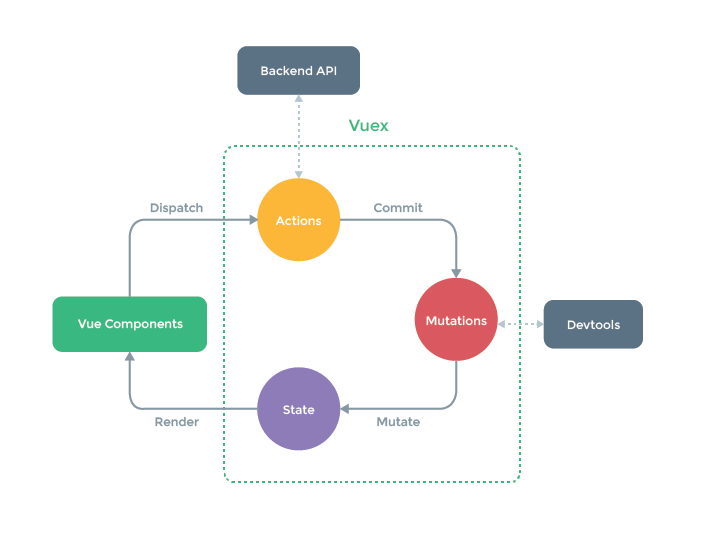
2. 安装 #
3.创建Store #
<!DOCTYPE html>
<html lang="en">
<head>
<meta charset="UTF-8">
<meta name="viewport" content="width=device-width, initial-scale=1.0">
<title>Document</title>
</head>
<body>
<div id="app">
<p>{{ count }}</p>
<p>
<button @click="increment">+</button>
<button @click="decrement">-</button>
</p>
</div>
<script src="vue.js"></script>
<script src="vuex.js"></script>
<script>
const store = new Vuex.Store({
state: {
count: 0,
},
mutations: {
increment: (state) => state.count++,
decrement: (state) => state.count--,
},
});
new Vue({
el: "#app",
computed: {
count() {
return store.state.count;
},
},
methods: {
increment() {
store.commit("increment");
},
decrement() {
store.commit("decrement");
},
},
});
</script>
</body>
</html>
Vuex
var Vuex = {
Store: function ({ state, mutations }) {
this.state = Vue.observable(state);
this.commit = (type) => {
mutations[type](state);
};
}
};
4.state #
在 Vuex 中,state 是存储全局共享状态的地方。每一个 Vuex store 都有自己的 state,state 是一个对象,其中包含了全局的状态数据。通过这个单一状态树,我们可以获取全局的状态,进行状态的更改,并对状态的更改进行响应。
4.1 state #
这是一个简单的 Vuex store 的例子:
在这个例子中,我们定义了一个状态 count,初始值为 0。
要访问状态对象,你可以使用 store.state:
<body>
<div id="app"></div>
<script src="vue.js"></script>
<script src="vuex.js"></script>
<script>
const store = new Vuex.Store({
state: {
count: 0,
},
});
console.log(store.state.count);
</script>
</body>
4.2 在 Vue 组件中获得 Vuex 状态 #
那么我们如何在 Vue 组件中展示状态呢?由于 Vuex 的状态存储是响应式的,从 store 实例中读取状态最简单的方法就是在计算属性中返回某个状态:
<body>
<div id="app">{{count}}</div>
<script src="vue.js"></script>
<script src="vuex.js"></script>
<script>
const store = new Vuex.Store({
state: {
count: 0,
},
});
var vm = new Vue({
el: "#app",
computed: {
count() {
return store.state.count;
},
},
});
</script>
</body>
每当 store.state.count 变化的时候, 都会重新求取计算属性,并且触发更新相关联的 DOM。
4.3 store选项 #
然而,这种模式导致组件依赖全局状态单例。在模块化的构建系统中,在每个需要使用 state 的组件中需要频繁地导入,并且在测试组件时需要模拟状态。
Vuex 通过 store 选项,提供了一种机制将状态从根组件“注入”到每一个子组件中(需调用 Vue.use(Vuex)):
通过在根实例中注册 store 选项,该 store 实例会注入到根组件下的所有子组件中,且子组件能通过 this.$store 访问到。
<!DOCTYPE html>
<html lang="en">
<head>
<meta charset="UTF-8">
<meta http-equiv="X-UA-Compatible" content="IE=edge">
<meta name="viewport" content="width=device-width, initial-scale=1.0">
<title>Document</title>
</head>
<body>
<div id="app">
<p>{{doubleCount}}</p>
<button @click="increase">+</button>
<button @click="decrease">-</button>
</div>
<script src="vue.js"></script>
<script src="my-vuex.js"></script>
<script>
Vue.use(Vuex);
const store = new Vuex.Store({
state:{
count:0
},
mutations:{
add(state){
state.count++;
},
minus(state){
state.count--;
}
}
})
var vm = new Vue({
el:'#app',
store,
computed:{
doubleCount(){
return this.$store.state.count*2;
}
},
methods:{
increase(){
store.commit('add');
},
decrease(){
store.commit('minus');
}
}
});
</script>
</body>
</html>
Vuex
var Vuex = {
Store: function ({state,mutations}) {
this.state = Vue.observable(state);
this.commit = function (type) {
mutations[type]?.(this.state);
};
},
install(Vue) {
Vue.mixin({
beforeCreate() {
if (this.$options && this.$options.store) {
this.$store = this.$options.store;
}
},
});
},
};
4.4 mapState #
当一个组件需要获取多个状态的时候,将这些状态都声明为计算属性会有些重复和冗余。为了解决这个问题,我们可以使用 mapState 辅助函数帮助我们生成计算属性,让你少按几次键:
<!DOCTYPE html>
<html lang="en">
<head>
<meta charset="UTF-8">
<meta http-equiv="X-UA-Compatible" content="IE=edge">
<meta name="viewport" content="width=device-width, initial-scale=1.0">
<title>Document</title>
</head>
<body>
<div id="app">
<p>{{count}}</p>
<p>{{doubleCount}}</p>
<button @click="increase">+</button>
<button @click="decrease">-</button>
</div>
<script src="vue.js"></script>
<script src="my-vuex.js"></script>
<script>
Vue.use(Vuex);
const store = new Vuex.Store({
state:{
count:0
},
mutations:{
add(state){
state.count++;
},
minus(state){
state.count--;
}
}
})
var vm = new Vue({
el:'#app',
store,
computed:{
doubleCount(){
return this.$store.state.count*2;
},
...Vuex.mapState({
count:state=>state.count
})
},
methods:{
increase(){
store.commit('add');
},
decrease(){
store.commit('minus');
}
}
});
</script>
</body>
</html>
var Vuex = {
Store: function ({ state, mutations }) {
this.state = Vue.observable(state);
this.commit = function (type) {
mutations[type]?.(this.state);
};
},
install(Vue) {
Vue.mixin({
beforeCreate() {
if (this.$options && this.$options.store) {
this.$store = this.$options.store;
}
},
});
},
+ mapState(map) {
+ const computed = {};
+ for (const [key, value] of Object.entries(map)) {
+ if (typeof value === 'function') {
+ computed[key] = function() {
+ return value.call(this, this.$store.state);
+ };
+ } else if (typeof value === 'string') {
+ computed[key] = function() {
+ return this.$store.state[value];
+ };
+ }
+ }
+ return computed;
+ }
};
5.getters #
有时候我们需要从 store 中的 state 中派生出一些状态,例如对列表进行过滤并计数 如果有多个组件需要用到此属性,我们要么复制这个函数,或者抽取到一个共享函数然后在多处导入它——无论哪种方式都不是很理想。
5.1 定义getter #
Vuex 允许我们在 store 中定义“getter”(可以认为是 store 的计算属性)。就像计算属性一样,getter 的返回值会根据它的依赖被缓存起来,且只有当它的依赖值发生了改变才会被重新计算。
Getter 接受 state 作为其第一个参数:
通过属性访问
Getter 会暴露为 store.getters 对象,你可以以属性的形式访问这些值:
<!DOCTYPE html>
<html lang="en">
<head>
<meta charset="UTF-8">
<meta http-equiv="X-UA-Compatible" content="IE=edge">
<meta name="viewport" content="width=device-width, initial-scale=1.0">
<title>Document</title>
</head>
<body>
<div id="app">
</div>
<script src="vue.js"></script>
<script src="my-vuex.js"></script>
<script>
Vue.use(Vuex);
const store = new Vuex.Store({
state:{
todos: [
{ id: 1, text: "eat", done: true },
{ id: 2, text: "sleep", done: true },
{ id: 3, text: "play", done: false },
],
},
getters: {
doneTodos: (state) => {
return state.todos.filter((todo) => todo.done);
}
}
})
console.log(store.getters.doneTodos);
</script>
</body>
</html>
var Vuex = {
+ Store: function ({ state, mutations,getters }) {
this.state = Vue.observable(state);
+ this.getters = {};
this.commit = function (type) {
mutations[type]?.(this.state);
};
+ if (getters) {
+ for (const [key, value] of Object.entries(getters)) {
+ Object.defineProperty(this.getters, key, {
+ get: () => {
+ return value(this.state);
+ },
+ enumerable: true
+ });
+ }
+ }
},
install(Vue) {
Vue.mixin({
beforeCreate() {
if (this.$options && this.$options.store) {
this.$store = this.$options.store;
}
},
});
},
mapState(map) {
const computed = {};
for (const [key, value] of Object.entries(map)) {
if (typeof value === 'function') {
computed[key] = function() {
return value.call(this, this.$store.state);
};
} else if (typeof value === 'string') {
computed[key] = function() {
return this.$store.state[value];
};
}
}
return computed;
}
};
Getter 也可以接受其他 getter 作为第二个参数:
<!DOCTYPE html>
<html lang="en">
<head>
<meta charset="UTF-8">
<meta http-equiv="X-UA-Compatible" content="IE=edge">
<meta name="viewport" content="width=device-width, initial-scale=1.0">
<title>Document</title>
</head>
<body>
<div id="app">
</div>
<script src="vue.js"></script>
<script src="my-vuex.js"></script>
<script>
Vue.use(Vuex);
const store = new Vuex.Store({
state:{
todos: [
{ id: 1, text: "eat", done: true },
{ id: 2, text: "sleep", done: true },
{ id: 3, text: "play", done: false },
],
},
getters: {
doneTodos: (state) => {
return state.todos.filter((todo) => todo.done);
},
+ doneTodosCount: (state, getters) => {
+ return getters.doneTodos.length;
+ }
}
})
console.log(store.getters.doneTodos);
console.log(store.getters.doneTodosCount);
</script>
</body>
</html>
var Vuex = {
Store: function ({ state, mutations,getters }) {
this.state = Vue.observable(state);
this.getters = {};
this.commit = function (type) {
mutations[type]?.(this.state);
};
+ if (getters) {
+ const computedGetters = {};
+ for (const [key, value] of Object.entries(getters)) {
+ computedGetters[key] = () => {
+ return value(this.state, this.getters);
+ };
+ }
+ for (const [key, value] of Object.entries(computedGetters)) {
+ Object.defineProperty(this.getters, key, {
+ get: value,
+ enumerable: true
+ });
+ }
+ }
},
install(Vue) {
Vue.mixin({
beforeCreate() {
if (this.$options && this.$options.store) {
this.$store = this.$options.store;
}
},
});
},
mapState(map) {
const computed = {};
for (const [key, value] of Object.entries(map)) {
if (typeof value === 'function') {
computed[key] = function() {
return value.call(this, this.$store.state);
};
} else if (typeof value === 'string') {
computed[key] = function() {
return this.$store.state[value];
};
}
}
return computed;
}
};
5.2 组件中使用 #
我们可以很容易地在任何组件中使用它:
<!DOCTYPE html>
<html lang="en">
<head>
<meta charset="UTF-8">
<meta http-equiv="X-UA-Compatible" content="IE=edge">
<meta name="viewport" content="width=device-width, initial-scale=1.0">
<title>Document</title>
</head>
<body>
<div id="app">
doneTodosCount: {{doneTodosCount}}
</div>
<script src="vue.js"></script>
<script src="my-vuex.js"></script>
<script>
Vue.use(Vuex);
const store = new Vuex.Store({
state:{
todos: [
{ id: 1, text: "eat", done: true },
{ id: 2, text: "sleep", done: true },
{ id: 3, text: "play", done: false },
],
},
getters: {
doneTodos: (state) => {
return state.todos.filter((todo) => todo.done);
},
doneTodosCount: (state, getters) => {
return getters.doneTodos.length;
}
}
})
+ var vm = new Vue({
+ el: '#app',
+ store,
+ computed: {
+ doneTodosCount() {
+ return this.$store.getters.doneTodosCount
+ }
+ }
+ })
</script>
</body>
</html>
注意,getter 在通过属性访问时是作为 Vue 的响应式系统的一部分缓存其中的
5.3 通过方法访问 #
你也可以通过让 getter 返回一个函数,来实现给 getter 传参。在你对 store 里的数组进行查询时非常有用。
<!DOCTYPE html>
<html lang="en">
<head>
<meta charset="UTF-8">
<meta http-equiv="X-UA-Compatible" content="IE=edge">
<meta name="viewport" content="width=device-width, initial-scale=1.0">
<title>Document</title>
</head>
<body>
<div id="app">
doneTodosCount: {{doneTodosCount}}
</div>
<script src="vue.js"></script>
<script src="my-vuex.js"></script>
<script>
Vue.use(Vuex);
const store = new Vuex.Store({
state:{
todos: [
{ id: 1, text: "eat", done: true },
{ id: 2, text: "sleep", done: true },
{ id: 3, text: "play", done: false },
],
},
getters: {
doneTodos: (state) => {
return state.todos.filter((todo) => todo.done);
},
doneTodosCount: (state, getters) => {
return getters.doneTodos.length;
},
+ getTodoById: (state) => (id) => {
+ return state.todos.find(todo => todo.id === id)
+ }
}
})
var vm = new Vue({
el: '#app',
store,
computed: {
doneTodosCount() {
return this.$store.getters.doneTodosCount
}
}
})
+ console.log(store.getters.getTodoById(2));
</script>
</body>
</html>
注意,getter 在通过方法访问时,每次都会去进行调用,而不会缓存结果。
5.4 mapGetters 辅助函数 #
mapGetters 辅助函数仅仅是将 store 中的 getter 映射到局部计算属性: 如果你想将一个 getter 属性另取一个名字,使用对象形式:
<!DOCTYPE html>
<html lang="en">
<head>
<meta charset="UTF-8">
<meta http-equiv="X-UA-Compatible" content="IE=edge">
<meta name="viewport" content="width=device-width, initial-scale=1.0">
<title>Document</title>
</head>
<body>
<div id="app">
doneTodosCount: {{doneTodosCount}}
</div>
<script src="vue.js"></script>
<script src="my-vuex.js"></script>
<script>
Vue.use(Vuex);
const store = new Vuex.Store({
state:{
todos: [
{ id: 1, text: "eat", done: true },
{ id: 2, text: "sleep", done: true },
{ id: 3, text: "play", done: false },
],
},
getters: {
doneTodos: (state) => {
return state.todos.filter((todo) => todo.done);
},
doneTodosCount: (state, getters) => {
return getters.doneTodos.length;
},
getTodoById: (state) => (id) => {
return state.todos.find(todo => todo.id === id)
}
}
})
var vm = new Vue({
el: '#app',
store,
computed: {
doneTodosCount() {
return this.$store.getters.doneTodosCount
},
+ ...Vuex.mapGetters(['doneTodos'])
}
})
+ console.log(vm.doneTodos);
</script>
</body>
</html>
var Vuex = {
Store: function ({ state, mutations,getters }) {
this.state = Vue.observable(state);
this.getters = {};
this.commit = function (type) {
mutations[type]?.(this.state);
};
if (getters) {
const computedGetters = {};
for (const [key, value] of Object.entries(getters)) {
computedGetters[key] = () => {
return value(this.state, this.getters);
};
}
for (const [key, value] of Object.entries(computedGetters)) {
Object.defineProperty(this.getters, key, {
get: value,
enumerable: true
});
}
}
},
install(Vue) {
Vue.mixin({
beforeCreate() {
if (this.$options && this.$options.store) {
this.$store = this.$options.store;
}
},
});
},
mapState(map) {
const computed = {};
for (const [key, value] of Object.entries(map)) {
if (typeof value === 'function') {
computed[key] = function() {
return value.call(this, this.$store.state);
};
} else if (typeof value === 'string') {
computed[key] = function() {
return this.$store.state[value];
};
}
}
return computed;
},
+ mapGetters(getterNames) {
+ const computed = {};
+ for (const name of getterNames) {
+ computed[name] = function() {
+ return this.$store.getters[name];
+ };
+ }
+ return computed;
+ }
};
6.Mutation #
6.1 定义mutation #
更改 Vuex 的 store 中的状态的唯一方法是提交 mutation。 Vuex 中的 mutation 非常类似于事件:每个 mutation 都有一个字符串的 事件类型 (type) 和 一个 回调函数 (handler)。 这个回调函数就是我们实际进行状态更改的地方,并且它会接受 state 作为第一个参数: 你不能直接调用一个 mutation handler。这个选项更像是事件注册:“当触发一个类型为 increment 的 mutation 时,调用此函数。”要唤醒一个 mutation handler,你需要以相应的 type 调用 store.commit 方法:
<!DOCTYPE html>
<html lang="en">
<head>
<meta charset="UTF-8">
<meta http-equiv="X-UA-Compatible" content="IE=edge">
<meta name="viewport" content="width=device-width, initial-scale=1.0">
<title>Document</title>
</head>
<body>
<div id="app">
</div>
<script src="vue.js"></script>
<script src="my-vuex.js"></script>
<script>
const store = new Vuex.Store({
state: {
count: 0,
},
mutations: {
add(state) {
state.count++;
},
},
});
console.log(store.state.count);
store.commit("add");
console.log(store.state.count);
</script>
</body>
</html>
6.2 提交载荷(Payload) #
你可以向 store.commit 传入额外的参数,即 mutation 的 载荷(payload):
在大多数情况下,载荷应该是一个对象,这样可以包含多个字段并且记录的 mutation 会更易读:
<!DOCTYPE html>
<html lang="en">
<head>
<meta charset="UTF-8">
<meta http-equiv="X-UA-Compatible" content="IE=edge">
<meta name="viewport" content="width=device-width, initial-scale=1.0">
<title>Document</title>
</head>
<body>
<div id="app">
</div>
<script src="vue.js"></script>
<script src="my-vuex.js"></script>
<script>
const store = new Vuex.Store({
state: {
count: 0,
},
mutations: {
+ add(state,payload) {
+ state.count+=payload.amount;
+ }
},
});
console.log(store.state.count);
+ store.commit("add",{amount:5});
console.log(store.state.count);
</script>
</body>
</html>
var Vuex = {
Store: function ({ state, mutations,getters }) {
this.state = Vue.observable(state);
this.getters = {};
+ this.commit = function (type, payload) {
+ mutations[type]?.(this.state, payload);
+ };
if (getters) {
const computedGetters = {};
for (const [key, value] of Object.entries(getters)) {
computedGetters[key] = () => {
return value(this.state, this.getters);
};
}
for (const [key, value] of Object.entries(computedGetters)) {
Object.defineProperty(this.getters, key, {
get: value,
enumerable: true
});
}
}
},
install(Vue) {
Vue.mixin({
beforeCreate() {
if (this.$options && this.$options.store) {
this.$store = this.$options.store;
}
},
});
},
mapState(map) {
const computed = {};
for (const [key, value] of Object.entries(map)) {
if (typeof value === 'function') {
computed[key] = function() {
return value.call(this, this.$store.state);
};
} else if (typeof value === 'string') {
computed[key] = function() {
return this.$store.state[value];
};
}
}
return computed;
},
mapGetters(getterNames) {
const computed = {};
for (const name of getterNames) {
computed[name] = function() {
return this.$store.getters[name];
};
}
return computed;
}
};
6.3 Mutation必须是同步函数 #
一条重要的原则就是要记住 mutation 必须是同步函数。为什么?请参考下面的例子:
mutations: {
someMutation (state) {
api.callAsyncMethod(() => {
state.count++
})
}
}
现在想象,我们正在 debug 一个 app 并且观察 devtool 中的 mutation 日志。每一条 mutation 被记录,devtools 都需要捕捉到前一状态和后一状态的快照。然而,在上面的例子中 mutation 中的异步函数中的回调让这不可能完成:因为当 mutation 触发的时候,回调函数还没有被调用,devtools 不知道什么时候回调函数实际上被调用——实质上任何在回调函数中进行的状态的改变都是不可追踪的。
6.4 在组件中提交Mutation #
你可以在组件中使用 this.$store.commit('xxx') 提交 mutation
<!DOCTYPE html>
<html lang="en">
<head>
<meta charset="UTF-8">
<meta http-equiv="X-UA-Compatible" content="IE=edge">
<meta name="viewport" content="width=device-width, initial-scale=1.0">
<title>Document</title>
</head>
<body>
<div id="app">
+ <p>{{count}}</p>
+ <button @click="add">+</button>
</div>
<script src="vue.js"></script>
<script src="my-vuex.js"></script>
<script>
Vue.use(Vuex);
const store = new Vuex.Store({
state: {
count: 0,
},
mutations: {
add(state,payload) {
state.count+=payload.amount;
}
},
});
var vm = new Vue({
el:'#app',
store,
computed:{
count(){
return this.$store.state.count;
}
},
methods:{
+ add(){
+ this.$store.commit('add',{amount:5})
+ }
}
});
</script>
</body>
</html>
6.5 辅助函数 #
或者使用 mapMutations 辅助函数将组件中的 methods 映射为 store.commit 调用(需要在根节点注入 store)。
<!DOCTYPE html>
<html lang="en">
<head>
<meta charset="UTF-8">
<meta http-equiv="X-UA-Compatible" content="IE=edge">
<meta name="viewport" content="width=device-width, initial-scale=1.0">
<title>Document</title>
</head>
<body>
<div id="app">
<p>{{count}}</p>
<button @click="add">+</button>
+ <button @click="minus">-</button>
</div>
<script src="vue.js"></script>
<script src="my-vuex.js"></script>
<script>
Vue.use(Vuex);
const store = new Vuex.Store({
state: {
count: 0,
},
mutations: {
add(state,payload) {
state.count+=payload.amount;
},
+ minus(state) {
+ state.count-=1;
+ }
},
});
var vm = new Vue({
el:'#app',
store,
computed:{
count(){
return this.$store.state.count;
}
},
methods:{
add(){
this.$store.commit('add',{amount:5})
},
+ ...Vuex.mapMutations(["minus"]),
}
});
</script>
</body>
</html>
var Vuex = {
Store: function ({ state, mutations,getters }) {
this.state = Vue.observable(state);
this.getters = {};
this.commit = function (type, payload) {
mutations[type]?.(this.state, payload);
};
if (getters) {
const computedGetters = {};
for (const [key, value] of Object.entries(getters)) {
computedGetters[key] = () => {
return value(this.state, this.getters);
};
}
for (const [key, value] of Object.entries(computedGetters)) {
Object.defineProperty(this.getters, key, {
get: value,
enumerable: true
});
}
}
},
install(Vue) {
Vue.mixin({
beforeCreate() {
if (this.$options && this.$options.store) {
this.$store = this.$options.store;
}
},
});
},
mapState(map) {
const computed = {};
for (const [key, value] of Object.entries(map)) {
if (typeof value === 'function') {
computed[key] = function() {
return value.call(this, this.$store.state);
};
} else if (typeof value === 'string') {
computed[key] = function() {
return this.$store.state[value];
};
}
}
return computed;
},
mapGetters(getterNames) {
const computed = {};
for (const name of getterNames) {
computed[name] = function() {
return this.$store.getters[name];
};
}
return computed;
},
+ mapMutations(mutationNames) {
+ const methods = {};
+ for (const name of mutationNames) {
+ methods[name] = function(payload) {
+ this.$store.commit(name, payload);
+ };
+ }
+ return methods;
+ }
};
7.Action #
7.1 Action定义 #
Action 类似于 mutation,不同在于:
- Action 提交的是 mutation,而不是直接变更状态。
- Action 可以包含任意异步操作。 让我们来注册一个简单的 action:
<!DOCTYPE html>
<html lang="en">
<head>
<meta charset="UTF-8">
<meta http-equiv="X-UA-Compatible" content="IE=edge">
<meta name="viewport" content="width=device-width, initial-scale=1.0">
<title>Document</title>
</head>
<body>
<div id="app">
</div>
<script src="vue.js"></script>
<script src="my-vuex.js"></script>
<script>
Vue.use(Vuex);
const store = new Vuex.Store({
state: {
count: 0,
},
mutations: {
add(state) {
state.count++;
},
},
actions: {
increment(context) {
context.commit("add");
},
},
});
</script>
</body>
</html>
Action 函数接受一个与 store 实例具有相同方法和属性的 context 对象,因此你可以调用 context.commit 提交一个 mutation,或者通过 context.state 和 context.getters 来获取 state 和 getters。当我们在之后介绍到 Modules 时,你就知道 context 对象为什么不是 store 实例本身了。
7.2 分发Action #
Action 通过 store.dispatch 方法触发:
<!DOCTYPE html>
<html lang="en">
<head>
<meta charset="UTF-8">
<meta http-equiv="X-UA-Compatible" content="IE=edge">
<meta name="viewport" content="width=device-width, initial-scale=1.0">
<title>Document</title>
</head>
<body>
<div id="app">
</div>
<script src="vue.js"></script>
<script src="my-vuex.js"></script>
<script>
Vue.use(Vuex);
const store = new Vuex.Store({
state: {
count: 0,
},
mutations: {
add(state) {
state.count++;
},
},
actions: {
increment(context) {
context.commit("add");
},
},
});
+ console.log(store.state.count)
+ store.dispatch('increment')
+ console.log(store.state.count)
</script>
</body>
</html>
//const isFunction = val => typeof val === 'function';
const isString = val => typeof val === 'string';
//const isPlainObject = val => typeof val === 'object' && Object.getPrototypeOf(val) === Object.prototype;
var Vuex = {
Store: function ({
state,
getters,
mutations,
+ actions
}) {
this.state = Vue.observable(state);
+ this.actions = actions || {};
+ this.dispatch = function (type, payload) {
+ if (typeof this.actions[type] === 'function') {
+ return this.actions[type](this, payload);
+ }
+ };
this.commit = (type, payload) => {
if (isPlainObject(type)) {
payload = type;
type = type.type;
}
mutations[type]?.(this.state, payload);
};
this.getters = {};
if (getters) {
for (const [key, value] of Object.entries(getters)) {
Object.defineProperty(this.getters, key, {
get: () => {
return value(this.state, this.getters);
}
});
}
}
},
install(Vue) {
Vue.mixin({
beforeCreate() {
console.log(this);
if (this.$options.store) {
this.$store = this.$options.store;
} else if (this.$parent) {
this.$store = this.$parent.$store;
}
}
});
},
mapState(map) {
let computed = {};
if (Array.isArray(map)) {
map.forEach(key => {
computed[key] = function () {
return this.$store.state[key];
};
});
} else {
for (const [key, value] of Object.entries(map)) {
if (isFunction(value)) {
computed[key] = function () {
return value.call(this, this.$store.state);
};
} else if (isString(value)) {
computed[key] = function () {
return this.$store.state[value];
};
}
}
}
return computed;
},
mapGetters(getterNames) {
let computed = {};
getterNames.forEach(getterName => {
computed[getterName] = function () {
return this.$store.getters[getterName];
};
});
return computed;
},
mapMutations(mutationNames) {
const methods = {};
mutationNames.forEach(mutationName => {
methods[mutationName] = function (payload) {
this.$store.commit(mutationName, payload);
};
});
return methods;
}
};
7.3 异步操作 #
乍一眼看上去感觉多此一举,我们直接分发 mutation 岂不更方便?实际上并非如此,还记得 mutation 必须同步执行这个限制么?Action 就不受约束!我们可以在 action 内部执行异步操作:
<!DOCTYPE html>
<html lang="en">
<head>
<meta charset="UTF-8">
<meta http-equiv="X-UA-Compatible" content="IE=edge">
<meta name="viewport" content="width=device-width, initial-scale=1.0">
<title>Document</title>
</head>
<body>
<div id="app">
+ <p>{{count}}</p>
+ <button @click="increment">increment</button>
+ <button @click="incrementAsync">incrementAsync</button>
</div>
<script src="vue.js"></script>
<script src="my-vuex.js"></script>
<script>
Vue.use(Vuex);
const store = new Vuex.Store({
state: {
count: 0,
},
mutations: {
add(state) {
state.count++;
},
},
actions: {
increment(context) {
context.commit("add");
},
incrementAsync(context) {
setTimeout(() => {
context.commit("add");
}, 1000);
},
},
});
+ var vm = new Vue({
+ el: "#app",
+ store,
+ computed: {
+ count() {
+ return this.$store.state.count;
+ },
+ },
+ methods: {
+ increment() {
+ this.$store.dispatch("increment");
+ },
+ incrementAsync() {
+ this.$store.dispatch("incrementAsync");
+ },
+ },
+ });
</script>
</body>
</html>
7.4 辅助函数 #
或者使用 mapActions 辅助函数将组件的 methods 映射为 store.dispatch 调用(需要先在根节点注入 store):
<!DOCTYPE html>
<html lang="en">
<head>
<meta charset="UTF-8">
<meta http-equiv="X-UA-Compatible" content="IE=edge">
<meta name="viewport" content="width=device-width, initial-scale=1.0">
<title>Document</title>
</head>
<body>
<div id="app">
<p>{{count}}</p>
<button @click="increment">increment</button>
<button @click="incrementAsync">incrementAsync</button>
</div>
<script src="vue.js"></script>
<script src="my-vuex.js"></script>
<script>
Vue.use(Vuex);
const store = new Vuex.Store({
state: {
count: 0,
},
mutations: {
add(state) {
state.count++;
},
},
actions: {
increment(context) {
context.commit("add");
},
incrementAsync(context) {
setTimeout(() => {
context.commit("add");
}, 1000);
},
},
});
var vm = new Vue({
el: "#app",
store,
computed: {
count() {
return this.$store.state.count;
},
},
methods: {
+ ...Vuex.mapActions(['increment','incrementAsync'])
},
});
</script>
</body>
</html>
//const isFunction = val => typeof val === 'function';
const isString = val => typeof val === 'string';
//const isPlainObject = val => typeof val === 'object' && Object.getPrototypeOf(val) === Object.prototype;
var Vuex = {
Store: function ({
state,
getters,
mutations,
actions
}) {
this.state = Vue.observable(state);
this.actions = actions || {};
this.dispatch = function (type, payload) {
if (typeof this.actions[type] === 'function') {
return this.actions[type](this, payload);
}
};
this.commit = (type, payload) => {
if (isPlainObject(type)) {
payload = type;
type = type.type;
}
mutations[type]?.(this.state, payload);
};
this.getters = {};
if (getters) {
for (const [key, value] of Object.entries(getters)) {
Object.defineProperty(this.getters, key, {
get: () => {
return value(this.state, this.getters);
}
});
}
}
},
install(Vue) {
Vue.mixin({
beforeCreate() {
console.log(this);
if (this.$options.store) {
this.$store = this.$options.store;
} else if (this.$parent) {
this.$store = this.$parent.$store;
}
}
});
},
mapState(map) {
let computed = {};
if (Array.isArray(map)) {
map.forEach(key => {
computed[key] = function () {
return this.$store.state[key];
};
});
} else {
for (const [key, value] of Object.entries(map)) {
if (isFunction(value)) {
computed[key] = function () {
return value.call(this, this.$store.state);
};
} else if (isString(value)) {
computed[key] = function () {
return this.$store.state[value];
};
}
}
}
return computed;
},
mapGetters(getterNames) {
let computed = {};
getterNames.forEach(getterName => {
computed[getterName] = function () {
return this.$store.getters[getterName];
};
});
return computed;
},
mapMutations(mutationNames) {
const methods = {};
mutationNames.forEach(mutationName => {
methods[mutationName] = function (payload) {
this.$store.commit(mutationName, payload);
};
});
return methods;
},
+ mapActions(actionNames) {
+ const methods = {};
+ for (const name of actionNames) {
+ methods[name] = function (payload) {
+ this.$store.dispatch(name, payload);
+ };
+ }
+ return methods;
+ }
};
7.5 组合 Action #
Action 通常是异步的,那么如何知道 action 什么时候结束呢?更重要的是,我们如何才能组合多个 action,以处理更加复杂的异步流程?
首先,你需要明白 store.dispatch 可以处理被触发的 action 的处理函数返回的 Promise,并且 store.dispatch 仍旧返回 Promise:
<!DOCTYPE html>
<html lang="en">
<head>
<meta charset="UTF-8">
<meta http-equiv="X-UA-Compatible" content="IE=edge">
<meta name="viewport" content="width=device-width, initial-scale=1.0">
<title>Document</title>
</head>
<body>
<div id="app">
<p>{{count}}</p>
<button @click="increment">increment</button>
<button @click="incrementAsync">incrementAsync</button>
<button @click="change">change</button>
</div>
<script src="vue.js"></script>
<script src="my-vuex.js"></script>
<script>
Vue.use(Vuex);
const store = new Vuex.Store({
state: {
count: 0,
},
mutations: {
add(state) {
state.count++;
},
},
actions: {
increment(context) {
context.commit("add");
},
incrementAsync(context) {
+ return new Promise((resolve) => {
+ setTimeout(() => {
+ context.commit("add");
+ resolve();
+ }, 1000);
+ });
},
},
});
var vm = new Vue({
el: "#app",
store,
computed: {
count() {
return this.$store.state.count;
},
},
methods: {
...Vuex.mapActions(['increment','incrementAsync']),
+ change() {
+ this.$store
+ .dispatch("incrementAsync")
+ .then(() => {
+ console.log("incrementAsync done");
+ return this.$store.dispatch("incrementAsync");
+ })
+ .then(() => {
+ console.log("incrementAsync done twice");
+ });
+ },
+ },
});
</script>
</body>
</html>
7.6 async/await #
最后,如果我们利用 async / await (opens new window),我们可以如下组合 action:
<!DOCTYPE html>
<html lang="en">
<head>
<meta charset="UTF-8">
<meta http-equiv="X-UA-Compatible" content="IE=edge">
<meta name="viewport" content="width=device-width, initial-scale=1.0">
<title>Document</title>
</head>
<body>
<div id="app">
<p>{{count}}</p>
<button @click="increment">increment</button>
<button @click="incrementAsync">incrementAsync</button>
<button @click="change">change</button>
</div>
<script src="vue.js"></script>
<script src="my-vuex.js"></script>
<script>
Vue.use(Vuex);
const store = new Vuex.Store({
state: {
count: 0,
},
mutations: {
add(state) {
state.count++;
},
},
actions: {
increment(context) {
context.commit("add");
},
incrementAsync(context) {
return new Promise((resolve) => {
setTimeout(() => {
context.commit("add");
resolve();
}, 1000);
});
},
},
});
var vm = new Vue({
el: "#app",
store,
computed: {
count() {
return this.$store.state.count;
},
},
methods: {
...Vuex.mapActions(['increment','incrementAsync']),
+ async change() {
+ await this.$store.dispatch("incrementAsync");
+ console.log("incrementAsync done");
+ await this.$store.dispatch("incrementAsync");
+ console.log("incrementAsync done");
+ },
},
});
</script>
</body>
</html>
一个 store.dispatch 在不同模块中可以触发多个 action 函数。在这种情况下,只有当所有触发函数完成后,返回的 Promise 才会执行。
cart
<!DOCTYPE html>
<html lang="en">
<head>
<meta charset="UTF-8">
<meta http-equiv="X-UA-Compatible" content="IE=edge">
<meta name="viewport" content="width=device-width, initial-scale=1.0">
<title>Document</title>
</head>
<body>
<div id="app">
<div v-for="product in products">
<p>{{ product.name }} - {{ product.price }}</p>
<button @click="addToCart(product)">Add to Cart</button>
</div>
<h2>Your Cart</h2>
<ul>
<li v-for="item in cart.added">{{ item.name }} - {{ item.price }}</li>
</ul>
<button @click="checkout(cart.added)">Checkout</button>
</div>
<script src="vue.js"></script>
<script src="vuex.js"></script>
<script>
Vue.use(Vuex);
const types = {
ADD_TO_CART: 'ADD_TO_CART',
CHECKOUT_REQUEST: 'CHECKOUT_REQUEST',
CHECKOUT_SUCCESS: 'CHECKOUT_SUCCESS',
CHECKOUT_FAILURE: 'CHECKOUT_FAILURE'
};
const shop = {
buyProducts(products, success, failure) {
// Mocking an API call
setTimeout(() => {
if (Math.random() > 0.5) {
success();
} else {
failure();
}
}, 1000);
}
};
const store = new Vuex.Store({
state: {
products: [
{ id: 1, name: 'Apple', price: 1.00 },
{ id: 2, name: 'Banana', price: 0.50 },
{ id: 3, name: 'Cherry', price: 0.30 }
],
cart: {
added: []
}
},
mutations: {
[types.ADD_TO_CART](state, product) {
state.cart.added.push(product);
},
[types.CHECKOUT_REQUEST](state) {
state.cart.added = [];
},
[types.CHECKOUT_SUCCESS](state) {
console.log("Checkout successful!");
},
[types.CHECKOUT_FAILURE](state, savedCartItems) {
state.cart.added = savedCartItems;
}
},
actions: {
addToCart({ commit }, product) {
commit(types.ADD_TO_CART, product);
},
checkout({ commit, state }, products) {
const savedCartItems = [...state.cart.added];
commit(types.CHECKOUT_REQUEST);
shop.buyProducts(
products,
() => commit(types.CHECKOUT_SUCCESS),
() => commit(types.CHECKOUT_FAILURE, savedCartItems)
);
}
}
});
new Vue({
el: '#app',
store,
computed: {
products() {
return this.$store.state.products;
},
cart() {
return this.$store.state.cart;
}
},
methods: {
addToCart(product) {
this.$store.dispatch('addToCart', product);
},
checkout(products) {
this.$store.dispatch('checkout', products);
}
}
});
</script>
</body>
</html>
8.Modules #
由于使用单一状态树,应用的所有状态会集中到一个比较大的对象。当应用变得非常复杂时,store 对象就有可能变得相当臃肿。
8.1 分割成模块 #
为了解决以上问题,Vuex 允许我们将 store 分割成模块(module)。每个模块拥有自己的 state、mutation、action、getter、甚至是嵌套子模块——从上至下进行同样方式的分割:
对于模块内部的 mutation 和 getter,接收的第一个参数是模块的局部状态对象。 对于模块内部的 getter,根节点状态会作为第三个参数暴露出来:
对于模块内部的 action,局部状态通过 context.state 暴露出来,根节点状态则为 context.rootState:
默认情况下,模块内部的 action、mutation 和 getter 是注册在全局命名空间的——这样使得多个模块能够对同一 mutation 或 action 作出响应。
<!DOCTYPE html>
<html lang="en">
<head>
<meta charset="UTF-8" />
<meta http-equiv="X-UA-Compatible" content="IE=edge" />
<meta name="viewport" content="width=device-width, initial-scale=1.0" />
<title>Document</title>
</head>
<body>
<div id="app">
<p>rootCount:{{rootCount}}</p>
<p>count1:{{count1}}</p>
<p>doubleCount1:{{doubleCount1}}</p>
<p>count2:{{count2}}</p>
<p>doubleCount2:{{doubleCount2}}</p>
<button @click="add">提交add的mutation</button>
<button @click="increment">分发increment的action</button>
<p>addRootCount:{{addRootCount}}</p>
<button @click="incrementByRootCount">incrementByRootCount</button>
</div>
<script src="vue.js"></script>
<script src="vuex2.js"></script>
<script>
Vue.use(Vuex);
let counter1 = {
state:{count:1},
mutations:{
add(state,payload=1){
state.count+=payload;
}
},
actions:{
increment(context){
context.commit('add');
},
incrementByRootCount({ state, commit, rootState }){
commit('add',rootState.count);
}
},
getters:{
doubleCount1(state){
return state.count*2;
},
addRootCount(state,getters,rootState){
return state.count+rootState.count;
}
}
}
let counter2 = {
state:{count:2},
mutations:{
add(state,payload=1){
state.count+=payload;
}
},
actions:{
increment(context){
context.commit('add');
}
},
getters:{
doubleCount2(state){
return state.count*2;
}
}
}
const store = new Vuex.Store({
state:{count:10},
mutations:{
add(state,payload=1){
state.count+=payload;
}
},
actions:{
increment(context){
context.commit('add');
}
},
modules:{
counter1,
counter2
}
});
var vm = new Vue({
el:'#app',
store,
computed:{
rootCount(){
return this.$store.state.count;
},
count1(){
return this.$store.state.counter1.count;
},
count2(){
return this.$store.state.counter2.count;
},
doubleCount1(){
return this.$store.getters.doubleCount1;
},
doubleCount2(){
return this.$store.getters.doubleCount2;
},
addRootCount(){
return this.$store.getters.addRootCount;
}
},
methods:{
add(){
this.$store.commit('add');
},
increment(){
this.$store.dispatch('increment');
},
incrementByRootCount(){
this.$store.dispatch('incrementByRootCount');
}
}
})
console.log(store.state);//rootState
</script>
</body>
</html>
vuex.js
const isFunction = val => typeof val === 'function';
const isString = val => typeof val === 'string';
const isPlainObject = val => typeof val === 'object' && Object.getPrototypeOf(val) === Object.prototype;
var Vuex = {
+ Store: function ({state,getters,mutations,actions,modules}) {
this.state = Vue.observable(state);
this.actions = actions || {};
+ this.modules = modules || {};
+ this.mutations = mutations || {};
+ for (let moduleName in this.modules) {
+ this.state[moduleName] = Vue.observable(this.modules[moduleName].state);
+ }
this.dispatch = function (type, payload) {
+ let result = this.actions[type]?.(this, payload);
+ for (let moduleName in this.modules) {
+ this.modules[moduleName].actions[type]({...this,rootState:this.state}, payload)
+ }
+ return result;
};
this.commit = (type, payload) => {
if (isPlainObject(type)) {
payload = type;
type = type.type;
}
mutations[type]?.(this.state, payload);
+ for (let moduleName in this.modules) {
+ this.modules[moduleName].mutations[type](this.state[moduleName], payload,this.state)
+ }
};
this.getters = {};
if (getters) {
for (const [key, value] of Object.entries(getters)) {
Object.defineProperty(this.getters, key, {
get: () => {
return value(this.state, this.getters);
}
});
}
}
+ for (let moduleKey in this.modules) {
+ if (this.modules[moduleKey].getters) {
+ for (let key in this.modules[moduleKey].getters) {
+ Object.defineProperty(this.getters, key, {
+ get: () => {
+ return this.modules[moduleKey].getters[key](this.state[moduleKey], this.getters, this.state);
+ }
+ });
+ }
+ }
+ }
+ },
install(Vue) {
Vue.mixin({
beforeCreate() {
console.log(this);
if (this.$options.store) {
this.$store = this.$options.store;
} else if (this.$parent) {
this.$store = this.$parent.$store;
}
}
});
},
mapState(map) {
let computed = {};
if (Array.isArray(map)) {
map.forEach(key => {
computed[key] = function () {
return this.$store.state[key];
};
});
} else {
for (const [key, value] of Object.entries(map)) {
if (isFunction(value)) {
computed[key] = function () {
return value.call(this, this.$store.state);
};
} else if (isString(value)) {
computed[key] = function () {
return this.$store.state[value];
};
}
}
}
return computed;
},
mapGetters(getterNames) {
let computed = {};
getterNames.forEach(getterName => {
computed[getterName] = function () {
return this.$store.getters[getterName];
};
});
return computed;
},
mapMutations(mutationNames) {
const methods = {};
mutationNames.forEach(mutationName => {
methods[mutationName] = function (payload) {
this.$store.commit(mutationName, payload);
};
});
return methods;
},
mapActions(actionNames) {
const methods = {};
for (const name of actionNames) {
methods[name] = function (payload) {
this.$store.dispatch(name, payload);
};
}
return methods;
}
};
8.2 命名空间和访问全局 #
默认情况下,模块内部的 action、mutation 和 getter 是注册在全局命名空间的——这样使得多个模块能够对同一 mutation 或 action 作出响应。
如果希望你的模块具有更高的封装度和复用性,你可以通过添加 namespaced: true 的方式使其成为带命名空间的模块。当模块被注册后,它的所有 getter、action 及 mutation 都会自动根据模块注册的路径调整命名。例如:
启用了命名空间的 getter 和 action 会收到局部化的 getter,dispatch 和 commit。换言之,你在使用模块内容(module assets)时不需要在同一模块内额外添加空间名前缀。更改 namespaced 属性后不需要修改模块内的代码
在带命名空间的模块内访问全局内容(Global Assets) 如果你希望使用全局 state 和 getter,rootState 和 rootGetters 会作为第三和第四参数传入 getter,也会通过 context 对象的属性传入 action。
若需要在全局命名空间内分发 action 或提交 mutation,将 { root: true } 作为第三参数传给 dispatch 或 commit 即可。
在带命名空间的模块注册全局 action
若需要在带命名空间的模块注册全局 action,你可添加 root: true,并将这个 action 的定义放在函数 handler 中。
<!DOCTYPE html>
<html lang="en">
<head>
<meta charset="UTF-8" />
<meta http-equiv="X-UA-Compatible" content="IE=edge" />
<meta name="viewport" content="width=device-width, initial-scale=1.0" />
<title>Document</title>
</head>
<body>
<div id="app">
<p>rootCount:{{rootCount}}</p>
<p>count1:{{count1}}</p>
<p>doubleCount1:{{doubleCount1}}</p>
<p>count2:{{count2}}</p>
<p>doubleCount2:{{doubleCount2}}</p>
<button @click="add">提交add的mutation</button>
<button @click="increment">分发increment的action</button>
<p>addRootCount:{{addRootCount}}</p>
<button @click="incrementByRootCount">incrementByRootCount</button>
</div>
<script src="vue.js"></script>
<script src="vuex2.js"></script>
<script>
Vue.use(Vuex);
let counter1 = {
namespaced: true,
state:{count:1},
mutations:{
add(state,payload=1){
state.count+=payload;
}
},
actions:{
increment(context){
context.commit('add',undefined,{root:true});
},
incrementByRootCount({ state, commit, rootState }){
commit('add',rootState.count);
}
},
getters:{
doubleCount1(state){
return state.count*2;
},
addRootCount(state,getters,rootState){
return state.count+rootState.count;
}
}
}
let counter2 = {
namespaced: true,
state:{count:2},
mutations:{
add(state,payload=1){
state.count+=payload;
}
},
actions:{
increment(context){
context.commit('add');
}
},
getters:{
doubleCount2(state){
return state.count*2;
}
}
}
const store = new Vuex.Store({
state:{count:10},
mutations:{
add(state,payload=1){
state.count+=payload;
}
},
actions:{
increment(context){
context.commit('add');
}
},
modules:{
counter1,
counter2
}
});
var vm = new Vue({
el:'#app',
store,
computed:{
rootCount(){
return this.$store.state.count;
},
count1(){
return this.$store.state.counter1.count;
},
count2(){
return this.$store.state.counter2.count;
},
doubleCount1(){
return this.$store.getters[`counter1/doubleCount1`];
},
doubleCount2(){
return this.$store.getters[`counter2/doubleCount2`];
},
addRootCount(){
return this.$store.getters[`counter1/addRootCount`];
}
},
methods:{
add(){
this.$store.commit('add');
},
increment(){
this.$store.dispatch('counter1/increment');
},
incrementByRootCount(){
this.$store.dispatch('counter1/incrementByRootCount');
}
}
})
</script>
</body>
</html>
const isFunction = val => typeof val === 'function';
const isString = val => typeof val === 'string';
const isPlainObject = val => typeof val === 'object' && Object.getPrototypeOf(val) === Object.prototype;
var Vuex = {
Store: function ({state,getters,mutations,actions,modules}) {
this.state = Vue.observable(state);
this.actions = actions || {};
this.modules = modules || {};
this.mutations = mutations || {};
for (let moduleName in this.modules) {
this.state[moduleName] = Vue.observable(this.modules[moduleName].state);
}
+ this.dispatch = function (type, payload) {
+ let result = this.actions[type]?.(this, payload);
+ for (let moduleName in this.modules) {
+ let module = this.modules[moduleName];
+ if(module.namespaced){
+ let parts = type.split('/');
+ if(parts[0]===moduleName){
+ const commit = (type,payload,options)=> this.commit(`${moduleName}/${type}`,payload,options);
+ module.actions[parts[1]]({...this,rootState:this.state,rootGetters:this.getters,commit}, payload)
+ }
+ }else{
+ module.actions[type]({...this,rootState:this.state}, payload)
+ }
+ }
+ return result;
+ };
+ this.commit = (type, payload,options) => {
if (isPlainObject(type)) {
payload = type;
type = type.type;
}
+ if(options && options.root){
+ type=type.split('/').pop();
+ }
mutations[type]?.(this.state, payload);
for (let moduleName in this.modules) {
+ let module = this.modules[moduleName];
+ if(module.namespaced){
+ let parts = type.split('/');
+ if(parts[0]===moduleName){
+ module.mutations[parts[1]](this.state[moduleName], payload,this.state)
+ }
+ }else{
+ module.mutations[type](this.state[moduleName], payload,this.state)
+ }
}
};
this.getters = {};
if (getters) {
for (const [key, value] of Object.entries(getters)) {
Object.defineProperty(this.getters, key, {
get: () => {
return value(this.state, this.getters);
}
});
}
}
+ for (let moduleName in this.modules) {
+ let module = this.modules[moduleName];
+ if (module.getters) {
+ for (let key in module.getters) {
+ const getterKey=`${moduleName}/${key}`;
+ Object.defineProperty(this.getters, getterKey, {
+ get: () => {
+ return this.modules[moduleName].getters[key]?.(this.state[moduleName], module.getters, this.state, this.getters);
+ }
+ });
+ }
+ }
+ }
},
install(Vue) {
Vue.mixin({
beforeCreate() {
console.log(this);
if (this.$options.store) {
this.$store = this.$options.store;
} else if (this.$parent) {
this.$store = this.$parent.$store;
}
}
});
},
mapState(map) {
let computed = {};
if (Array.isArray(map)) {
map.forEach(key => {
computed[key] = function () {
return this.$store.state[key];
};
});
} else {
for (const [key, value] of Object.entries(map)) {
if (isFunction(value)) {
computed[key] = function () {
return value.call(this, this.$store.state);
};
} else if (isString(value)) {
computed[key] = function () {
return this.$store.state[value];
};
}
}
}
return computed;
},
mapGetters(getterNames) {
let computed = {};
getterNames.forEach(getterName => {
computed[getterName] = function () {
return this.$store.getters[getterName];
};
});
return computed;
},
mapMutations(mutationNames) {
const methods = {};
mutationNames.forEach(mutationName => {
methods[mutationName] = function (payload) {
this.$store.commit(mutationName, payload);
};
});
return methods;
},
mapActions(actionNames) {
const methods = {};
for (const name of actionNames) {
methods[name] = function (payload) {
this.$store.dispatch(name, payload);
};
}
return methods;
}
};
8.3 带命名空间的绑定函数 #
当使用 mapState, mapGetters, mapActions 和 mapMutations 这些函数来绑定带命名空间的模块时,写起来可能比较繁琐:
对于这种情况,你可以将模块的空间名称字符串作为第一个参数传递给上述函数,这样所有绑定都会自动将该模块作为上下文。于是上面的例子可以简化为:
<!DOCTYPE html>
<html lang="en">
<head>
<meta charset="UTF-8" />
<meta http-equiv="X-UA-Compatible" content="IE=edge" />
<meta name="viewport" content="width=device-width, initial-scale=1.0" />
<title>Document</title>
</head>
<body>
<div id="app">
<p>rootCount:{{rootCount}}</p>
<p>count1:{{count1}}</p>
<p>doubleCount1:{{doubleCount1}}</p>
<p>count2:{{count2}}</p>
<p>doubleCount2:{{doubleCount2}}</p>
<button @click="add">提交add的mutation</button>
<button @click="increment">分发increment的action</button>
<p>addRootCount:{{addRootCount}}</p>
<button @click="incrementByRootCount">incrementByRootCount</button>
</div>
<script src="vue.js"></script>
<script src="vuex2.js"></script>
<script>
Vue.use(Vuex);
let counter1 = {
namespaced: true,
state:{count:1},
mutations:{
add(state,payload=1){
state.count+=payload;
}
},
actions:{
increment(context){
context.commit('add',undefined,{root:true});
},
incrementByRootCount({ state, commit, rootState }){
commit('add',rootState.count);
}
},
getters:{
doubleCount1(state){
return state.count*2;
},
addRootCount(state,getters,rootState){
return state.count+rootState.count;
}
}
}
let counter2 = {
namespaced: true,
state:{count:2},
mutations:{
add(state,payload=1){
state.count+=payload;
}
},
actions:{
increment(context){
context.commit('add');
}
},
getters:{
doubleCount2(state){
return state.count*2;
}
}
}
const store = new Vuex.Store({
state:{count:10},
mutations:{
add(state,payload=1){
state.count+=payload;
}
},
actions:{
increment(context){
context.commit('add');
}
},
modules:{
counter1,
counter2
}
});
var vm = new Vue({
el:'#app',
store,
computed:{
rootCount(){
return this.$store.state.count;
},
...Vuex.mapState("counter1", {
count1:state=>state.count
}),
...Vuex.mapState("counter2", {
count2:state=>state.count
}),
/**
count1(){
return this.$store.state.counter1.count;
},
count2(){
return this.$store.state.counter2.count;
},
**/
...Vuex.mapGetters("counter1", ["doubleCount1"]),
...Vuex.mapGetters("counter1", ["addRootCount"]),
...Vuex.mapGetters("counter2", ["doubleCount2"]),
/**
doubleCount1(){
return this.$store.getters[`counter1/doubleCount1`];
},
addRootCount(){
return this.$store.getters[`counter1/addRootCount`];
},
doubleCount2(){
return this.$store.getters[`counter2/doubleCount2`];
},
**/
},
methods:{
add(){
this.$store.commit('add');
},
...Vuex.mapActions("counter1", ["increment","incrementByRootCount"]),
/**
increment(){
this.$store.dispatch('counter1/increment');
},
incrementByRootCount(){
this.$store.dispatch('counter1/incrementByRootCount');
}
**/
}
})
</script>
</body>
</html>
const isFunction = val => typeof val === 'function';
const isString = val => typeof val === 'string';
const isPlainObject = val => typeof val === 'object' && Object.getPrototypeOf(val) === Object.prototype;
var Vuex = {
Store: function ({state,getters,mutations,actions,modules}) {
this.state = Vue.observable(state);
this.actions = actions || {};
this.modules = modules || {};
this.mutations = mutations || {};
for (let moduleName in this.modules) {
this.state[moduleName] = Vue.observable(this.modules[moduleName].state);
}
this.dispatch = function (type, payload) {
let result = this.actions[type]?.(this, payload);
for (let moduleName in this.modules) {
let module = this.modules[moduleName];
if(module.namespaced){
let parts = type.split('/');
if(parts[0]===moduleName){
const commit = (type,payload,options)=> this.commit(`${moduleName}/${type}`,payload,options);
module.actions[parts[1]]({...this,rootState:this.state,rootGetters:this.getters,commit}, payload)
}
}else{
module.actions[type]({...this,rootState:this.state}, payload)
}
}
return result;
};
this.commit = (type, payload,options) => {
if (isPlainObject(type)) {
payload = type;
type = type.type;
}
if(options && options.root){
type=type.split('/').pop();
}
mutations[type]?.(this.state, payload);
for (let moduleName in this.modules) {
let module = this.modules[moduleName];
if(module.namespaced){
let parts = type.split('/');
if(parts[0]===moduleName){
module.mutations[parts[1]](this.state[moduleName], payload,this.state)
}
}else{
module.mutations[type](this.state[moduleName], payload,this.state)
}
}
};
this.getters = {};
if (getters) {
for (const [key, value] of Object.entries(getters)) {
Object.defineProperty(this.getters, key, {
get: () => {
return value(this.state, this.getters);
}
});
}
}
for (let moduleName in this.modules) {
let module = this.modules[moduleName];
if (module.getters) {
for (let key in module.getters) {
const getterKey=`${moduleName}/${key}`;
Object.defineProperty(this.getters, getterKey, {
get: () => {
return this.modules[moduleName].getters[key]?.(this.state[moduleName], module.getters, this.state, this.getters);
}
});
}
}
}
},
install(Vue) {
Vue.mixin({
beforeCreate() {
console.log(this);
if (this.$options.store) {
this.$store = this.$options.store;
} else if (this.$parent) {
this.$store = this.$parent.$store;
}
}
});
},
+ mapState(namespace,map) {
+ if(arguments.length===1){
+ map=namespace;
+ namespace='';
+ }
let computed = {};
if (Array.isArray(map)) {
map.forEach(key => {
computed[key] = function () {
if(namespace){
return this.$store.state[namespace][key];
}else{
return this.$store.state[key];
}
};
});
} else {
for (const [key, value] of Object.entries(map)) {
if (isFunction(value)) {
computed[key] = function () {
if(namespace){
return value.call(this, this.$store.state[namespace]);
}else{
return value.call(this, this.$store.state);
}
};
} else if (isString(value)) {
computed[key] = function () {
if(namespace){
return this.$store.state[namespace][value];
}else{
return this.$store.state[value];
}
};
}
}
}
return computed;
},
+ mapGetters(namespace,getterNames) {
+ if(arguments.length===1){
+ map=namespace;
+ namespace='';
+ }
let computed = {};
getterNames.forEach(getterName => {
computed[getterName] = function () {
if(namespace){
return this.$store.getters[namespace+"/"+getterName];
}else{
return this.$store.getters[getterName];
}
};
});
return computed;
},
+ mapMutations(namespace,mutationNames) {
+ if(arguments.length===1){
+ map=namespace;
+ namespace='';
+ }
const methods = {};
mutationNames.forEach(mutationName => {
methods[mutationName] = function (payload) {
if(namespace){
this.$store.commit(namespace+"/"+mutationName, payload);
}else{
this.$store.commit(mutationName, payload);
}
};
});
return methods;
},
+ mapActions(namespace,actionNames) {
+ if(arguments.length===1){
+ map=namespace;
+ namespace='';
+ }
const methods = {};
for (const name of actionNames) {
methods[name] = function (payload) {
if(namespace){
this.$store.dispatch(namespace+"/"+name, payload);
}else{
this.$store.dispatch(name, payload);
}
};
}
return methods;
}
};
8.4 createNamespacedHelpers #
而且,你可以通过使用 createNamespacedHelpers 创建基于某个命名空间辅助函数。它返回一个对象,对象里有新的绑定在给定命名空间值上的组件绑定辅助函数:
<!DOCTYPE html>
<html lang="en">
<head>
<meta charset="UTF-8" />
<meta http-equiv="X-UA-Compatible" content="IE=edge" />
<meta name="viewport" content="width=device-width, initial-scale=1.0" />
<title>Document</title>
</head>
<body>
<div id="app">
<p>rootCount:{{rootCount}}</p>
<p>count1:{{count1}}</p>
<p>doubleCount1:{{doubleCount1}}</p>
<p>count2:{{count2}}</p>
<p>doubleCount2:{{doubleCount2}}</p>
<button @click="add">提交add的mutation</button>
<button @click="increment">分发increment的action</button>
<p>addRootCount:{{addRootCount}}</p>
<button @click="incrementByRootCount">incrementByRootCount</button>
</div>
<script src="vue.js"></script>
<script src="vuex2.js"></script>
<script>
Vue.use(Vuex);
let counter1 = {
namespaced: true,
state:{count:1},
mutations:{
add(state,payload=1){
state.count+=payload;
}
},
actions:{
increment(context){
context.commit('add',undefined,{root:true});
},
incrementByRootCount({ state, commit, rootState }){
commit('add',rootState.count);
}
},
getters:{
doubleCount1(state){
return state.count*2;
},
addRootCount(state,getters,rootState){
return state.count+rootState.count;
}
}
}
let counter2 = {
namespaced: true,
state:{count:2},
mutations:{
add(state,payload=1){
state.count+=payload;
}
},
actions:{
increment(context){
context.commit('add');
}
},
getters:{
doubleCount2(state){
return state.count*2;
}
}
}
const store = new Vuex.Store({
state:{count:10},
mutations:{
add(state,payload=1){
state.count+=payload;
}
},
actions:{
increment(context){
context.commit('add');
}
},
modules:{
counter1,
counter2
}
});
const { mapState:mapState1, mapGetters:mapGetters1,mapActions:mapActions1 } = Vuex.createNamespacedHelpers('counter1')
const { mapState:mapState2, mapGetters:mapGetters2 } = Vuex.createNamespacedHelpers('counter2')
var vm = new Vue({
el:'#app',
store,
computed:{
rootCount(){
return this.$store.state.count;
},
...mapState1({
count1:state=>state.count
}),
...mapState2({
count2:state=>state.count
}),
/**
count1(){
return this.$store.state.counter1.count;
},
count2(){
return this.$store.state.counter2.count;
},
**/
...mapGetters1(["doubleCount1"]),
...mapGetters1(["addRootCount"]),
...mapGetters2(["doubleCount2"]),
/**
doubleCount1(){
return this.$store.getters[`counter1/doubleCount1`];
},
addRootCount(){
return this.$store.getters[`counter1/addRootCount`];
},
doubleCount2(){
return this.$store.getters[`counter2/doubleCount2`];
},
**/
},
methods:{
add(){
this.$store.commit('add');
},
...mapActions1(["increment","incrementByRootCount"]),
/**
increment(){
this.$store.dispatch('counter1/increment');
},
incrementByRootCount(){
this.$store.dispatch('counter1/incrementByRootCount');
}
**/
}
})
</script>
</body>
</html>
const isFunction = val => typeof val === 'function';
const isString = val => typeof val === 'string';
const isPlainObject = val => typeof val === 'object' && Object.getPrototypeOf(val) === Object.prototype;
var Vuex = {
Store: function ({state,getters,mutations,actions,modules}) {
this.state = Vue.observable(state);
this.actions = actions || {};
this.modules = modules || {};
this.mutations = mutations || {};
for (let moduleName in this.modules) {
this.state[moduleName] = Vue.observable(this.modules[moduleName].state);
}
this.dispatch = function (type, payload) {
let result = this.actions[type]?.(this, payload);
for (let moduleName in this.modules) {
let module = this.modules[moduleName];
if(module.namespaced){
let parts = type.split('/');
if(parts[0]===moduleName){
const commit = (type,payload,options)=> this.commit(`${moduleName}/${type}`,payload,options);
module.actions[parts[1]]({...this,rootState:this.state,rootGetters:this.getters,commit}, payload)
}
}else{
module.actions[type]({...this,rootState:this.state}, payload)
}
}
return result;
};
this.commit = (type, payload,options) => {
if (isPlainObject(type)) {
payload = type;
type = type.type;
}
if(options && options.root){
type=type.split('/').pop();
}
mutations[type]?.(this.state, payload);
for (let moduleName in this.modules) {
let module = this.modules[moduleName];
if(module.namespaced){
let parts = type.split('/');
if(parts[0]===moduleName){
module.mutations[parts[1]](this.state[moduleName], payload,this.state)
}
}else{
module.mutations[type](this.state[moduleName], payload,this.state)
}
}
};
this.getters = {};
if (getters) {
for (const [key, value] of Object.entries(getters)) {
Object.defineProperty(this.getters, key, {
get: () => {
return value(this.state, this.getters);
}
});
}
}
for (let moduleName in this.modules) {
let module = this.modules[moduleName];
if (module.getters) {
for (let key in module.getters) {
const getterKey=`${moduleName}/${key}`;
Object.defineProperty(this.getters, getterKey, {
get: () => {
return this.modules[moduleName].getters[key]?.(this.state[moduleName], module.getters, this.state, this.getters);
}
});
}
}
}
},
install(Vue) {
Vue.mixin({
beforeCreate() {
console.log(this);
if (this.$options.store) {
this.$store = this.$options.store;
} else if (this.$parent) {
this.$store = this.$parent.$store;
}
}
});
},
mapState(namespace,map) {
if(arguments.length===1){
map=namespace;
namespace='';
}
let computed = {};
if (Array.isArray(map)) {
map.forEach(key => {
computed[key] = function () {
if(namespace){
return this.$store.state[namespace][key];
}else{
return this.$store.state[key];
}
};
});
} else {
for (const [key, value] of Object.entries(map)) {
if (isFunction(value)) {
computed[key] = function () {
if(namespace){
return value.call(this, this.$store.state[namespace]);
}else{
return value.call(this, this.$store.state);
}
};
} else if (isString(value)) {
computed[key] = function () {
if(namespace){
return this.$store.state[namespace][value];
}else{
return this.$store.state[value];
}
};
}
}
}
return computed;
},
mapGetters(namespace,getterNames) {
if(arguments.length===1){
map=namespace;
namespace='';
}
let computed = {};
getterNames.forEach(getterName => {
computed[getterName] = function () {
if(namespace){
return this.$store.getters[namespace+"/"+getterName];
}else{
return this.$store.getters[getterName];
}
};
});
return computed;
},
mapMutations(namespace,mutationNames) {
if(arguments.length===1){
map=namespace;
namespace='';
}
const methods = {};
mutationNames.forEach(mutationName => {
methods[mutationName] = function (payload) {
if(namespace){
this.$store.commit(namespace+"/"+mutationName, payload);
}else{
this.$store.commit(mutationName, payload);
}
};
});
return methods;
},
mapActions(namespace,actionNames) {
if(arguments.length===1){
map=namespace;
namespace='';
}
const methods = {};
for (const name of actionNames) {
methods[name] = function (payload) {
if(namespace){
this.$store.dispatch(namespace+"/"+name, payload);
}else{
this.$store.dispatch(name, payload);
}
};
}
return methods;
},
+ createNamespacedHelpers(namespace) {
+ return {
+ mapState:(map)=>this.mapState(namespace,map),
+ mapGetters:(map)=>this.mapGetters(namespace,map),
+ mapActions:(map)=>this.mapActions(namespace,map),
+ mapMutations:(map)=>this.mapMutations(namespace,map)
+ }
+ }
};