1.RxJS #
1.1 RxJS 介绍 #
RxJS是一个使用可观察序列组合异步和基于事件的程序的库- 它提供了一种核心类型,即
Observable,以及卫星类型(Observer,Schedulers,Subjects)和操作符,这些操作符受到Array方法(map,filter,reduce,every 等)的启发,可以将异步事件处理为集合 ReactiveX结合了观察者模式和迭代器模式,并将函数式编程与集合相结合,以满足对理想管理事件序列的需求
1.2 基本概念 #
- Observable 表示可调用的未来值或事件的集合的想法
- Observer 是一组回调,知道如何监听 Observable 传递的值
- Subscription 表示
Observable的执行,主要用于取消执行 - Operators 是纯函数,使用操作(如
map、filter、concat、reduce等)处理集合时具有函数式编程风格 - Subject 等同于
EventEmitter,是将值或事件多播到多个Observer的唯一方法 - Schedulers 是集中式调度程序,用于控制并发,允许我们协调计算发生在例如 setTimeout、requestAnimationFrame 或其他位置的时间
1.3 参考链接 #
2.Observable #
Observables(可观察对象)是懒惰的多个值的Push集合,可观察对象是一种异步数据流,它可以在将来推送多个值。它们是惰性的,因为它们不会立即开始发送值,直到有人订阅它们
2.1 Pull 和 Push #
Pull和Push是两种不同的协议,用于描述数据生产者如何与数据消费者进行通信- 在
Pull系统中,消费者决定何时从数据生产者接收数据。生产者本身并不知道何时将数据传递给消费者 - 每个
JavaScript函数都是Pull系统。函数是数据的生产者,而调用函数的代码通过拉出单个返回值从其调用中消费它
function* generator() {
yield 1
yield 2
yield 3
}
const iterator = generator()
console.log(iterator.next().value) // 1
console.log(iterator.next().value) // 2
console.log(iterator.next().value) // 3
- 在
Push系统中,生产者决定何时将数据发送给消费者。消费者不知道何时会收到该数据 Promise是 JavaScript 中最常见的推送系统。Promise向已注册的回调函数(Consumers)提供已解析的值RxJS引入了可观察对象,这是一种新的 JavaScript 推送系统。可观察对象是多个值的生产者,将它们推送到观察者(Consumers)
button.addEventListener("click", function () {
console.log("Button was clicked!")
})
| 生产者 | 消费者 | |
|---|---|---|
| Pull | 被动:在请求时生成数据 | 主动:决定何时请求数据 |
| Push | 主动:以自己的速度生成数据 | 被动:对收到的数据做出反应 |
2.2 Stream(流) #
- 流是随着时间变化的值序列
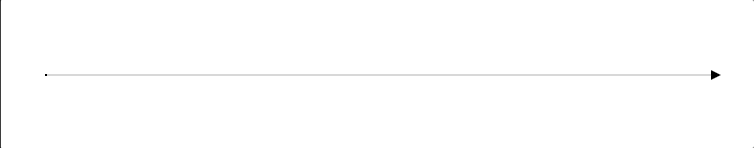
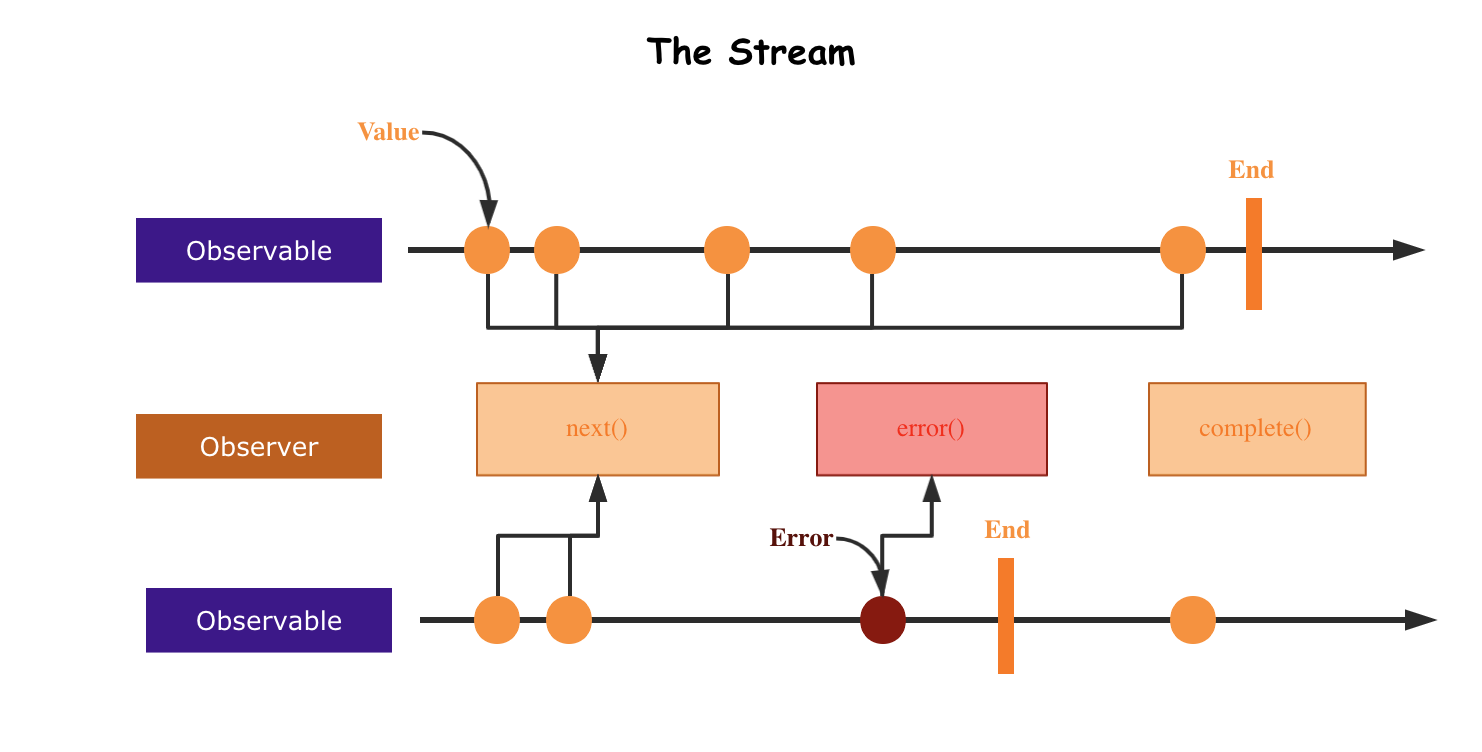
2.3 Observable #
Observer(观察者)是由可观察对象传递的值的消费者。观察者仅仅是一组回调,每种类型的通知由可观察对象传递:next,error和complete- 要使用
Observer(观察者),请将其提供给可观察对象的subscribe - 观察者只是带有三个回调的对象,每种类型的通知都有一个回调,可观察对象可能传递这些通知
RxJS中的观察者也可能是部分可选的的。如果不提供其中一个回调,可观察对象的执行仍然会正常进行,但是某些类型的通知将被忽略,因为观察者中没有相应的回调- 在订阅可观察对象时,您也可以将
next回调作为参数提供,而不必附加到观察者对象上,在observable.subscribe内部,它将使用回调参数作为next处理程序创建观察者对象 调用或订阅是一个隔离的操作:两次函数调用会触发两个单独的副作用,两次可观察对象订阅会触发两个单独的副作用。与事件发射器(EventEmitters)不同,事件发射器共享副作用并且无论是否存在订阅者都有急切执行,而可观察对象没有共享的执行并且是懒惰的Observables可以使用new Observable或创建操作符创建,使用观察者订阅,执行以向观察者发送next/error/complete通知,并且可以对其执行进行处理- Observable 的核心关注点
- 创建
Observables - 订阅
Observables - 执行
Observables - 处理
Observables
- 创建
2.4 src\index.js #
src\index.js
import { Observable } from "./rxjs"
const observable = new Observable((subscriber) => {
subscriber.next(1)
subscriber.next(2)
subscriber.next(3)
subscriber.complete()
})
observable.subscribe({
next: (value) => console.log("next value:", value),
complete: () => {
console.log("complete")
},
})
observable.subscribe((value) => console.log("next value:", value))
2.5 rxjs\index.js #
src\rxjs\index.js
export { Observable } from "./internal/Observable"
2.6 Observable.js #
src\rxjs\internal\Observable.js
import { Subscriber } from "./Subscriber"
export class Observable {
constructor(subscribe) {
if (subscribe) {
this._subscribe = subscribe
}
}
subscribe(observerOrNext) {
const subscriber = new Subscriber(observerOrNext)
this._subscribe(subscriber)
return subscriber
}
}
2.7 Subscriber.js #
src\rxjs\internal\Subscriber.js
import { isFunction } from "./util/isFunction"
export class Subscriber {
isStopped = false
constructor(observerOrNext) {
let observer
if (isFunction(observerOrNext)) {
observer = {
next: observerOrNext,
}
} else {
observer = observerOrNext
}
this.destination = observer
}
next(value) {
if (!this.isStopped) {
this.destination.next(value)
}
}
complete() {
if (!this.isStopped) {
this.isStopped = true
this.destination.complete?.()
}
}
}
2.8 isFunction.js #
src\rxjs\internal\util\isFunction.js
export function isFunction(value) {
return typeof value === "function"
}
3. of #
- RxJS 的
of操作符允许你创建一个Observable,它发出一组项目,然后完成 - 你可以使用它来将任何值发送到一个
Observable中,例如,你可以使用它来将一个数字数组转换为Observable of操作符是同步的,意味着它会立即发出所有的值,并立即完成,如果你需要异步发出值,你可以使用 from 操作符- RxJS 的
from操作符允许你将多种不同的数据类型转换为 Observable,包括数组、类数组对象(如 arguments 对象)、迭代器和可观察对象 from操作符是异步的,意味着它会在内部使用内置的调度
3.1 src\index.js #
src\index.js
import { of, from } from "./rxjs"
const arrayLike = of(1, 2, 3)
arrayLike.subscribe({
next: (value) => console.log(`arrayLike:`, value),
complete: () => console.log("arrayLike done"),
})
const promiseLike = from(Promise.resolve(4))
promiseLike.subscribe({
next: (value) => console.log(`promiseLike:`, value),
complete: () => console.log("promiseLike done"),
})
3.2 rxjs\index.js #
src\rxjs\index.js
export { Observable } from './internal/Observable';
+export { of } from './internal/observable/of';
+export { from } from './internal/observable/from';
2.3 of.js #
src\rxjs\internal\observable\of.js
import { from } from "./from"
export function of(...args) {
return from(args)
}
3.4 from.js #
src\rxjs\internal\observable\from.js
import { innerFrom } from "./innerFrom"
export function from(input) {
return innerFrom(input)
}
3.5 innerFrom.js #
src\rxjs\internal\observable\innerFrom.js
import { isArrayLike } from "../util/isArrayLike"
import { isPromise } from "../util/isPromise"
import { Observable } from "../Observable"
export function innerFrom(input) {
if (input instanceof Observable) {
return input
}
if (input != null) {
if (isArrayLike(input)) {
return fromArrayLike(input)
}
if (isPromise(input)) {
return fromPromise(input)
}
}
}
export function fromArrayLike(array) {
return new Observable((subscriber) => {
for (let i = 0; i < array.length; i++) {
subscriber.next(array[i])
}
subscriber.complete()
})
}
export function fromPromise(promise) {
return new Observable((subscriber) => {
promise.then((value) => {
subscriber.next(value)
subscriber.complete()
})
})
}
3.6 isArrayLike.js #
src\rxjs\internal\util\isArrayLike.js
export const isArrayLike = (x) =>
x && typeof x.length === "number" && typeof x !== "function"
3.7 isPromise.js #
src\rxjs\internal\util\isPromise.js
import { isFunction } from "./isFunction"
export function isPromise(value) {
return isFunction(value?.then)
}
4. fromEvent #
- RxJS 的
fromEvent函数允许你将浏览器事件转换为Observable。它接受两个参数:- 第一个参数是事件目标,例如 DOM 元素或
window对象 - 第二个参数是事件名称,例如
click或scroll
- 第一个参数是事件目标,例如 DOM 元素或
4.1 src\index.js #
src\index.js
import { fromEvent } from "./rxjs"
const source = fromEvent(document, "click")
const subscriber = source.subscribe(console.log)
setTimeout(() => {
subscriber.unsubscribe()
}, 1000)
4.2 rxjs\index.js #
src\rxjs\index.js
export { Observable } from './internal/Observable';
export { of } from './internal/observable/of';
export { from } from './internal/observable/from';
+export { fromEvent } from './internal/observable/fromEvent';
4.3 fromEvent.js #
src\rxjs\internal\observable\fromEvent.js
import { Observable } from "../Observable"
export function fromEvent(target, eventName) {
return new Observable((subscriber) => {
const handler = (...args) => subscriber.next(...args)
target.addEventListener(eventName, handler)
return () => target.removeEventListener(eventName, handler)
})
}
4.4 Subscriber.js #
src\rxjs\internal\Subscriber.js
import { isFunction } from './util/isFunction';
+import { Subscription } from './Subscription';
+export class Subscriber extends Subscription {
isStopped = false;
constructor(observerOrNext) {
super();
let observer;
if (isFunction(observerOrNext)) {
observer = {
next: observerOrNext
};
} else {
observer = observerOrNext;
}
this.destination = observer;
}
next(value) {
if (!this.isStopped) {
this.destination.next(value);
}
}
complete() {
if (!this.isStopped) {
this.isStopped = true;
this.destination.complete?.();
}
}
}
4.5 Subscription.js #
src\rxjs\internal\Subscription.js
export class Subscription {
_finalizers = []
unsubscribe() {
const { _finalizers } = this
if (_finalizers) {
for (const finalizer of _finalizers) {
finalizer()
}
}
}
add(teardown) {
this._finalizers.push(teardown)
}
}
4.6 Observable.js #
src\rxjs\internal\Observable.js
import { Subscriber } from './Subscriber';
export class Observable {
constructor(subscribe) {
if (subscribe) {
this._subscribe = subscribe;
}
}
subscribe(observerOrNext) {
const subscriber = new Subscriber(observerOrNext);
+ const teardown = this._subscribe(subscriber)
+ subscriber.add(teardown)
return subscriber;
}
}
5. map&filter #
map操作符允许你对Observable中的每个值进行转换,并返回一个新的Observable。它接受一个函数作为参数,该函数定义如何转换每个值。filter操作符允许你选择性地过滤Observable中的值。它接受一个函数作为参数,该函数定义如何过滤值
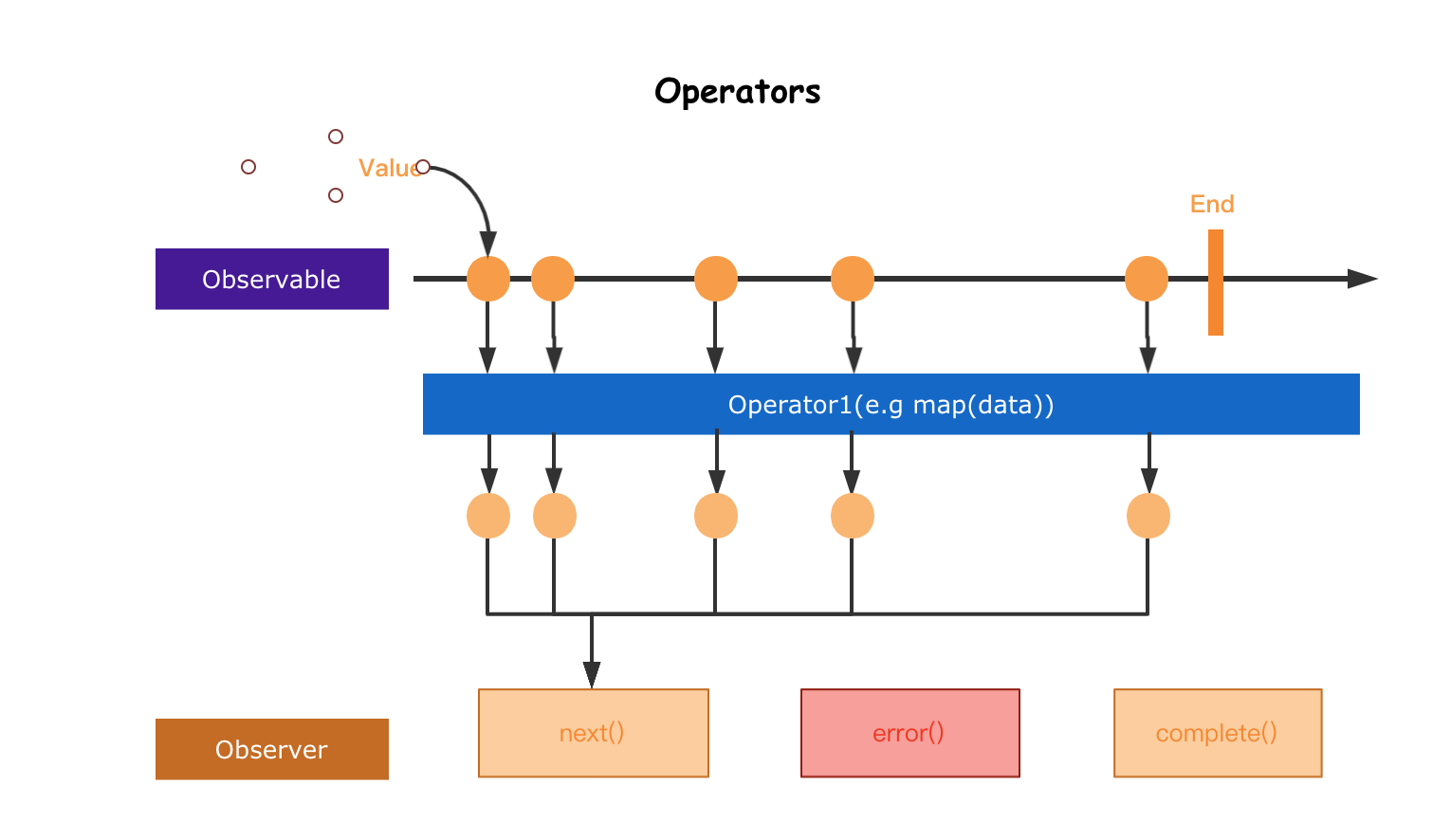
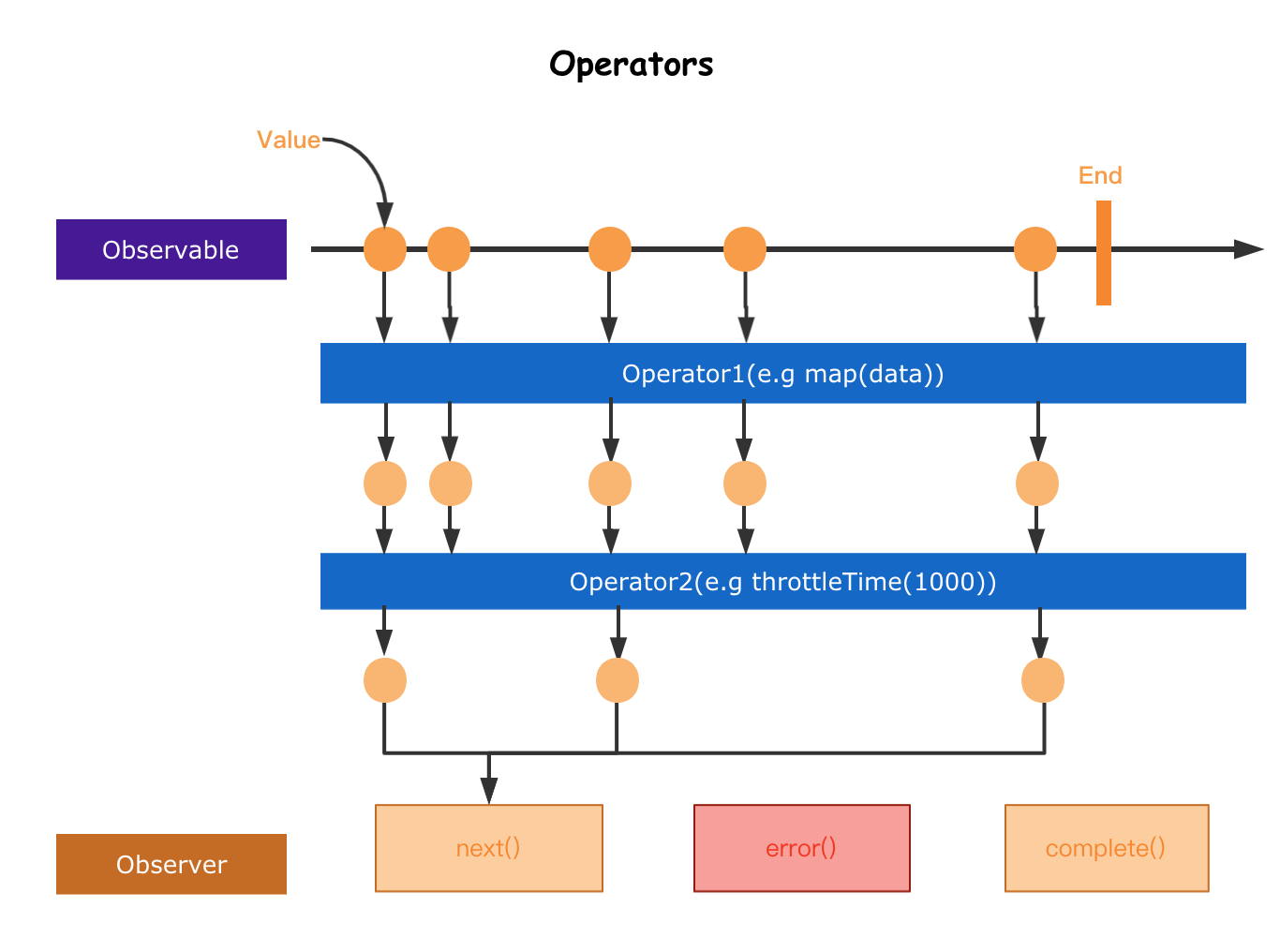
5.1 Operators #
- 在 Rx 中
Observable,控制流的状态,是它的基石,但最有用的是它的operator,operator允许复杂的异步代码以声明的方式进行轻松组合的基础单元。operator主要作用是操作、组合流中的数据 - 操作符是函数,它基于当前的 Observable 创建一个新的 Observable。这是一个无副作用的操作:前面的 Observable 保持不变
- 操作符本质上是一个纯函数 (pure function),它接收一个 Observable 作为输入,并生成一个新的 Observable 作为输出。订阅输出 Observable 同样会订阅输入 Observable
- 操作符类型
- Creation Operators 创建操作符,它们用于创建新的 Observable。这些操作符可以从各种不同的数据源(如数组、对象、Promise 等)创建 Observable,并可以控制 Observable 的行为(如发出值的频率、顺序等),像
of、from、timer、interval和fromEvent等 - Transformation Operators 转换操作符是 RxJS 中的一类特殊的操作符,它们用于将输入 Observable 转换为新的输出 Observable。这些操作符可以对输入 Observable 中的值进行转换、过滤、合并等操作,以便在输出 Observable 中呈现出所需的信息。像
map等 - Combination Operators 组合操作符用于将多个
Observable合并成一个新的Observable。这些操作符可以帮助你创建复杂的数据流,并控制它们之间的关系,像merge和concat等 - Filtering Operators 过滤操作符用于过滤输入 Observable 中的值,只返回符合特定条件的值。这些操作符可以帮助你创建精确的数据流,并且非常实用。像
filter等 - Multicasting Operators 多播操作符用于将单个
Observable共享给多个观察者(Observer)。这些操作符可以帮助你控制 Observable 的行为,并有效地利用资源。像share等
- Creation Operators 创建操作符,它们用于创建新的 Observable。这些操作符可以从各种不同的数据源(如数组、对象、Promise 等)创建 Observable,并可以控制 Observable 的行为(如发出值的频率、顺序等),像
- rxmarbles
5.2 src\index.js #
src\index.js
import { of, map, filter } from "./rxjs"
const subscriber = of(1, 2, 3)
.pipe(map((val) => val * 2)) // [2,4,6]
.pipe(filter((val) => val > 3)) //[4,6]
.pipe(map((data) => data + 1)) //[5,7]
subscriber.subscribe(console.log)
5.3 rxjs\index.js #
src\rxjs\index.js
export { Observable } from './internal/Observable';
export { of } from './internal/observable/of';
export { from } from './internal/observable/from';
export { fromEvent } from './internal/observable/fromEvent';
+export { filter } from './internal/operators/filter';
+export { map } from './internal/operators/map';
5.4 Observable.js #
src\rxjs\internal\Observable.js
import { Subscriber } from './Subscriber';
export class Observable {
constructor(subscribe) {
if (subscribe) {
this._subscribe = subscribe;
}
}
subscribe(observerOrNext) {
const subscriber = new Subscriber(observerOrNext);
const teardown = this._subscribe(subscriber)
subscriber.add(teardown)
return subscriber;
}
+ pipe(operation) {
+ return operation(this);
+ }
}
5.5 map.js #
src\rxjs\internal\operators\map.js
import { Observable } from "../Observable"
export function map(project) {
return (source) => {
const observable = new Observable(function (subscriber) {
return source.subscribe({
// 从 subscriber 订阅对象 中获取 观察者 对象
...subscriber.destination,
next: (value) => {
subscriber.next(project(value))
},
})
})
return observable
}
}
5.6 filter.js #
src\rxjs\internal\operators\filter.js
import { Observable } from "../Observable"
export function filter(predicate) {
return (source) => {
const observable = new Observable(function (subscriber) {
return source.subscribe({
// 从 subscriber 订阅对象 中获取 观察者 对象
...subscriber.destination,
next: (value) => {
predicate(value) && subscriber.next(value)
},
})
})
return observable
}
}
6. pipe #
- Observable 对象有一个名为 pipe 的方法,允许你将多个操作符链接在一起。它可以让你在单个表达式中执行复杂的数据处理流程。
6.1 src\index.js #
src\index.js
import { of, map, filter } from "./rxjs"
const subscriber = of(1, 2, 3).pipe(
map((val) => val * 2),
filter((val) => val > 3),
map((data) => data + 1)
)
subscriber.subscribe(console.log)
6.2 Observable.js #
src\rxjs\internal\Observable.js
import { Subscriber } from './Subscriber';
+import { pipeFromArray } from './util/pipe';
export class Observable {
constructor(subscribe) {
if (subscribe) {
this._subscribe = subscribe;
}
}
subscribe(observerOrNext) {
const subscriber = new Subscriber(observerOrNext);
const teardown = this._subscribe(subscriber)
subscriber.add(teardown)
return subscriber;
}
+ pipe(...operations) {
+ return pipeFromArray(operations)(this);
+ }
}
6.3 pipe.js #
src\rxjs\internal\util\pipe.js
import { identity } from "./identity"
export function pipeFromArray(fns) {
if (fns.length === 0) {
return identity
}
if (fns.length === 1) {
return fns[0]
}
return function piped(input) {
return fns.reduce((prev, fn) => fn(prev), input)
}
}
6.4 identity.js #
src\rxjs\internal\util\identity.js
export function identity(x) {
return x
}
7.asyncScheduler #
- 使用 setTimeout(task,duration)调度任务
- async 调度器通过将任务放在 JavaScript 事件循环队列中异步地调度任务。它最适用于延迟任务的执行或定期执行任务
7.1 src\index.js #
src\index.js
import { asyncScheduler } from "./rxjs"
function task(state) {
console.log("state: ", state)
if (state < 5) {
this.schedule(state + 1, 1000)
}
}
asyncScheduler.schedule(task, 1000, 0)
7.2 rxjs\index.js #
src\rxjs\index.js
export { Observable } from './internal/Observable';
export { of } from './internal/observable/of';
export { from } from './internal/observable/from';
export { fromEvent } from './internal/observable/fromEvent';
export { filter } from './internal/operators/filter';
export { map } from './internal/operators/map';
+export { asyncScheduler } from './internal/scheduler/async';
7.3 Scheduler.js #
src\rxjs\internal\Scheduler.js
export class Scheduler {
constructor(schedulerActionCtor) {
this.schedulerActionCtor = schedulerActionCtor
}
schedule(work, delay = 0, state) {
return new this.schedulerActionCtor(work).schedule(state, delay)
}
}
7.4 AsyncAction.js #
src\rxjs\internal\scheduler\AsyncAction.js
export class AsyncAction {
pending = false
constructor(work) {
this.work = work
}
schedule(state, delay = 0) {
this.state = state
this.delay = delay
if (this.id != null) {
this.id = this.recycleAsyncId(this.id)
}
this.pending = true
this.id = this.requestAsyncId(delay)
return this
}
requestAsyncId(delay = 0) {
return setInterval(this.execute.bind(this), delay)
}
execute() {
this.pending = false
this.work(this.state)
if (this.pending === false && this.id !== null) {
this.id = this.recycleAsyncId(this.id)
}
}
recycleAsyncId(id) {
if (id !== null) {
clearInterval(id)
}
return null
}
}
7.5 async.js #
src\rxjs\internal\scheduler\async.js
import { AsyncAction } from "./AsyncAction"
import { Scheduler } from "../Scheduler"
export const asyncScheduler = new Scheduler(AsyncAction)
8.timer #
timer函数是一个工厂函数,可以创建一个发出数字的Observable,每个数字增加1。它接受两个参数:起始值和间隔时间
8.1 src\index.js #
src\index.js
import { timer } from "./rxjs"
timer(1000).subscribe(() => console.log("timer"))
8.2 rxjs\index.js #
src\rxjs\index.js
export { Observable } from './internal/Observable';
export { of } from './internal/observable/of';
export { from } from './internal/observable/from';
export { fromEvent } from './internal/observable/fromEvent';
export { filter } from './internal/operators/filter';
export { map } from './internal/operators/map';
export { asyncScheduler } from './internal/scheduler/async';
+export { timer } from './internal/observable/timer';
8.3 timer.js #
src\rxjs\internal\observable\timer.js
import { Observable } from "../Observable"
import { asyncScheduler } from "../scheduler/async"
export function timer(dueTime = 0, scheduler = asyncScheduler) {
return new Observable((subscriber) => {
let n = 0
return scheduler.schedule(function () {
subscriber.next(n++)
}, dueTime)
})
}
9.interval #
interval函数是一个工厂函数,可以创建一个发出数字的Observable,每个数字增加 1。它接受一个间隔时间参数,表示每次发送之间的时间间隔interval函数会一直发送数字,直到你取消订阅。你可以使用take操作符限制发送的数字数量
9.1 src\index.js #
src\index.js
import { interval } from "./rxjs"
interval(1000).subscribe((v) => console.log(v))
9.2 rxjs\index.js #
src\rxjs\index.js
export { Observable } from './internal/Observable';
export { of } from './internal/observable/of';
export { from } from './internal/observable/from';
export { fromEvent } from './internal/observable/fromEvent';
export { filter } from './internal/operators/filter';
export { map } from './internal/operators/map';
export { asyncScheduler } from './internal/scheduler/async';
export { timer } from './internal/observable/timer';
+export { interval } from './internal/observable/interval';
9.3 interval.js #
src\rxjs\internal\observable\interval.js
import { asyncScheduler } from "../scheduler/async"
import { timer } from "./timer"
export function interval(period = 0, scheduler = asyncScheduler) {
return timer(period, period, scheduler)
}
9.4 timer.js #
src\rxjs\internal\observable\timer.js
import { Observable } from '../Observable';
import { asyncScheduler } from '../scheduler/async';
+export function timer(dueTime = 0, interval, scheduler = asyncScheduler) {
return new Observable(subscriber => {
let n = 0;
return scheduler.schedule(function () {
subscriber.next(n++);
+ if (interval >= 0) {
+ this.schedule(undefined, interval);
+ } else {
+ subscriber.complete();
+ }
}, dueTime);
});
}
10.take #
take操作符会从Observable中取出前N个值,然后完成。它是一个过滤操作符,可以用来限制 Observable 发送的值的数量take操作符会在Observable发送完N个值之后立即完成,因此你不需要使用unsubscribe方法取消订阅
10.1 src\index.js #
src\index.js
import { interval, take } from "./rxjs"
interval(500).pipe(take(3)).subscribe(console.log)
// 0
// 1
// 2
10.2 rxjs\index.js #
src\rxjs\index.js
export { Observable } from './internal/Observable';
export { of } from './internal/observable/of';
export { from } from './internal/observable/from';
export { fromEvent } from './internal/observable/fromEvent';
export { filter } from './internal/operators/filter';
export { map } from './internal/operators/map';
export { asyncScheduler } from './internal/scheduler/async';
export { timer } from './internal/observable/timer';
export { interval } from './internal/observable/interval';
+export { take } from './internal/operators/take';
10.3 take.js #
src\rxjs\internal\operators\take.js
import { Observable } from "../Observable"
export function take(count) {
return (source) => {
let seen = 0
const observable = new Observable(function (subscriber) {
return source.subscribe({
...subscriber,
next: (value) => {
seen++
if (seen <= count) {
subscriber.next(value)
if (seen >= count) {
subscriber.complete()
}
}
},
})
})
return observable
}
}
11.Subject #
- Subject 是 Observable 的一种特殊类型,它允许将值多播给许多观察者。Subject 就像 EventEmitter
- 每个 Subject 都是一个 Observable 和一个 Observer。您可以订阅 Subject,并且还可以调用 next 来提供值,以及 error 和 complete
- 简单来说,Subject 是一种特殊的 Observable,它既可以订阅数据流,也可以向数据流中提交数据。Subject 还具有 Observer 的特性,即可以调用 next、error 和 complete 方法
11.1 Cold Observable 和 Hot Observable #
Hot Observable和Cold Observable是指两种不同类型的Observable,它们在执行时的行为有所不同Cold Observable是一种会在每个观察者订阅时重新开始发出数据的Observable。每个观察者都有自己的数据流,即使多个观察者订阅同一个Cold Observable,它们也会收到完全独立的数据流。例如,当你订阅一个Cold Observable时,它会从头开始发出数据,不会丢失任何信息Hot Observable是一种在发出数据时无论是否有观察者订阅都会继续发出数据的Observable。每个观察者都会收到相同的数据流,并且会收到所有之前发出的数据。例如,当你订阅一个Hot Observable时,它可能会丢失一些信息,因为它在你订阅之前就已经开始发出数据了- 总的来说,
Cold Observable适用于那些需要每个观察者都收到完整数据流的场景,而Hot Observable适用于那些数据流是连续不断的,不需要每个观察者都收到完整数据流的场景
11.1.1 Cold Observable #
- 推送值的生产者
producer来自Observable内部。将会推送什么样的值在Observable创建时被定义下来,不会改变 producer与observer是一对一的关系,即是 unicast (单播)的- 当有
observer订阅时,producer会把预先定义好的若干值依次推送给每个observer Cold Observable每次订阅后就只会有一个观察者, 下一个观察者要进行订阅时是一次新的数据流程,因此Cold Observable与observer是一对一关系- 数据流的
operators基本上都是属于Cold Observable
import { Observable } from "./rxjs"
const source = new Observable((subscriber) => {
subscriber.next(1)
subscriber.next(2)
subscriber.next(3)
subscriber.complete()
})
source.subscribe((data) => console.log(`subscriberA: ${data}`))
// 1, 2, 3
source.subscribe((data) => console.log(`subscriberB: ${data}`))
// 1, 2, 3
11.1.2 Hot Observable #
- 推送值的
producer来自observable外部,何时推送以及推送什么样的值在创建时都是未知的。producer与observer是一对多的关系,即multicast (多播)的
- 推送值的
- 每当有
observer订阅时,会将observer注册到观察者列表中 - 当外部的
producer被触发或执行时,会将值同时推送给所有的observer
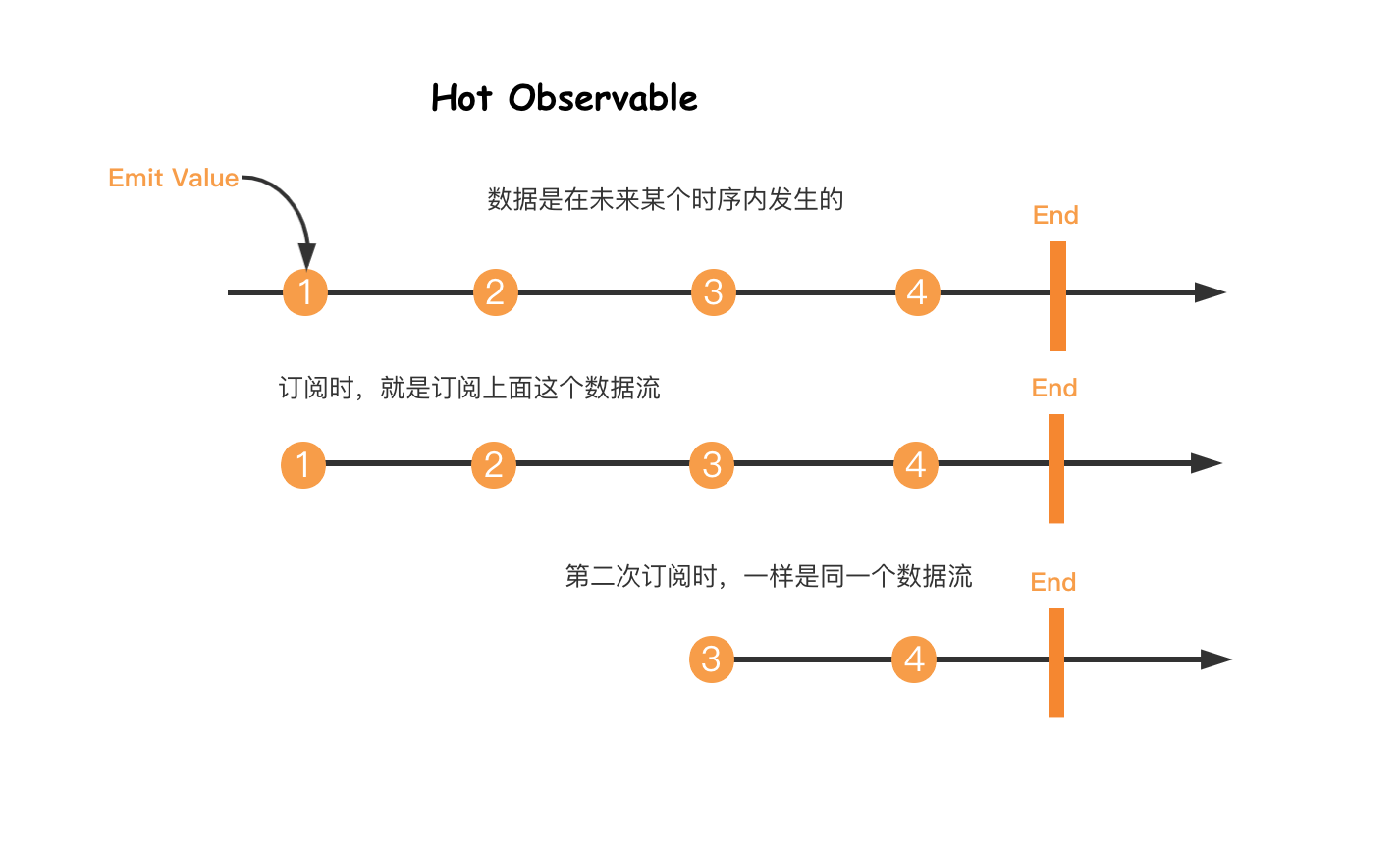
import { Subject } from "./rxjs"
const source = new Subject()
source.subscribe({ next: (data) => console.log(`Subject 第一次订阅: ${data}`) })
source.next(1)
source.next(2)
source.subscribe({ next: (data) => console.log(`Subject 第二次订阅: ${data}`) })
source.next(3)
source.next(4)
11.1 src\index.js #
src\index.js
import { Subject } from "./rxjs"
const subject = new Subject()
subject.subscribe({ next: (data) => console.log("observerA: ", data) })
subject.subscribe({ next: (data) => console.log("observerB: ", data) })
subject.next(1)
subject.next(2)
// observerA: 1
// observerB: 1
// observerA: 2
// observerB: 2
11.2 rxjs\index.js #
src\rxjs\index.js
export { Observable } from './internal/Observable';
export { of } from './internal/observable/of';
export { from } from './internal/observable/from';
export { fromEvent } from './internal/observable/fromEvent';
export { filter } from './internal/operators/filter';
export { map } from './internal/operators/map';
export { asyncScheduler } from './internal/scheduler/async';
export { timer } from './internal/observable/timer';
export { interval } from './internal/observable/interval';
export { take } from './internal/operators/take';
+export { Subject } from './internal/Subject';
11.3 Subject.js #
src\rxjs\internal\Subject.js
import { Subscriber } from "./Subscriber"
export class Subject extends Subscriber {
observers = []
subscribe(subscriber) {
const { observers } = this
observers.push(subscriber)
}
next(value) {
const copy = this.observers.slice()
for (const observer of copy) {
observer.next(value)
}
}
complete() {
const { observers } = this
while (observers.length) {
observers.shift().complete?.()
}
}
}